Loading ...
Loading ...
Loading ...
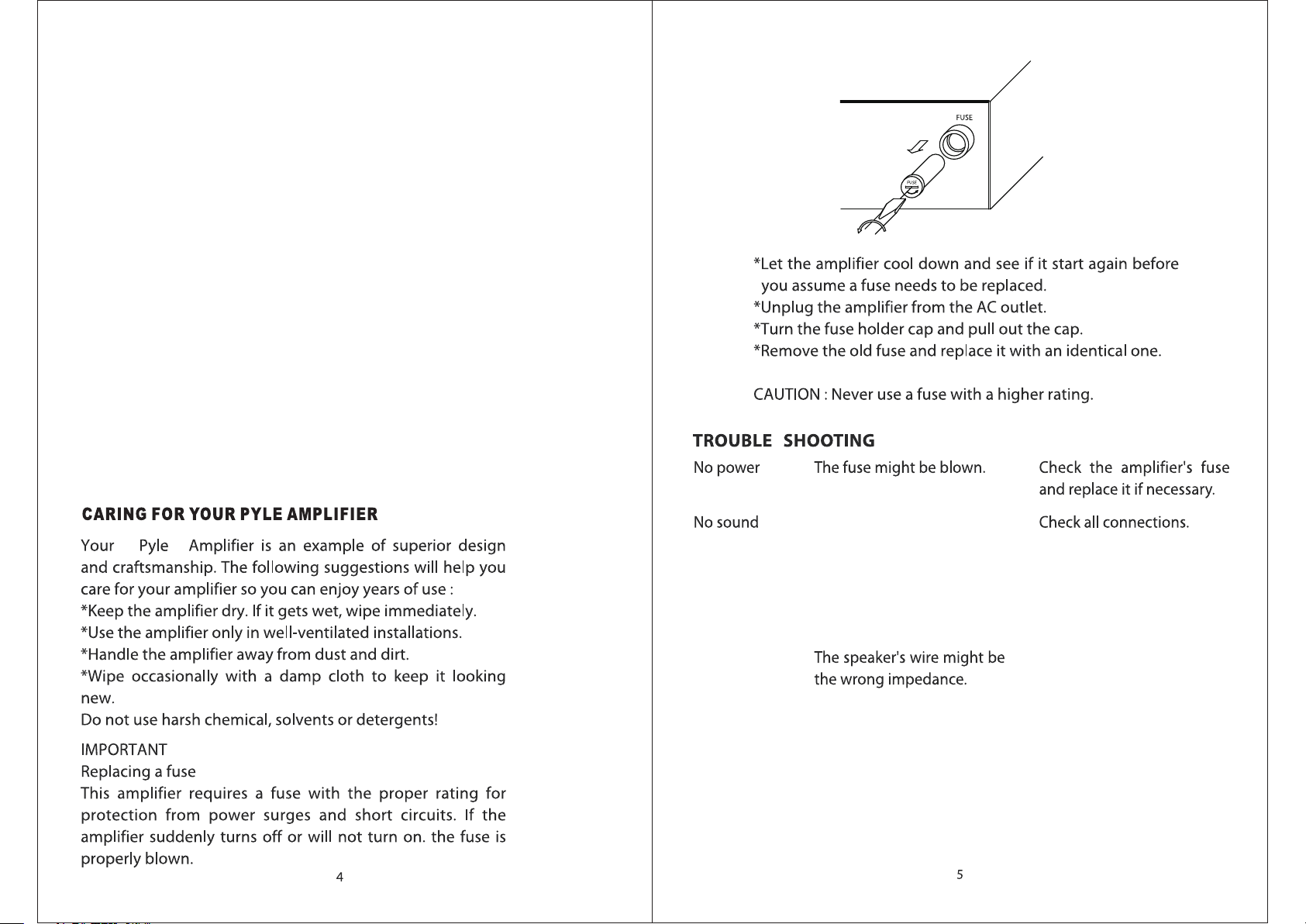
1. Be sure that the amplifier is powered on. And it’s better to pull
the Bluetooth Antenna on at the back of panel for better receiving.
Press MODE button until the display screen displays the word
bLUE. (The unit is automatically ready to pair with your device)
2. Turn on the Bluetooth function of your external device.
3. Search for available devices within range of your external
Bluetooth device.
4. Wait for a while then find the “TD301-RY” on the paired
devices list on your external device and select “TD301-RY”,
or find the “BT” on the paired devices list on your external
device and select “BT”.
5. Your amplifier will beep and the lights will flash once when
pairing is a success.
6. You can now play music and other audio on your external
device through your amplifier.
7. The amplifier will beep and the lights will flash once again
when the external device is turned off or unpaired.
BLUETOOTH FUNCTION INSTRUCTION
External devices which have a built‐in Bluetooth feature can be
connected to this amplifier wirelessly to play through the
amplifier’s speakers.
Turn the amplifier off and let it
cool, make sure that the amplifier
is properly ventilated, and then
turn it back on.
Make sure that the speakers
that you have connected to
the amp are matching in
impedance.
The amplifier is shutting down
or powering off
Adjust the volume control to
a higher setting.
Sound source or speakers
may not be connected
properly.
Master volume control may
be set to a minimum.
Microphone and speakers are
to close together
Feedback Reposition the microphone and
speakers
