Loading ...
Loading ...
Loading ...
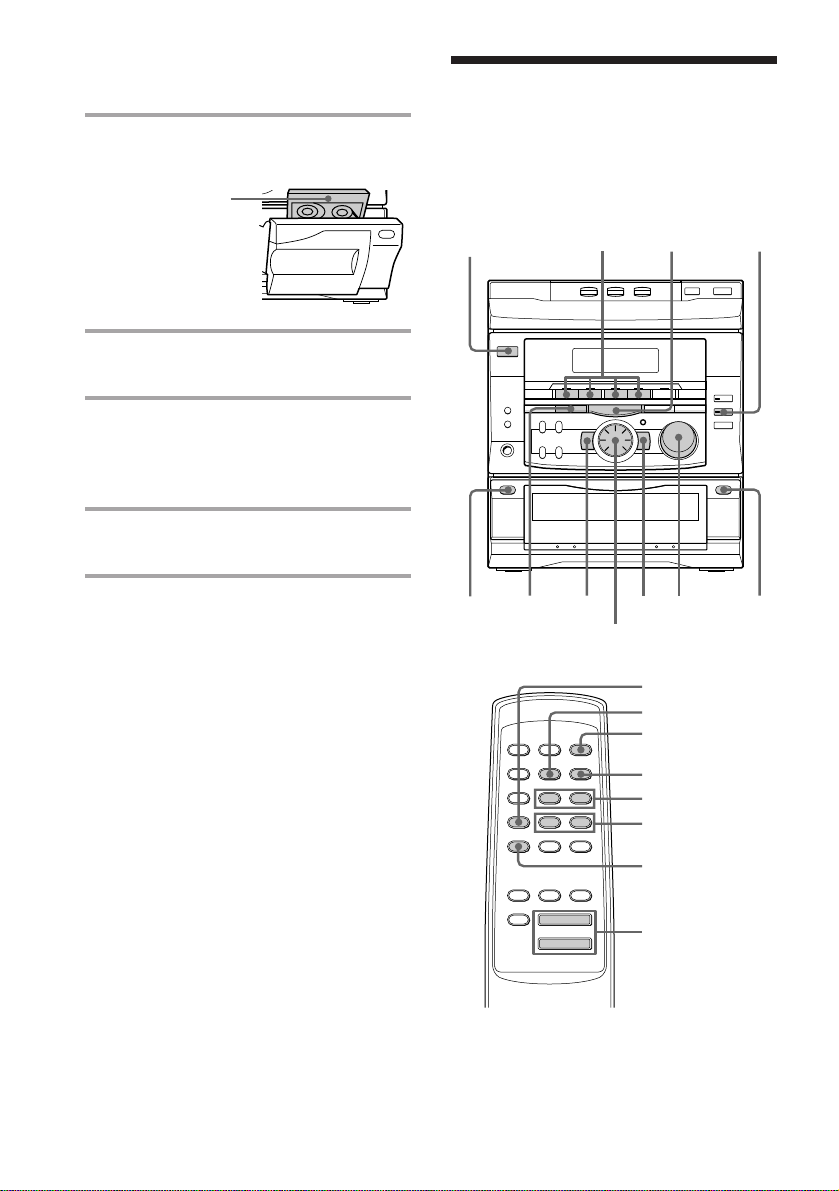
16
Playing a tape
You can use a TYPE I (normal) tape. To select
either deck A or B, press DECK A ( or
DECK B ( on the remote.
3 Press § and insert a blank tape into
deck B.
4 Press r REC.
Deck B stands by for recording.
5 Press EDIT/DIRECTION repeatedly
to select A to record on one side.
Select ß (or RELAY) to record on
both sides.
6 Press P PAUSE.
Recording starts.
To stop recording
Press p.
Tips
•If you want to record from the reverse side, press
TAPE B 9 to light its indicator after pressing
r REC in step 4.
•When you record on both sides, be sure to start
from the front side. If you start from the reverse
side, recording stops at the end of the reverse side.
•To record non-preset stations, use + and – in step 2
to tune in the desired station.
•If noise is heard while recording from the radio,
move the respective antenna to reduce the noise.
With the side
you want to
record facing
forward
Recording from the radio
(continued)
Jog dial
1/u
(power)
pP PAUSE
0
) VOLUME
1
2
1
3
= +
(P p
(
(0)
VOL +/–
3
P
p
0/)
3
=/+
1/u
(power)
Loading ...
Loading ...
Loading ...
