Loading ...
Loading ...
Loading ...
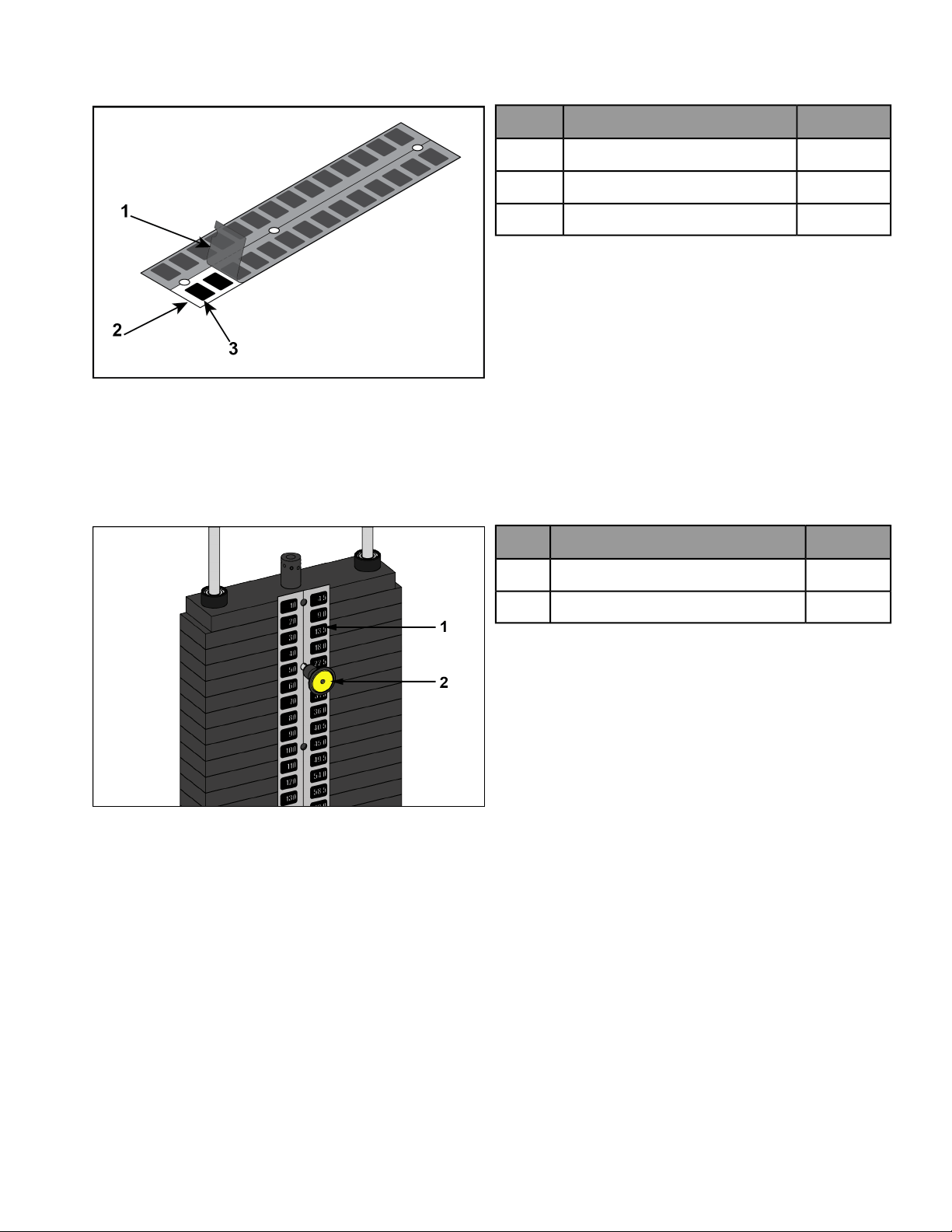
Apply weight plate decal
1. Peel off half of backing from weight plate decals, making sure that the decals remain attached to the front
sheet.
QtyDescription
1Backing1
1Front sheet2
1Weight decals3
2. Place decals front sheet in the correct position on weight plates.
3. Insert a guide pin through each hole of the decals front sheet. A guide pin can be anything that fits through
the weight stack hole, such as a weight stack selector pin.
4. Align decals and rub them onto weight plates.
5. Remove front sheet, do not peel decals off of weight plates.
QtyDescription
1Weight plate decal1
1Weight stack selector pin2
6. Repeat above steps for other half of the weight plate decals.
Belt routing
1. Verify belt is routed through top of pulley bracket and then route end of belt down to the top weight.
2. Lift top weight and verify that the position of the belt clamp (on the top weight) is aligned properly with the
top pulley bracket.
3. Slide belt through slot in belt clamp.
Page 13 of 24
Loading ...
Loading ...
Loading ...