Loading ...
Loading ...
Loading ...
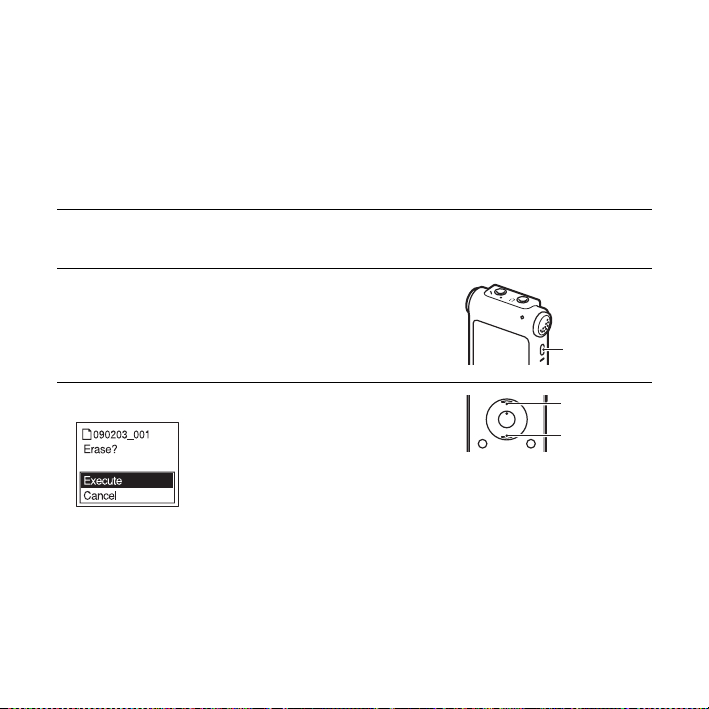
26
GB
Erasing
P Notes
• Once a recording has been erased, you cannot retrieve it.
• Before erasing a message, exit HOLD mode and turn on the power.
Selecting a message and erasing it
1 Select the message you want to erase when the IC
recorder is in the stop or playback mode.
2 Press ERASE.
“Erase?” appears with the message title.
3 Press v or V on the control button to select “Execute.”
ERASE
v
V
Loading ...
Loading ...
Loading ...
