Loading ...
Loading ...
Loading ...
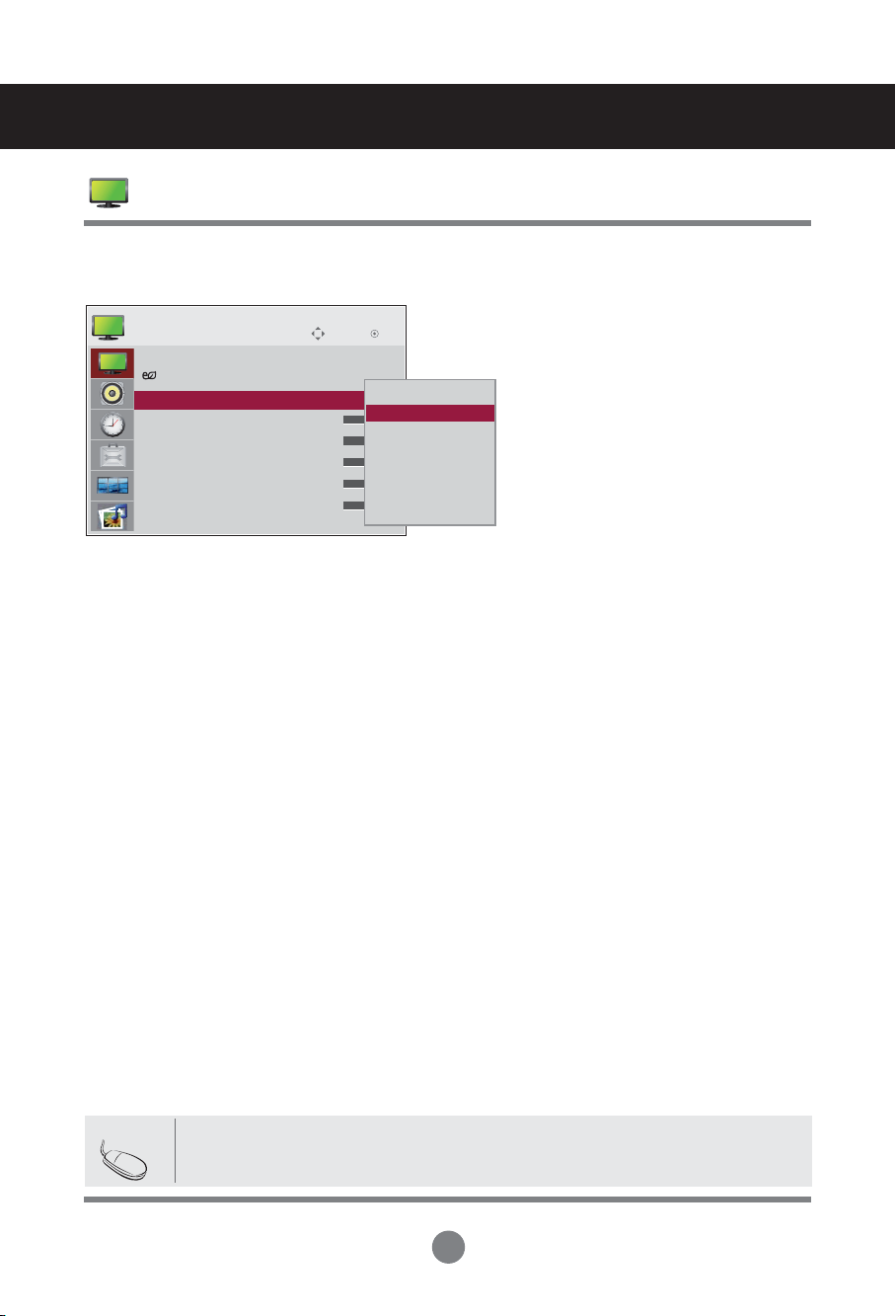
23
Adjusting Screen Color
User Menus
Picture Mode
Move
OK
PICTURE
Aspect Ratio : 16:9
Energy Saving : Off
Picture Mode : Standard
• Backlight 70
• Contrast 90
• Brightness 50
• Sharpness 70
• Color 60
▼
Picture Mode : Standard
ꔋ
Vivid
Standard
Cinema
Sports
Game
Expert 1
Expert 2
Standard ꔋ
Toggles between screen presets.
Standard : The most general and natural screen display status.
Vivid : Select this option to display with a sharp image.
Cinema : Select this option to lower brightness by one level.
Sport : Select this option to display with a soft image.
Game : To enjoy dynamic image when playing a game.
Expert1,2 : Select this option to use the user-defined settings.
Note
• If the 'Picture Mode' setting in the Picture menu is set to Vivid, Standard, Cinema,
Sport or Game the subsequent menus will be automatically set.
Loading ...
Loading ...
Loading ...
