Loading ...
Loading ...
Loading ...
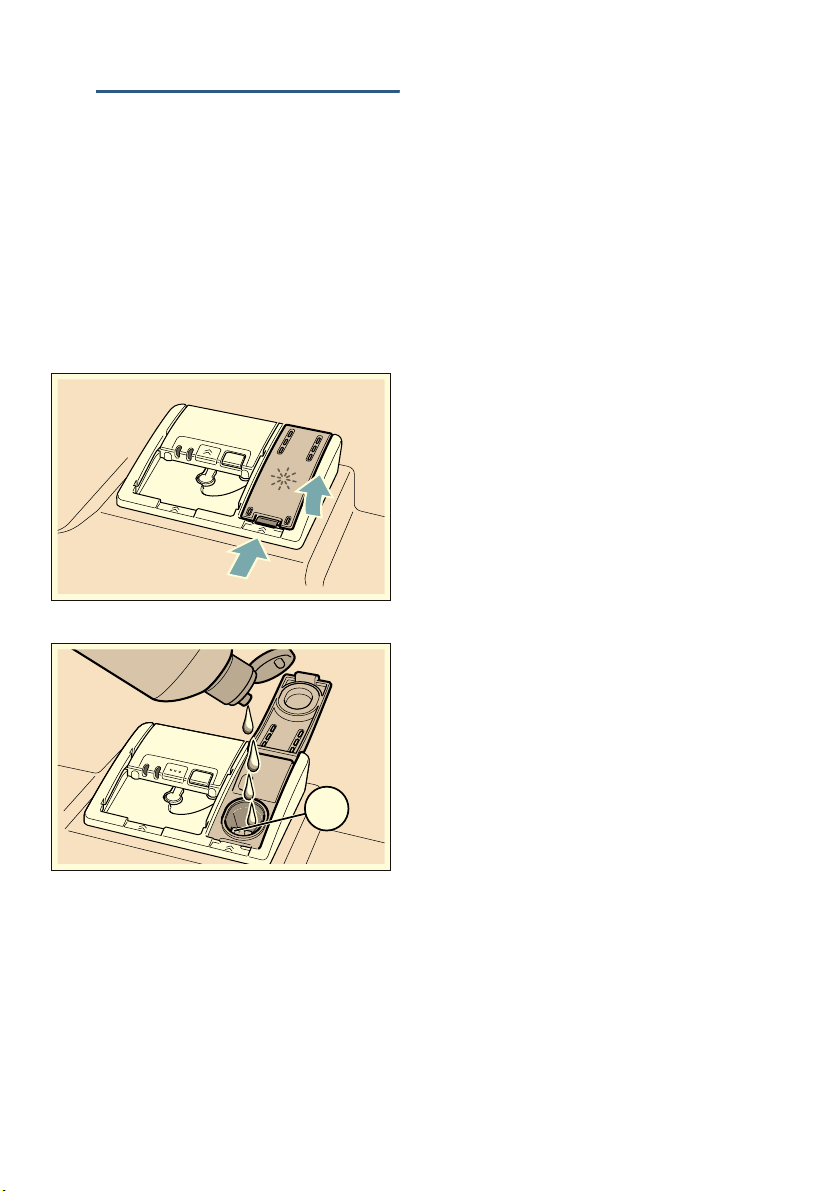
Rinse aid en
17
, Rinse aid
Ri n s e ai d
The rinse aid ensures stain-free dishes
and clear glasses. Use only rinse aid
for domestic dishwashers. As soon as
the rinse aid refill indicator h lights up
in the control panel, there is still a rinse
aid reserve of 1-2 rinse cycles. Top up
the rinse aid.
Top up the rinse aid as follows:
1. Open dispenser 9"; press lug on
the lid (1) and lift (2).
2. Add rinse aid up to the max. mark.
3. Close the lid.
The lid "clicks" into position.
4. Remove overflowed rinse aid with a
cloth.
This prevents excessive frothing
during the next rinse cycle.
Setting amount of rinse aid
You can set the amount of rinse aid that
should be added to a value between
§:‹‹ and §:‹‡. Setting the amount of
rinse aid to be dispensed to §:‹† will
give you a very good drying result. The
factory setting is §:‹†. Do not change
the amount of rinse aid unless there are
streaks or water stains on the utensils.
Set a lower level to avoid streaks. Set a
higher level to avoid water stains.
Here’s how to set the amount of rinse
aid:
1. Switch on ON/OFF switch (.
2. Press and hold the ‹ button
for 3 seconds.
The value •:‹... and ‘ will appear in
the display window @. .
3. Press the ‹ button repeatedly
until the factory setting value §:‹†
appears in the display window @.
4. Adjust the setting using the buttons -
and + H.
5. Press and hold the ‹ button
for 3 seconds.
The chosen setting has now been
stored in your dishwasher.
2
1
PD[
Loading ...
Loading ...
Loading ...