Loading ...
Loading ...
Loading ...
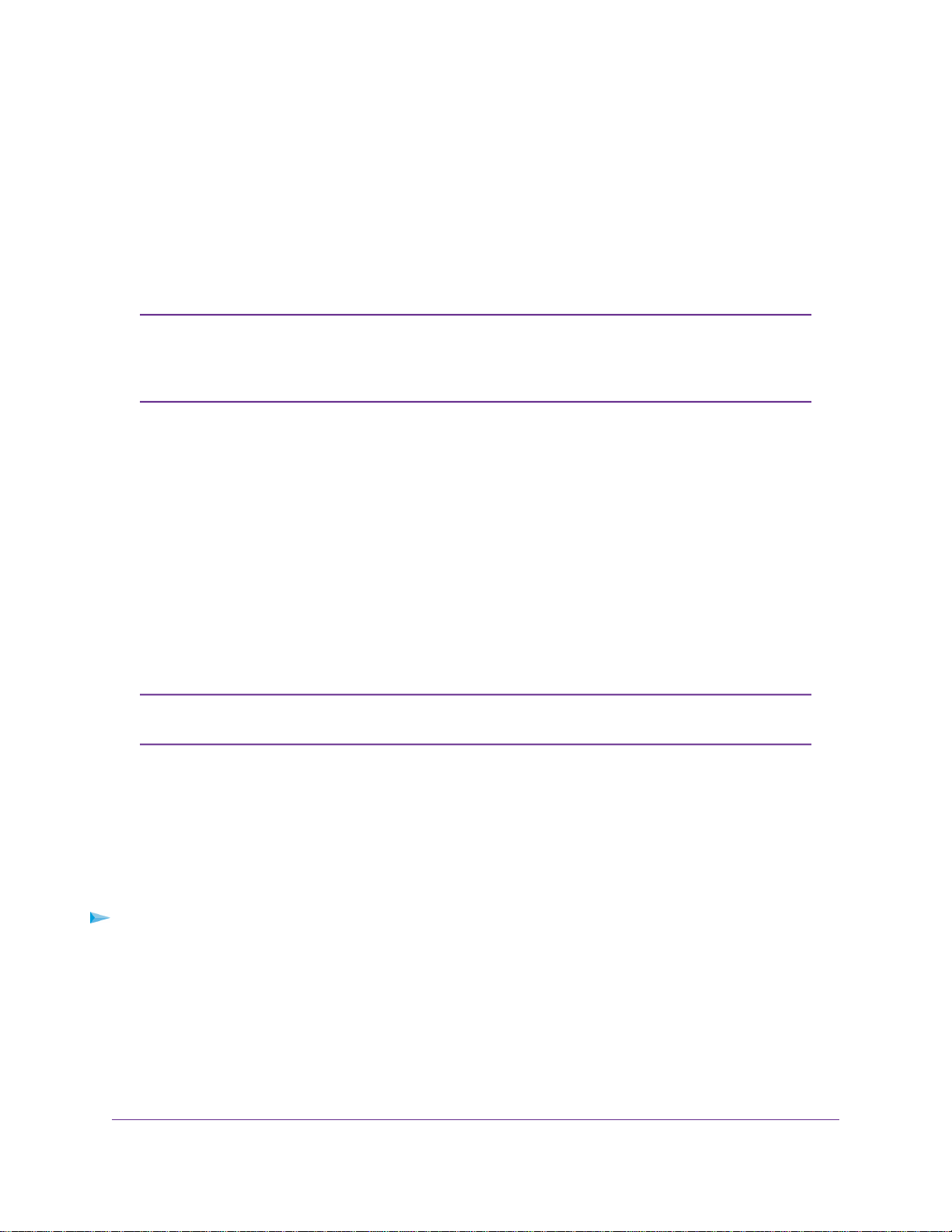
6. Select the Enable AP Mode check box.
The page adjusts.
7. Select an IP address setting:
• Get dynamically from existing router.The other router on the network assigns an IP address to
this router while this router is in AP mode.
• Use fixed IP settings on this device (not recommended). Use this setting if you want to manually
assign a specific IP address to this router while it is in AP mode. Using this option effectively requires
advanced network experience.
To avoid interference with other routers or gateways in your network, NETGEAR
recommends that you use different WiFi settings on each router.You can also turn
off the WiFi radio on the other router or gateway and use this router only for WiFi
client access.
Note
8. Click the Apply button.
The IP address of the router changes, and you are disconnected.
9. To reconnect, close and restart your browser and type http://www.routerlogin.net.
Set Up a Bridge for a Port Group or VLAN Tag Group
Some devices, such as an IPTV, cannot function behind the router’s network address translation (NAT)
service or firewall. Based on what your Internet service provider (ISP) requires, for the device to connect to
the ISP’s network directly, you can enable the bridge between the device and the router’s Internet port or
add new VLAN tag groups to the bridge.
If your ISP provides directions on how to set up a bridge for IPTV and Internet service,
follow those directions.
Note
Set Up a Bridge for a Port Group
If the devices that are connected to the router’s Ethernet LAN port or WiFi network include an IPTV device,
your ISP might require you to set up a bridge for a port group for the router’s Internet interface.
A bridge with a port group prevents packets that are sent between the IPTV device and the router’s Internet
port from being processed through the router’s network address translation (NAT) service.
To configure a port group and enable the bridge:
1. Launch a web browser from a computer or mobile device that is connected to the network.
2. Enter http://www.routerlogin.net.
A login window opens.
3. Enter the router user name and password.
The user name is admin.The default password is password.The user name and password are
case-sensitive.
Network Settings
62
Nighthawk X6S AC4000 Tri-Band WiFi Router
Loading ...
Loading ...
Loading ...
