Loading ...
Loading ...
Loading ...
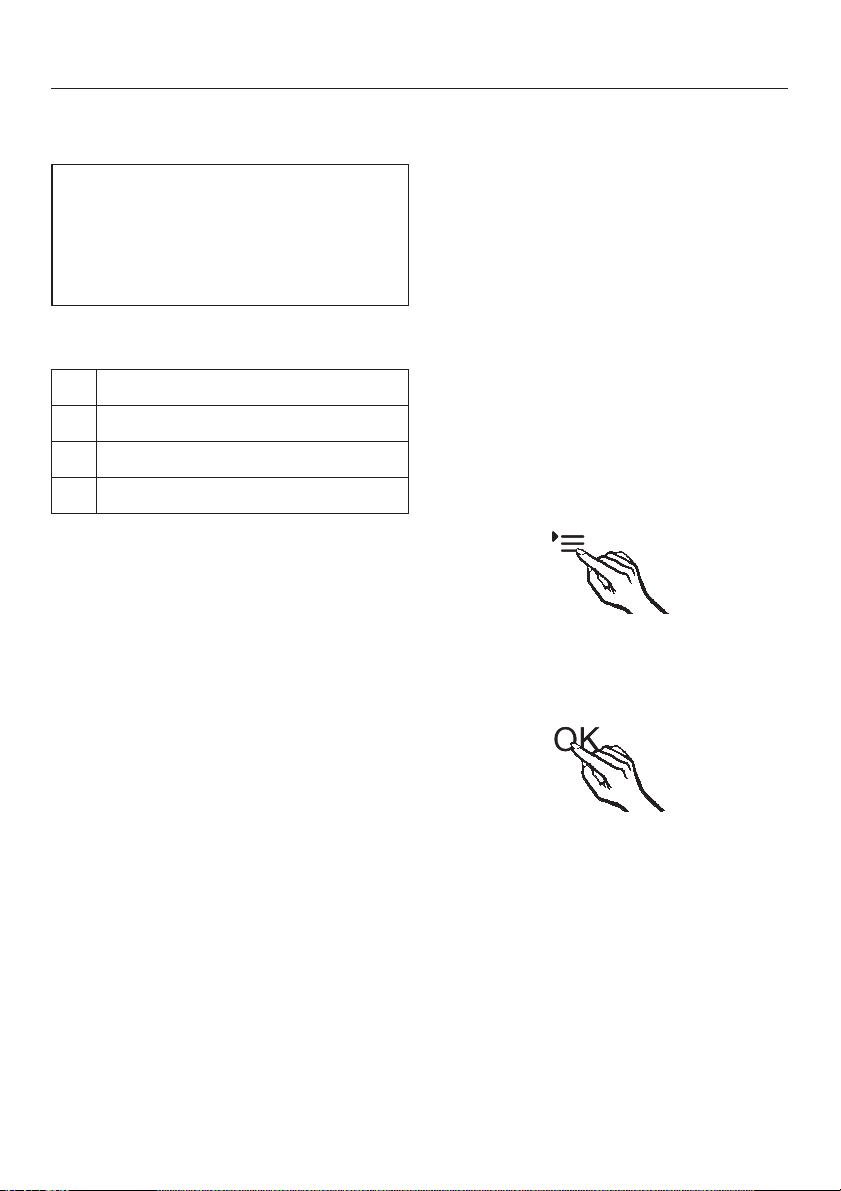
Certain settings on the appliance can
only be selected in the settings mode.
While you are in settings mode, the
door alarm and any other fault
messages are suppressed, but the
alarm symbol ; lights up in the
display.
Setting options
0 Switching safety lock on/off
) Switching audible tones on/off
s Changing the display brightness
¬ Switching Sabbath mode on/off
All other setting options are described
below.
Safety lock 0
The safety lock secures against
inadvertent:
–
switching off,
–
temperature changes,
–
selection of Supercool,
–
adjustment of settings (only
switching off the safety lock is
possible).
The safety lock prevents the appliance
being used without your knowledge, by
children, for example.
Switching the safety lock on/off
^ Touch the settings sensor.
All selectable symbols appear in the
display and the 0 symbol flashes.
^
Touch the OK sensor to confirm your
selection.
The last selected setting flashes in the
display and the 0 symbol lights up.
Further settings
26
Loading ...
Loading ...
Loading ...