Loading ...
Loading ...
Loading ...
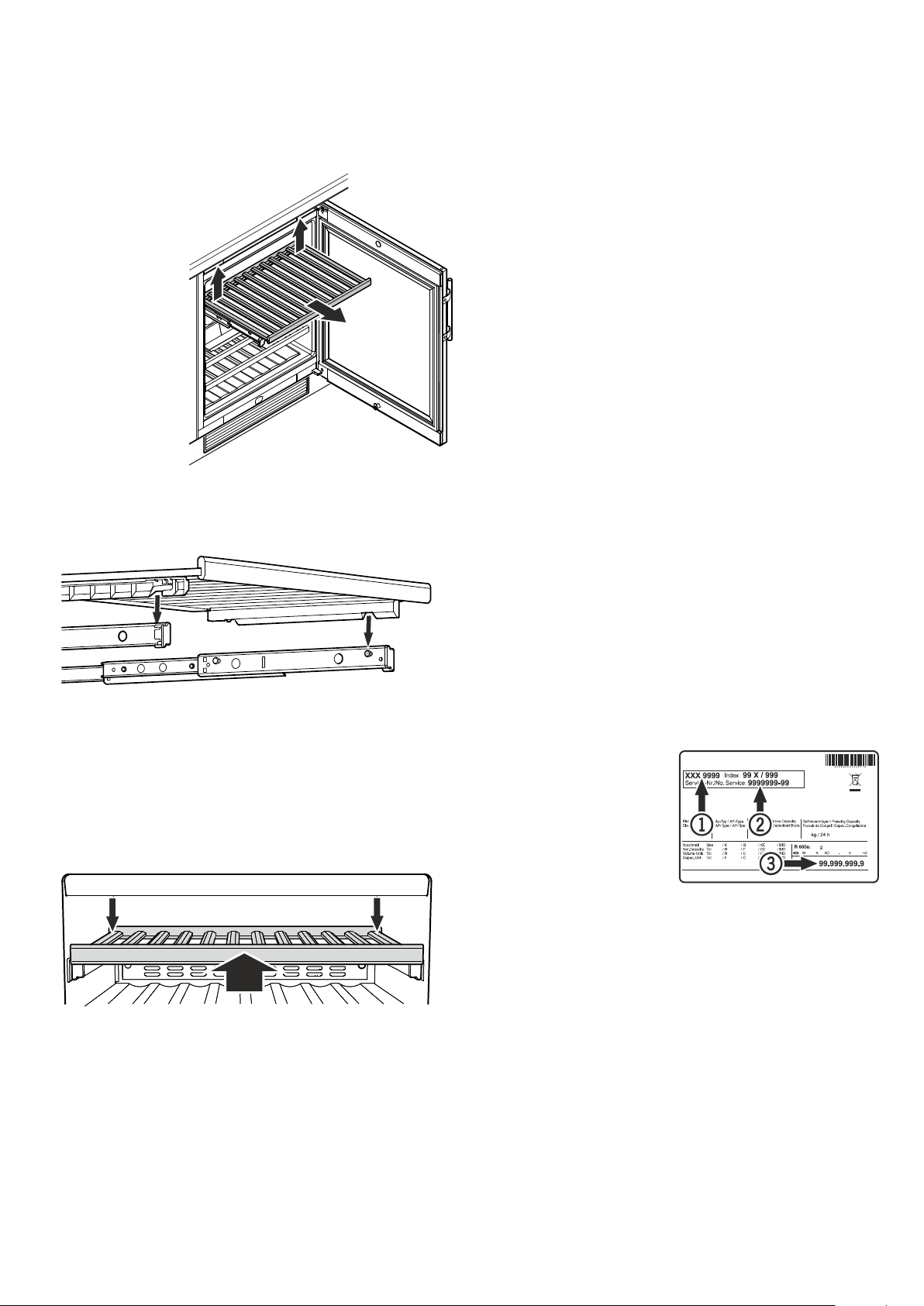
17
GB
Malfunctions
• F0 or F1 appears in the display.
– The appliance has suffered a fault. Contact the customer service
department.
• The fans inside the appliance are running although the
fan function has been deactivated and the compressor
(refrigeration unit) is idle.
– This is a normal operating state depending on the set interior
temperature and ambient temperature at the place of installation.
You may be able to rectify the following faults by checking
the possible causes yourself.
• Appliance does not function:
– Is the appliance switched on?
– Is the plug correctly fitted in the mains socket?
– Is the fuse intact?
• When inserting the mains plug, the refrigeration unit does
not switch on, but a value is shown in the temperature
display.
– Demo mode is activated. Deactivate demo mode as described
in the section entitled Demo mode.
• Loud running noise:
– Is the appliance set up firmly on the floor?
– Does the appliance cause nearby items of furniture or objects to
vibrate? Please note that noises caused by the refrigerant circuit
cannot be avoided.
• The temperature is not low enough:
– Is the temperature setting correct (see "Setting the temperature")?
– Does the separately installed thermometer show the correct
reading?
– Is the ventilation system working properly?
– Is the dust filter in the appliance plinth soiled? See section entitled
"Cleaning the dust filter".
– Is the appliance set up too close to a heat source?
If none of the above causes
apply and you cannot rectify
the fault yourself, contact the
nearest customer service de-
partment stating the type des-
ignation
1
, service number
2
and appliance number
3
as
indicated on the type plate.
The position of the type plate is shown in the section entitled
Description of the appliance.
Shutting your appliance down
If your appliance is to be shut down for any length of time, switch
it o and disconnect the plug or switch o or unscrew the fuse.
Clean the appliance and leave the door open in order to prevent
unpleasant smells.
The appliance complies with the relevant safety regulations and
EC Directives 2004/108/EC and 2006/95/EC.
Inserting the wooden shelf
Pull the wooden shelf upwards on the
right and left at the back (release) and
then remove it towards you.
Removing and inserting the wooden shelves
The wooden shelves can be removed for easier cleaning of the
inside of the appliance.
Removing the wooden shelf
Extend the pull-out rails as far as they will go. Place the front
recesses of the wooden shelf on the securing pins.
Slide the wooden shelf together with the pull-out rails into the
appliance as far as they will go.
Push the wooden shelf right to the back so that it clicks into place
at the front.
Push the wooden shelf downwards on the right and left at the
back and click into place.