Loading ...
Loading ...
Loading ...
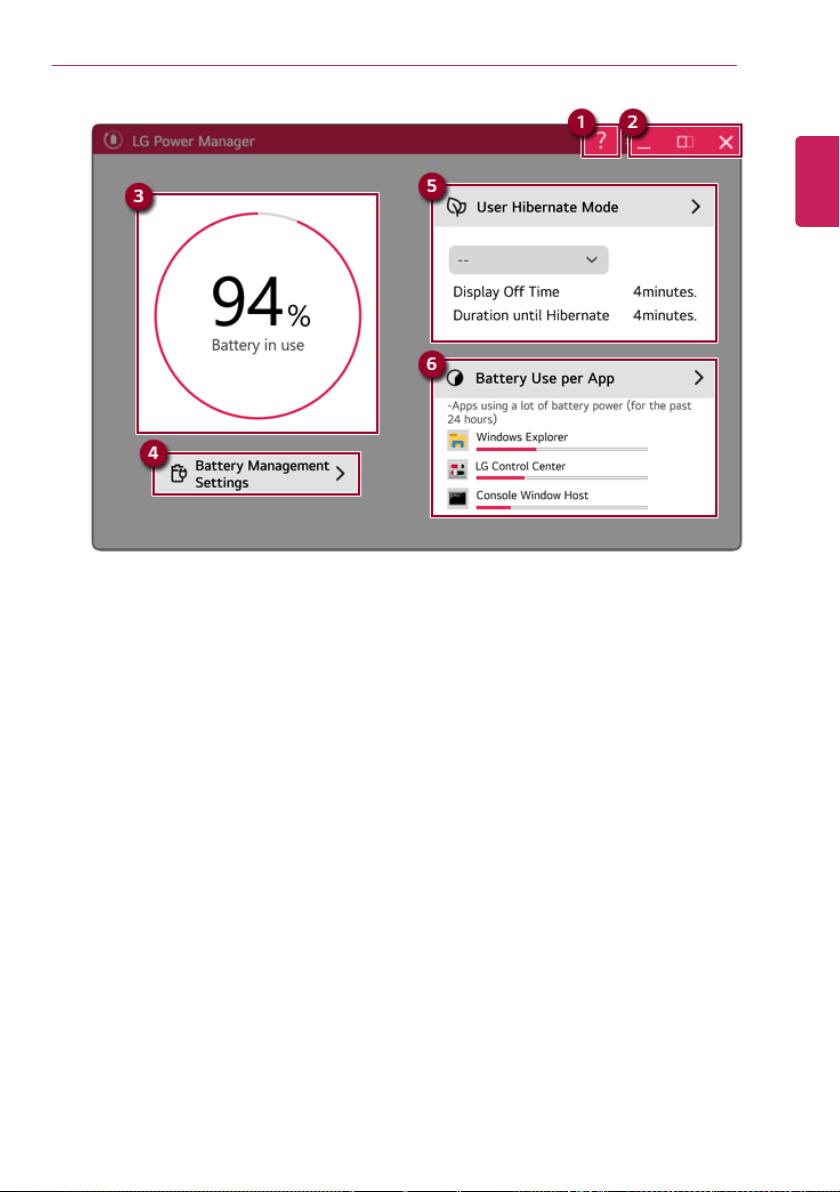
Using Software
185
1 Help button: Displays the Help menu.
2 Minimize/Maximize/Exit button: Allows you to minimize or maximize the window or exit the
program.
3 Battery Status: Displays the battery level and battery usage status including power connection.
4 Battery Management Settings: Allows you to set a window theme to Dark Mode or set the
notification function for battery status.
5 User Hibernate Mode: Allows you to create a user mode and configure the detailed settings such
as Display Off Time and Duration until Hibernate.
6 Battery Use per App: Allows you to check the battery use of a running app.
The actual content may differ depending on the Windows OS version and usage environment. For
more detailed information, click the menu.
ENGLISH
Loading ...
Loading ...
Loading ...
