Loading ...
Loading ...
Loading ...
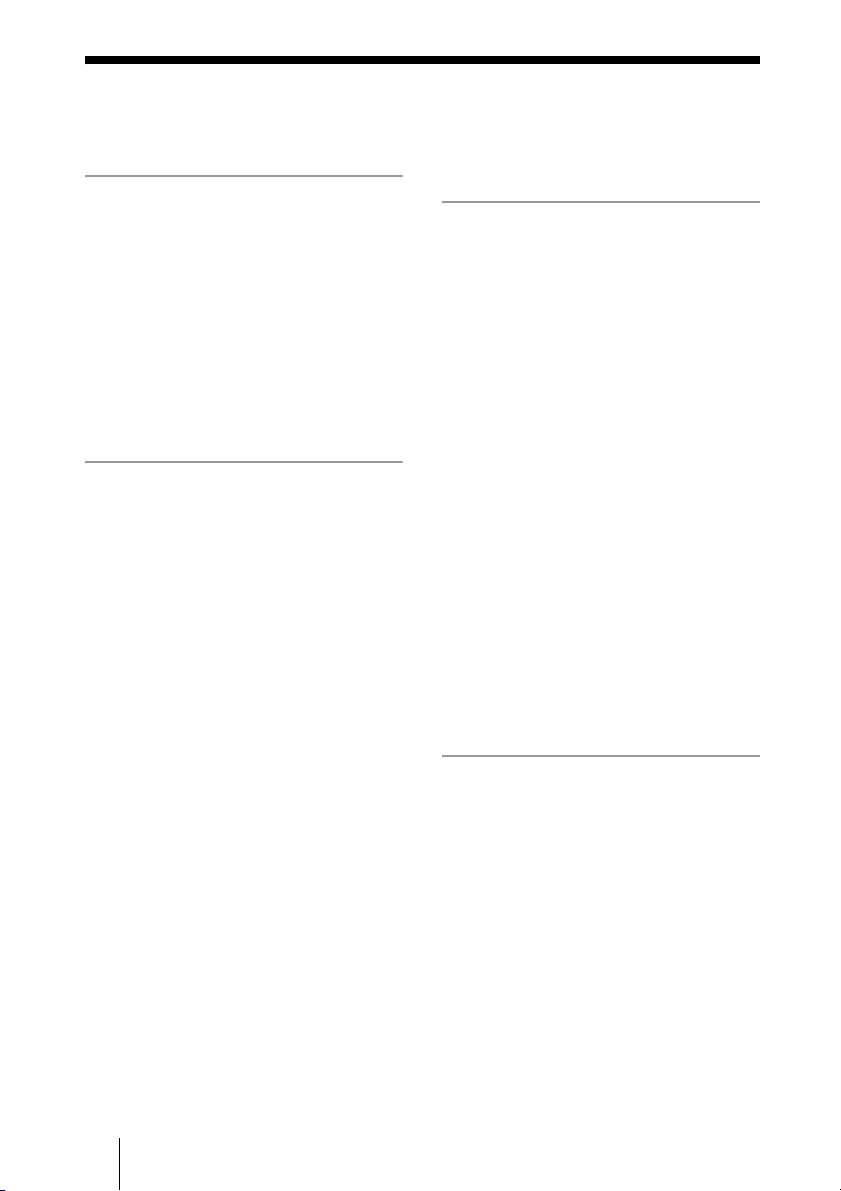
4
Table of Contents
Safety Regulations .......................... 2
Introduction
Features ........................................... 7
Stand-alone operation ............... 7
Computer-controlled
operation ................................... 7
Others ........................................ 7
Unpacking ....................................... 8
Parts and controls ........................... 9
System requirements .................... 11
Stand-alone Operation
- Using the Drive as a DVD
Recorder
Creating DVDs ............................. 12
Discs that can be used ............. 12
Recording procedure ............... 12
Recording mode ...................... 13
Recording methods ................. 13
About titles and chapters on
a disc ....................................... 14
Synchronized recording
— i.LINK (DV) cable connection 15
Synchronized recording
— AV cable connection ............... 18
Manual recording .......................... 22
Additional operations ................... 25
Selecting a recording mode ..... 25
Selecting a chapter interval ..... 25
Creating titles manually .......... 25
Selecting automatic playback
mode ........................................ 26
Finalizing a Disc ..................... 27
Erasing a Disc ......................... 28
Stop timer recording ................29
Auto source selection ..............30
Using the Drive as an
External DVD Drive
Connecting the drive to
a computer .....................................31
Procedure for using the drive
as an external drive ..................31
Connecting the drive to
a computer ...............................32
Installing the USB driver .........33
Disconnection ..........................37
Installing the software .............37
About software ..............................38
Notes on using other software
with the drive ...........................39
Maximizing performance .............40
Reaching the highest possible
data transfer rate ......................40
Updating the firmware ............40
Using 48x read/write speed
for CDs ....................................40
Discs
Compatible discs ...........................41
Recommended discs ................43
Features of writable discs ..............44
Precautions on writing/playing
discs ...............................................47
Loading ...
Loading ...
Loading ...
