Loading ...
Loading ...
Loading ...
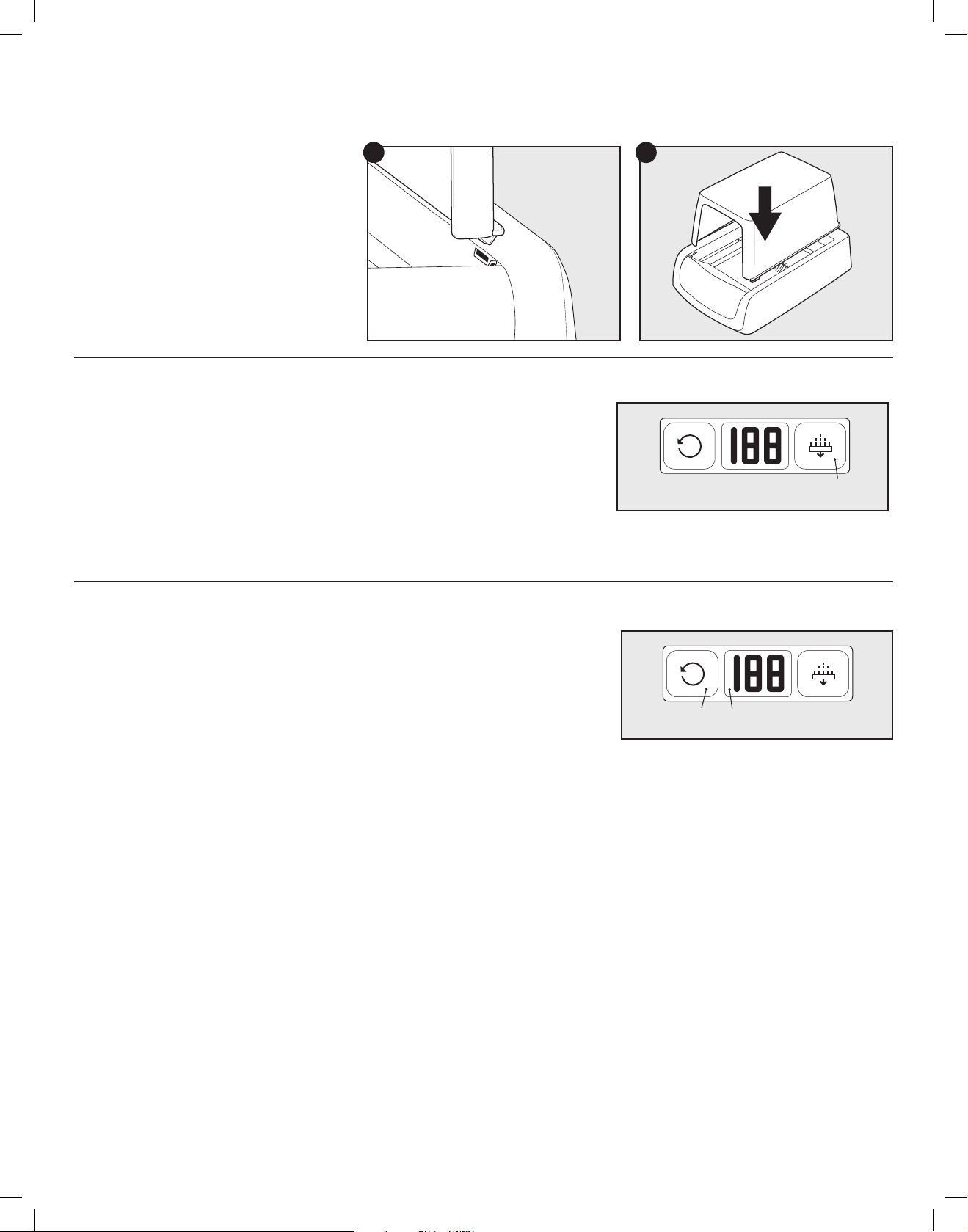
petsafe.com 7
Cover Installation
Note: The Privacy Cover is only included with the PetSafe
®
ScoopFree
®
Covered Self-Cleaning Litter Box, but may be purchased separately as an
accessory (see “Replacement Parts and Accessories” page 12).
The removable cover adds more comfort and
privacy for your cat along with better litter
containment and odor control.
1. Place the cover on the litter box so that
all four pegs on the base of the cover are
aligned with the notches along the inside of
the litter box base.
2. Press down on the cover firmly enough to
ensure that all four pegs have snapped
into place.
Manual Rake Button
Although the PetSafe
®
ScoopFree
®
Self-Cleaning Litter Box is designed to automatically clean
the litter box, you may manually run the cleaning cycle before the timer countdown by pushing
the manual rake button on top of the litter box.
Push the manual rake button once to begin the cleaning cycle.
1. To stop the cleaning cycle and rake from moving, push the manual rake button again.
2. If the rake stops somewhere other than the home position at the back of the litter box, push
the manual rake button to return the rake to home position. If the rake has been manually
paused somewhere other than the home position, it will automatically return to home
position after 10 minutes of inactivity.
Health Counter
The health counter keeps track of your cat’s litter box activity to help better understand when to
change the litter tray. It can also help monitor your cat’s health. Irregularities in how frequently
your cat uses the litter box might be a sign of a problem. Share your cat’s litter box usage with
your veterinarian.
The health counter automatically increases by 1 each time the rake completes a cycle. This
includes any time the manual rake button is used.
1. To reset the counter, press and hold the health counter reset button next to the counter display
for 3 seconds or until the display resets to 0. We suggest you reset the counter each time you
replace the litter tray.
1 2
Manual Rake Button
LED Backlight
Health Counter
Reset Button
Health Counter
LED Display
Loading ...
Loading ...
Loading ...