Loading ...
Loading ...
Loading ...
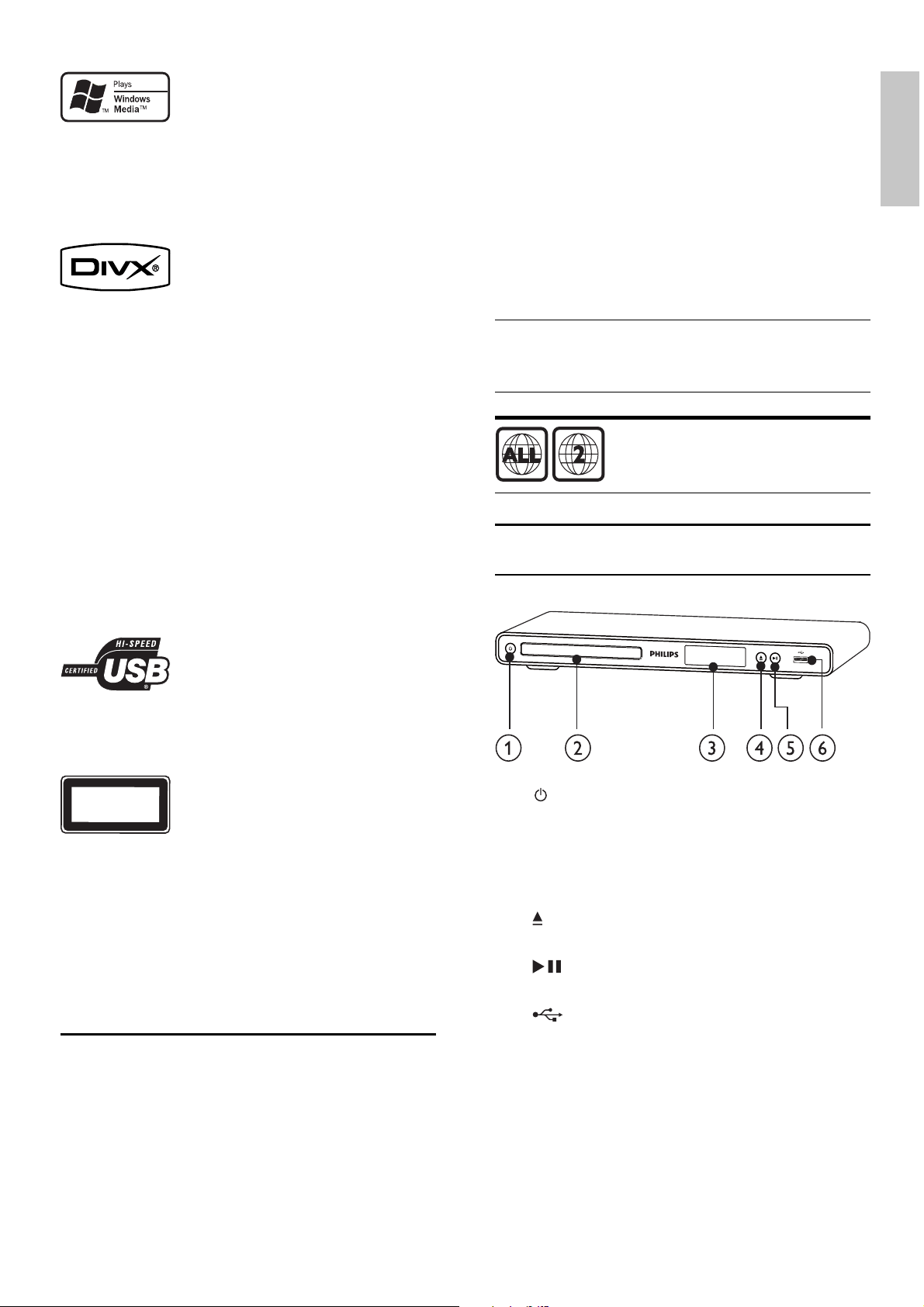
5
Hi-speed USB link
Plug a USB fl ash drive to the USB jack to enjoy the
MP3/WMA/JPEG/DivX fi les.
Media copy
Copy data fi les (such as MP3, WMA and JPEG) from
a disc to a USB drive.
Create MP3 fi les
Convert audio tracks from an audio CD into MP3
format. The created MP3 fi les are saved in the USB
fl ash drive.
Region codes
You can play discs with the following region codes.
DVD region code Countries
Europe
Product overview
Main unit
a
Turn on this product or switch to •
standby.
b Disc compartment
c Display panel
d
Open or close the disc compartment. •
e
Start, pause or resume disc play.•
f
jack
Connect a USB fl ash drive.•
Windows Media and the Windows logo are
trademarks, or registered trademarks of Microsoft
Corporation in the United States and/or other
countries.
ABOUT DIVX VIDEO: DivX
®
is a digital video
format created by DivX, Inc. This is an offi cial DivX
Certifi ed device that plays DivX video. Visit www.
divx.com for more information and software tools
to convert your fi les into DivX video.
ABOUT DIVX VIDEO-ON-DEMAND: This DivX
Certifi ed
®
device must be registered in order to
play DivX Video-on-Demand (VOD) content.
To generate the registration code, locate the
DivX VOD section in the device setup menu. Go
to vod.divx.com with this code to complete the
registration process and learn more about DivX
VOD.
DivX
®
is a registered trademark of DivX, Inc., and is
used under license.
The USB-IF Logos are trademarks of Universal
Serial Bus Implementers Forum, Inc.
2 Your product
Congratulations on your purchase, and welcome to
Philips! To fully benefi t from the support that Philips
offers, register your product at www.philips.com/
welcome.
Feature highlights
Screen Fit
View the movie in full screen display on any TV.
Progressive scan video
Push the limits of standard resolution and provide a
more fi lm-like DVD video display on a TV screen.
CLASS 1
LASER PRODUCT
English
EN
Loading ...
Loading ...
Loading ...