Loading ...
Loading ...
Loading ...
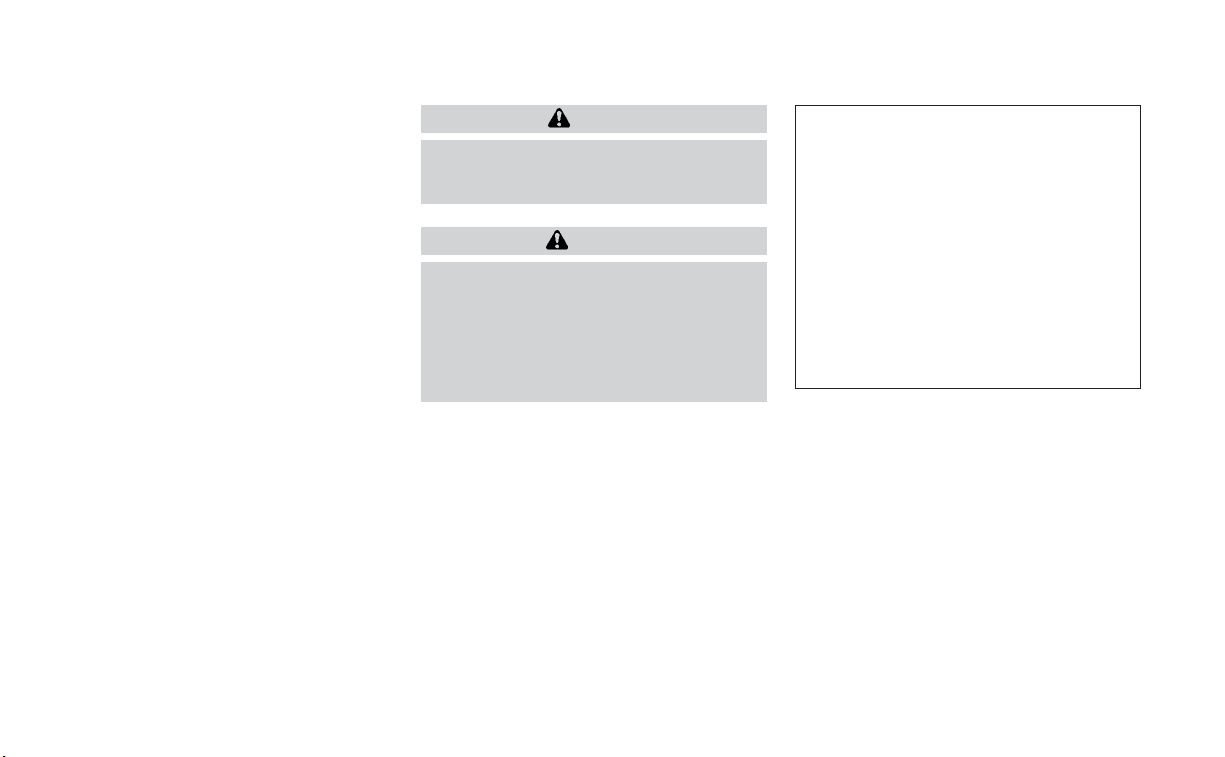
1. Push the ignition switch to the LOCK
position.
2. Apply the parking brake.
3. Using a protective cloth on the tip of a
small (1/8 inch or 3 mm) flat-head
screwdriver, remove the shift lock re-
lease cover.
• If available, a plastic trim tool can also
be used.
4. Insert the rod from the spare tire tool kit
into the shift lock release slot and push
in at an angle (about 45°). A small screw-
driver or small trim tool may also be
used.
•
For additional information, see “NISSAN
Intelligent Key® system” (P. 3-7).
5. Move the shift lever to the N (Neutral)
position while holding down the shift
lock release.
6. Push the ignition switch to the ON posi-
tion. Now the vehicle may be moved to
the desired location.
If the shift lever cannot be moved out of P
(Park), have the transmission checked as
soon as possible. It is recommended that
you visit a NISSAN dealer for this service.
CAUTION
Make sure to take extra care during the
removal of the shift lock cap as this
part is easily damaged.
WARNING
If the shift lever cannot be moved from
the P (Park) position while the engine is
running and the brake pedal is de-
pressed, the stop lights may not work.
Malfunctioning stop lights could cause
an accident injuring yourself and
others.
Drive sport mode switch (if so
equipped)
To select the drive sport mode, push the
drive sport mode switch with the shift lever
in the D (Drive) position.
The SPORT mode indicator light illumi-
nates in the meter or the drive sport mode
indicator in the vehicle information display
illuminates next to the Transmission Shift
Position indicator.To turn off the drive sport
mode, push the drive sport mode switch
again. The SPORT mode indicator light or
drive sport mode indicator will turn off.
LSD2647
5-20 Starting and driving
Loading ...
Loading ...
Loading ...
