Loading ...
Loading ...
Loading ...
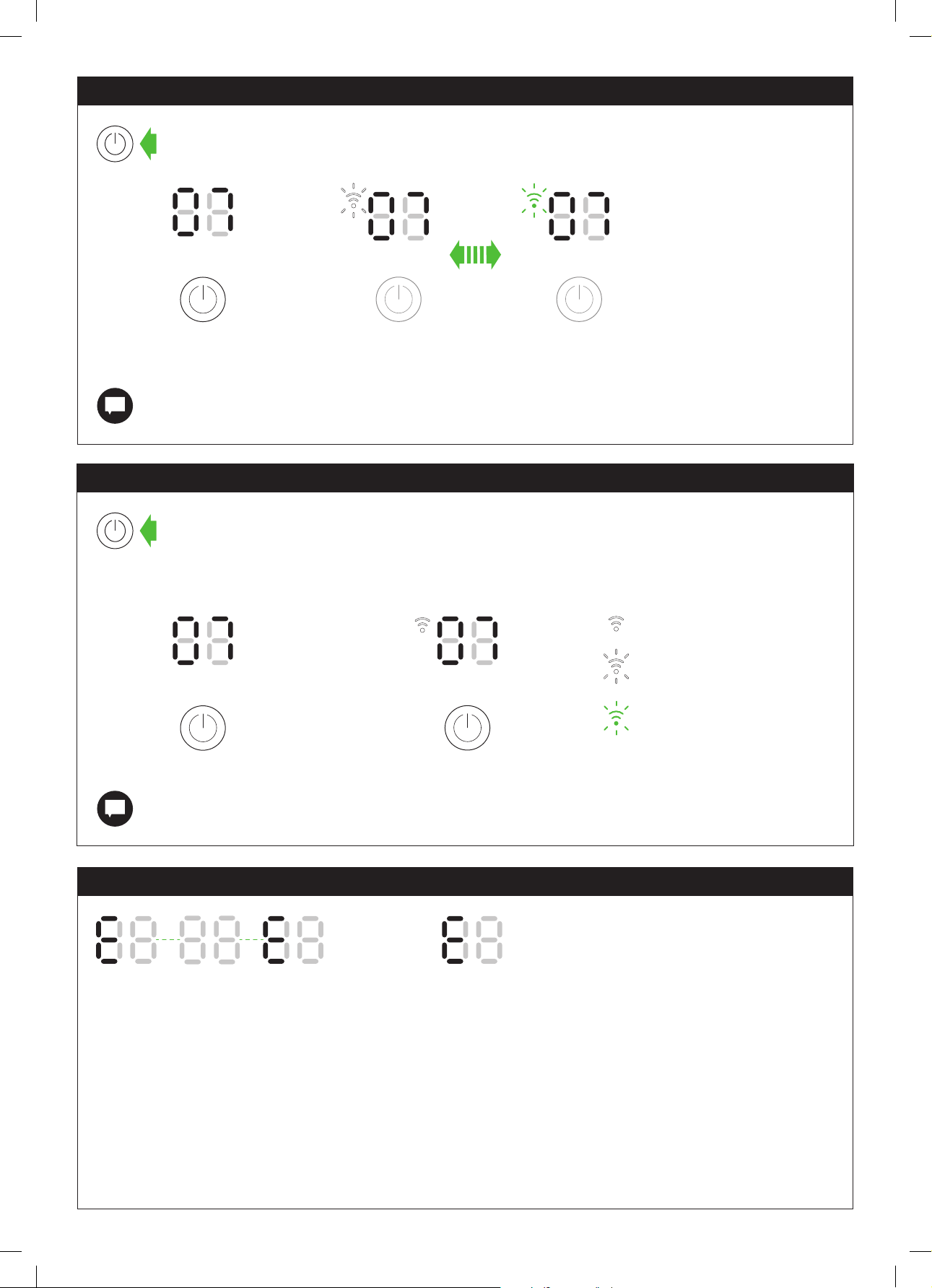
10
10-20 secs
21 secs
Enabling or Disabling Wi-Fi
Clearing your Wi-Fi settings
If you see a solid ‘E’ when trying to use the
appliance, it shows the appliance has stopped
functioning correctly.
Make sure you have checked the following:
The room temperature is above 5°C/ 41°F.
There are no blockages in the inlet grille or loop amplifier outlet.
The filter has been correctly assembled and doesn’t need to be replaced.
The appliance is correctly plugged in directly to the wall outlet.
If the message still displays, unplug and leave for 10 seconds before turning on again.
If the problem persists, please call the Dyson Helpline.
If you see a flashing ‘E’ when trying to use
the appliance, it is unable to do what has
been requested.
Troubleshooting
Press and hold the ON/ OFF button on
the appliance for longer than 20 seconds.
It is possible to remove your network details from the appliance.
The Wi-Fi symbol will flash alternately between
white and green to indicate that your network
details have been removed.
Wi-Fi can be enabled or disabled by pressing and holding the ON/ OFF button
on the appliance for between 10 and 20 seconds.
Wi-Fi disabled Wi-Fi enabled
If Wi-Fi is disabled, the appliance will not connect to the Dyson Link app.
If you clear your network settings the appliance will not connect to the Dyson Link app.
Flashing green = Wi-Fi is ready to
connect to your Dyson Link app
Off = Wi-Fi disabled
Flashing white = Wi-Fi connecting
Solid white = Wi-Fi connected
Loading ...
Loading ...
Loading ...