Loading ...
Loading ...
Loading ...
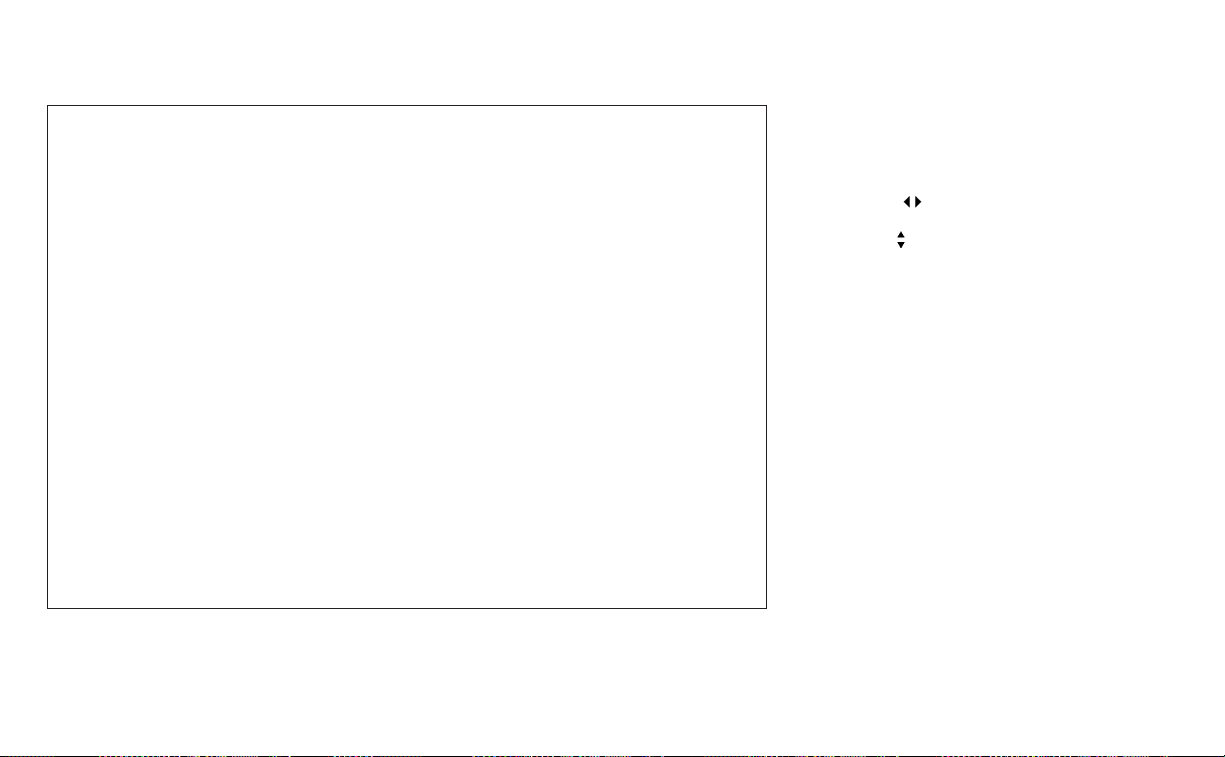
HOW TO ENABLE/DISABLE THE
SONAR SYSTEM
The system is automatically activated
when the ignition is in the ON position and
the shift lever is in the R (Reverse) position.
Perform the following steps to enable or
disable the sonar system:
For vehicles with the vehicle information
display (if so equipped):
1. Press the
button until “Settings” dis-
plays in the vehicle information display.
Use the
button to select “Driver As-
sistance.” Then press the OK button.
2. Select “Parking Aids” and press the OK
button.
3. Select “Sonar” and press the OK button.
• Select “Rear Sensor” and press the OK
button to turn the sonar system on or
off.
• Select “Display” to display the parking
sensor in the vehicle information dis-
play when the sonar system activates.
• Select “Range” to change the sonar
system distance to “Far,” “Mid” or “Near.”
• Select “Volume” to change the volume
to “High,” “Med,” or “Low.”
LSD4001
5-124 Starting and driving
Loading ...
Loading ...
Loading ...