Loading ...
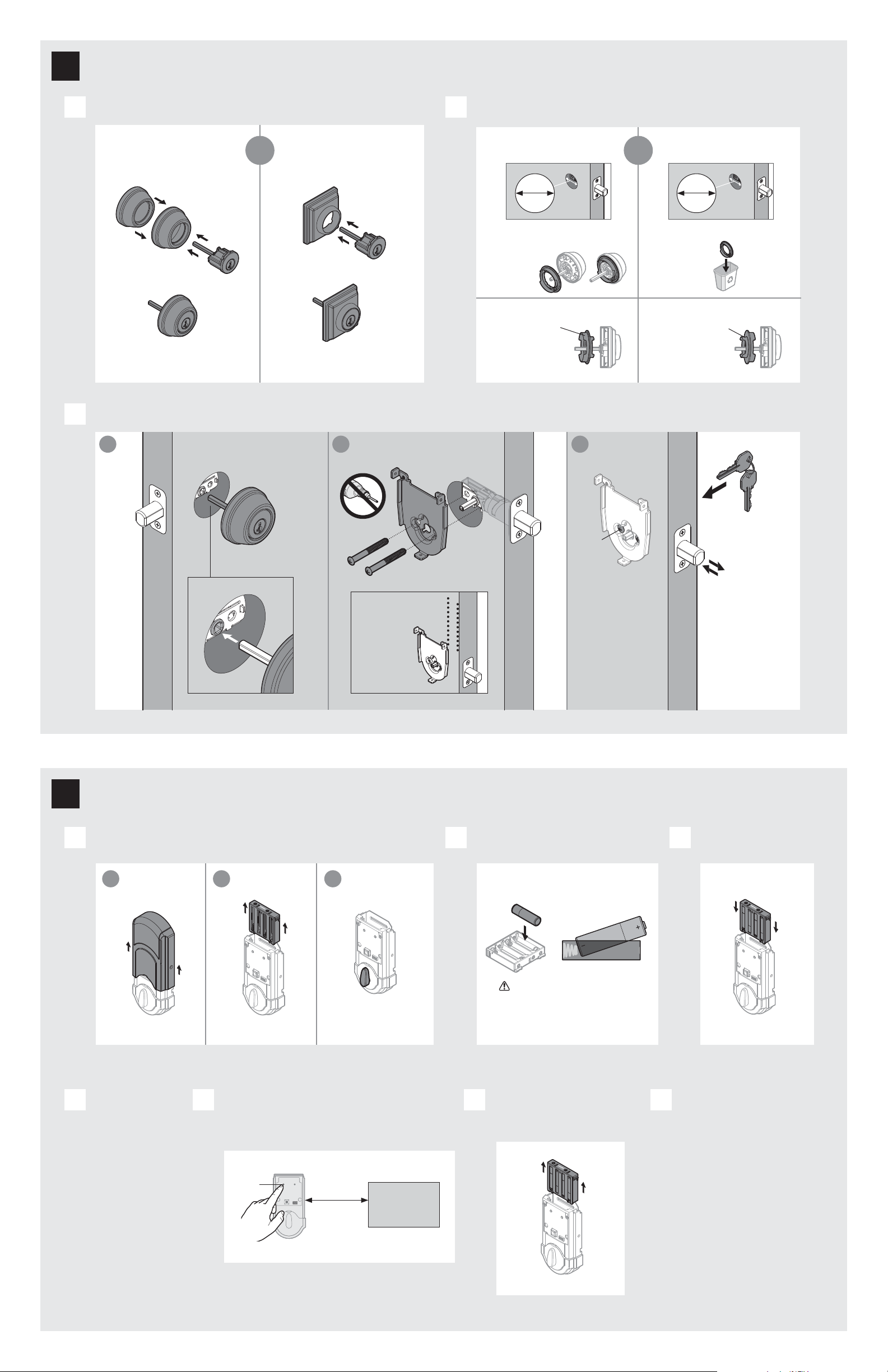
2 / 4
Tighten screws evenly.
Install “L”
on exterior
assembly.
Do not
install “L.”
Install “P”
on exterior
assembly.
Install “P”
on exterior
assembly.
narrow
opening
wide
opening
a
b
c
21/8"
54 mm
11/2"
38 mm
Diameter is 21/8"
(54 mm)
Traditional Diameter is 11/2"
(38 mm)
Contemporary
oror
L
L
PP
M
N
C
J
T (2x)
T (2x)
E
E
Q
Insert key and
test latch. If latch
does not extend or
retract smoothly,
adjust screws (T).
Remove key when
inished and make
sure the latch bolt
is fully extended.
Install exterior assembly and mounting plate.
C
Keep parallel to
edge of door.
a
b c
12"
(305 mm)
“A”
smart home
controller
Remove battery cover and battery pack from interior assembly.
A
Initiate the pairing
process at your
smart home
controller. Refer
to your smart
home system
instructions for
more information.
The lock and controller must remain stationary for at
least 60 seconds during the pairing process.
D
If pairing is unsuccessful, follow
your system's instructions to
remove the lock from any other
network, then press button “A”
on the lock one time.
Repeat steps 4D and 4E.
If still unsuccessful, consult
the Programming and
Troubleshooting Guide on the
“Deadbolt with Home Connect”
page at www.kwikset.com/
wirelesslocks
G
Hold the interior assembly a maximum of 12" (305 mm)
from your smart home controller. When prompted by
your smart home system to initiate pairing at the lock,
press button “A” on the lock interior one time.
E
Install battery pack.
C
Install 4 AA batteries in battery pack.
B
Ensure correct polarity. For best
results, use new, non-rechargeable
Alkaline batteries only.
If pairing is successful, re-name the
lock in your system (if applicable).
Then, remove battery pack.
F
G
What is the diameter of the hole in the door?
Install cylinder in exterior assembly.
A B
Make sure turnpiece is
in the vertical position.
Traditional Traditional
Contemporary Contemporary
F
H
G
G
H
H
3
Install the exterior assembly and mounting plate
4
Install batteries and pair the lock with your smart home system
Loading ...
Loading ...