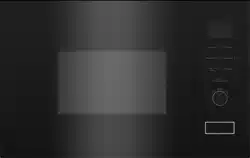Loading ...
Loading ...
Loading ...

19
ENGLISH
The steps for adjusting the time in coding button
are as below:
Setting the
duration
Increment amount
0-1 minute 5 seconds
1-5 minutes 10 seconds
5-10 minutes 30 seconds
10-30 minutes 1 minute
30-95 minutes 5 minutes
Microwave Power Chart
Mic-
rowave
Power
High Med.
High
Med. Med.
Low
Low
Display P100 P80 P50 P30 P10
Grill or combi. cooking
1 Press “Grill/Combi.“ once, the screen will
display “G”.
2 Press repeatedly or turn “Time / Weight / Auto”
to choose the power you want, and “G”,”C-1” or
“C-2” will display.
3 Press “Start/+30Sec./Confirm” to confirm the
power.
4 Turn “Time / Weight / Auto” to set cooking time.
(The maximum cooking time is 95 minutes)
5 Press “Start/+30Sec./Confirm” again to start
cooking.
6 The time on the screen starts to count down.
7 The “beep” sound can be heard after process
finished.
Combination Power instructions
Program Display Mic-
rowave
power
Grill
power
Grill G 0% 100%
Combi.1 C-1 55% 45%
Combi.2 C-2 36% 64%
C
If half the grill time passes, the oven
sounds twice, and this is normal. In
order to have a better effect of grill-
ing food, you should turn the food
over, close the door, and then press
“Start/+30Sec./Confirm” to contin-
ue cooking. If no operation, the oven
will continue working.
Defrost by weight
1 Press “Weight Defrost” once, the screen will
display “dEF1”.
2 Turn “Time / Weight / Auto” to select the food
weight. The range of weight is 100-2000g.
3 Press “Start/+30Sec./Confirm” key to start
defrosting.
4 The time on the screen starts to count down.
5 The “beep” sound can be heard after process
finished.
C
If half the defrost time passes, the
oven sounds twice, and this is nor-
mal. In order to have a better effect
of defrosting, you should turn the
food over, close the door, and then
press “Start/+30Sec./Confirm” to
continue cooking. If no operation,
the oven will continue working.
Operation __________________________________
Loading ...
Loading ...
Loading ...