Loading ...
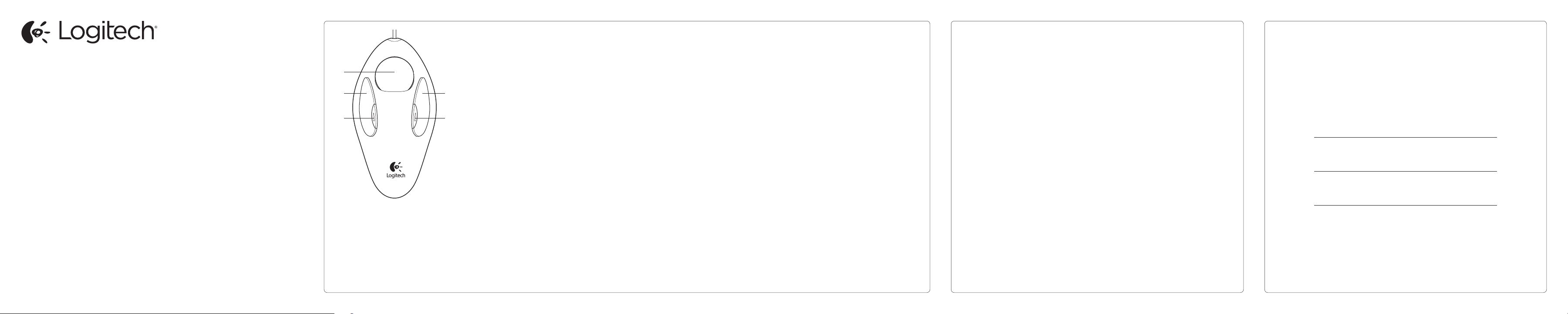
© 2014 Logitech. All rights reserved. Logitech, the Logitech logo, and other Logitech marks are owned by Logitech and
may be registered. All other trademarks are the property of their respective owners. Logitech assumes no responsibility for
any errors that may appear in this manual. Information contained herein is subject to change without notice. Apple, Mac,
and Macintosh are trademarks of Apple Inc., registered in the U.S. and other countries.
© 2014 Logitech. Tous droits réservés. Logitech, le logo Logitech et les autres marques Logitech sont la propriété exclusive
de Logitech et sont susceptibles d’être des marques déposées. Toutes les autres marques sont la propriété exclusive
de leurs détenteurs respectifs. Logitech décline toute responsabilité en cas d’erreurs dans ce manuel. Les informations
énoncées dans le présent document peuvent faire l’objet de modifications sans avis préalable. Apple, Mac et Macintosh
sont des marques de Apple Inc., déposées aux Etats-Unis et dans d’autres pays.
620-001019.006
www.logitech.com
English
Trackball features
1. Marble® technology, optical trackball.
Control with your fingers to move the cursor.
2. Left and right buttons.
3. Left small button
(No software: Windows = Back).
4. Right small button
(No software: Windows = Forward).
Launch the software to customize (change) button assignments.
To get the latest software go to www.logitech.com/support/
trackmanmarble
Français
Fonctions de trackball
1. Technologie Marble®, trackball optique.
Déplacez le curseur avec vos doigts.
2. Boutons droit et gauche.
3. Petit bouton gauche
(Aucun logiciel: Windows = Retour)
4. Petit bouton droit (Aucun logiciel: Windows = Suivant)
Démarrez le logiciel pour personnaliser la fonction des boutons.
Pour obtenir la version la plus récente du logiciel, rendez-vous sur
www.logitech.com/support/trackmanmarble
Español
Funciones de trackball
1. Tecnología Marble®, trackball óptico.
Control con los dedos para mover el cursor.
2. Botones izquierdo y derecho.
3. Botón izquierdo pequeño
(Sin software: Windows = Atrás).
4. Botón derecho pequeño
(Sin software: Windows = Adelante).
Inicia el software para personalizar (cambiar) las asignaciones de botones.
Para obtener el software más reciente, ve a www.logitech.com/support/
trackmanmarble
Português
Recursos do trackball
1. Trackball óptico com tecnologia Marble®.
Controle com os dedos para mover o cursor.
2. Botões esquerdo e direito.
3. Botão esquerdo pequeno
(Nenhum software: Windows = Voltar).
4. Botão direito pequeno
(Nenhum software: Windows = Avançar).
Inicie o software para personalizar (alterar) as atribuições dos botões.
Para obter o software mais recente, visite www.logitech.com/support/
trackmanmarble
English
Troubleshooting
Check the connection. The trackball must
be plugged into a computer USB port.
Français
Dépannage
Vérifiez la connexion. Le trackball doit être
connecté à un port USB.
Español
Resolución de problemas
Comprueba la conexión. El trackball
debe estar conectado al puerto USB
de la computadora.
Português
Solução de problemas
Verifique a conexão. O trackball precisa estar
conectado à porta USB do computador.
www.logitech.com/support/trackmanmarble
www.logitech.com/ithink
What do you think?
Please take a minute to tell us.
Thank you for purchasing our product.
Qu’en pensez-vous?
Veuillez prendre quelques minutes pour nous faire part de vos commentaires.
Nous vous remercions d’avoir acheté notre produit.
¿Cuál es tu opinión?
Nos gustaría conocerla, si puedes dedicarnos un minuto.
Te agradecemos la adquisición de nuestro producto.
O que acha?
Reserve um momento para nos informar.
Obrigado por adquirir nosso produto.
1
2
4
2
3