Loading ...
Loading ...
Loading ...
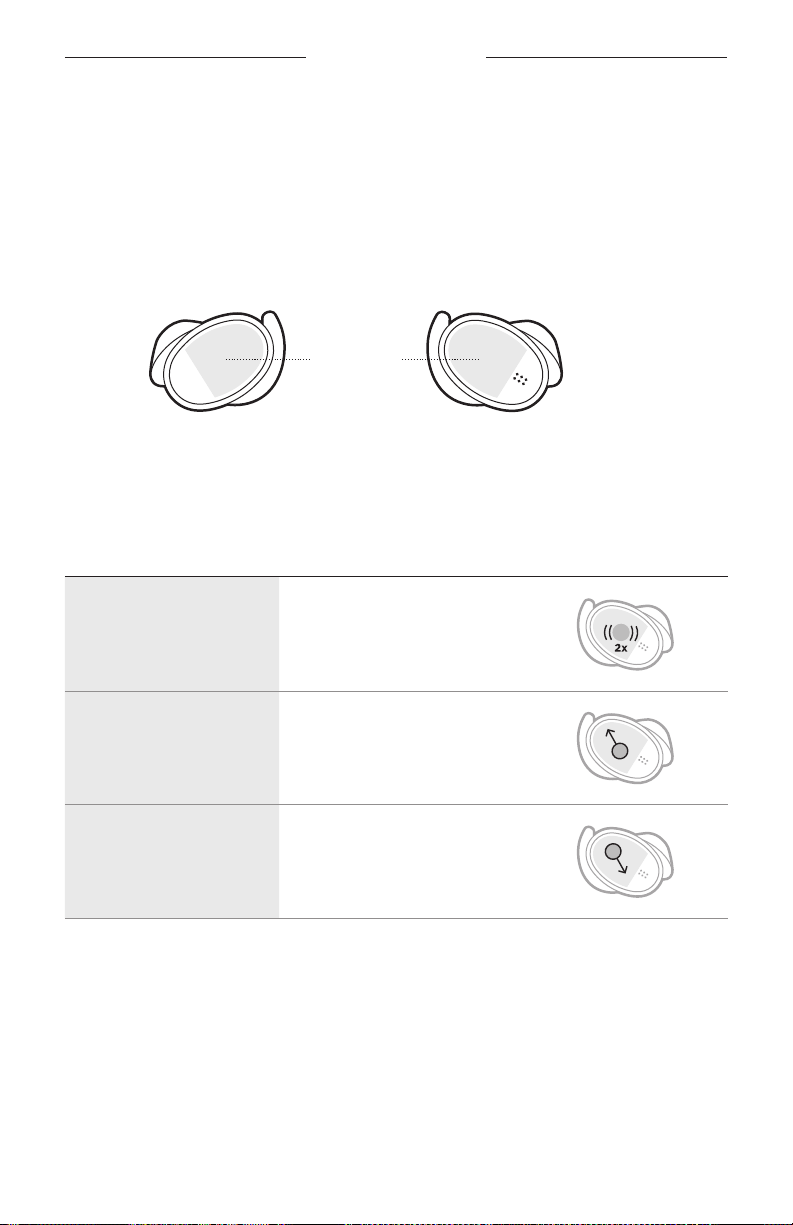
22
|
ENG
TOUCH CONTROL
Use touch control by tapping or swiping the touch surface of the earbuds. With touch
control, you can play/pause audio, change the volume (if enabled), perform basic call
functions, access mobile device voice control, and use a Shortcut (see page 25).
TOUCH SURFACE AREA
The touch surface is located on the outer surface of each earbud. The right earbud
controls media playback, volume, phone calls, and mobile device voice control. The
left earbud controls your Shortcut.
Touch surface
Shortcut Media playback
Volume
Phone calls
Mobile device voice control
MEDIA PLAYBACK AND VOLUME
CONTROL WHAT TO DO
Play/Pause Double-tap the right earbud.
Increase the volume* Swipe up on the right earbud.
Decrease the volume* Swipe down on the right earbud.
*To enable this feature, use the Bose Music app. You can access this option from the
Settings menu.
Loading ...
Loading ...
Loading ...
