Loading ...
Loading ...
Loading ...
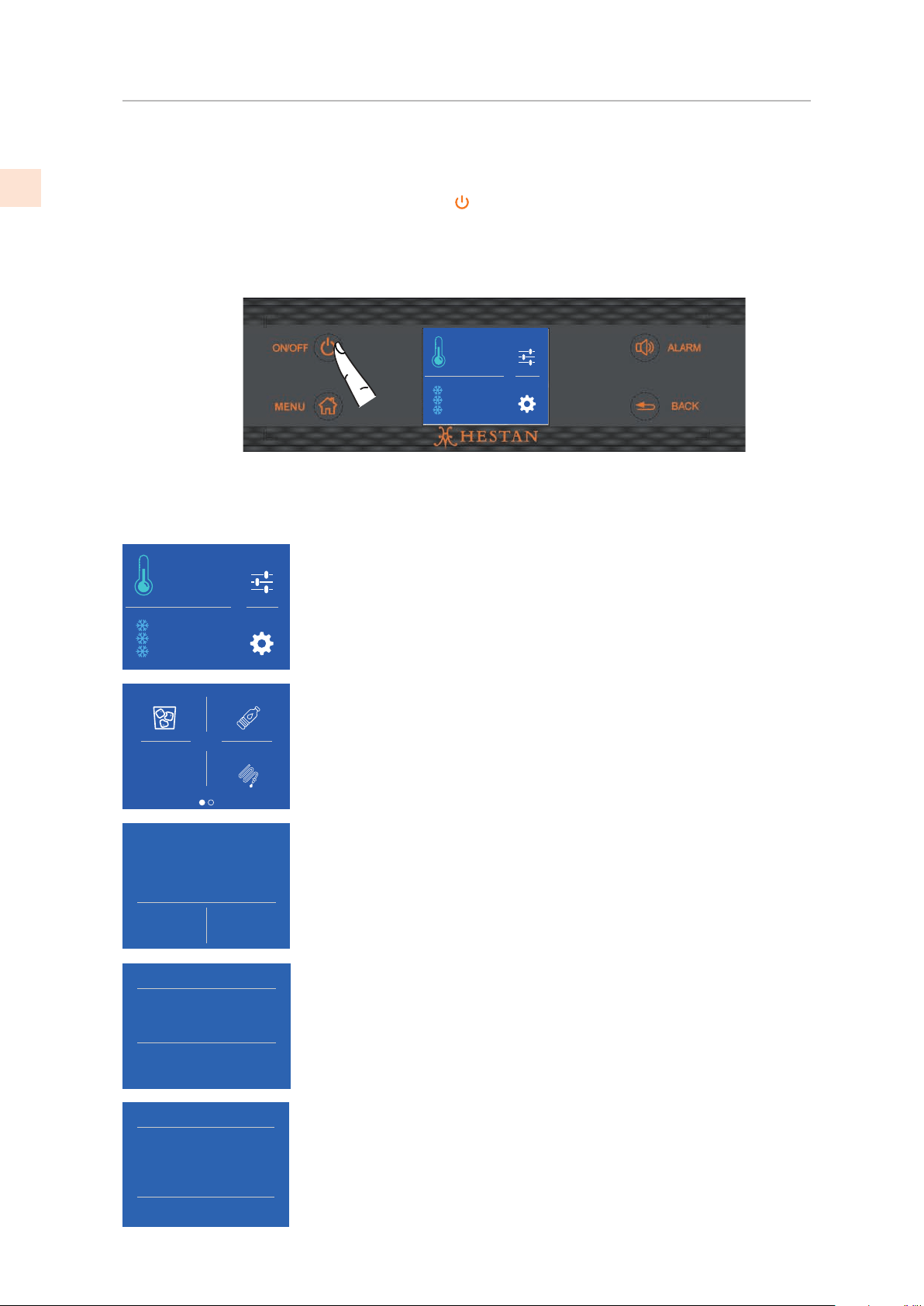
TESTING AND INITIAL START-UP
(CONT.)
INITIAL STARTUPINITIAL STARTUP
Once the appliance is plugged in, the display will show the Hestan logo, a brief info screen,
then go dark.
Turn the appliance ON by pressing the Power
button for three seconds. The display will
show a Hestan logo, then the message “Initial test, please wait...” for 2-3 minutes. After this
phase the compressors will start up and remain on until the default temperature (set at the
factory) is reached. Allow ample time for the refrigerator to reach this temperature before
loading any items (6-12 hrs). During this time, deactivate any error messages by pressing the
Alarm button.
Ice MakerIce Maker
If the appliance is provided with an ice maker, make sure that the water filter cartridge
is properly installed, and the appliance is connected to the water source. Follow these
instructions for cleaning / purging the water system for the first
time. Place a small tray or bowl inside the ice bin, under the ice
maker tray to catch any water during purge cycle.
At the Home screen, touch the Functions icon.
Touch the Water System Purge icon.
Touch YES to activate the manual cleaning / purge of the water
system.
Touch ENTER to start the cleaning.
At the end of the cycle, press OK and empty any water from the tray
or bowl you placed in the ice maker bin.
Settings
Functions
°F
1
-
42
°F
+
Ice Maker
Water Filter
Water System
Purge
Ye
sN
o
Manual Cleaning
Settings
Functions
°F
1
-
42
°F
+
Start Cleaning
Enter
Manual Clean
Empty water from ice bin
Replace ice bin and press OK
OK
Manual Clean
© 2020 Hestan Commercial Corporation
36
EN
Loading ...
Loading ...
Loading ...
