Loading ...
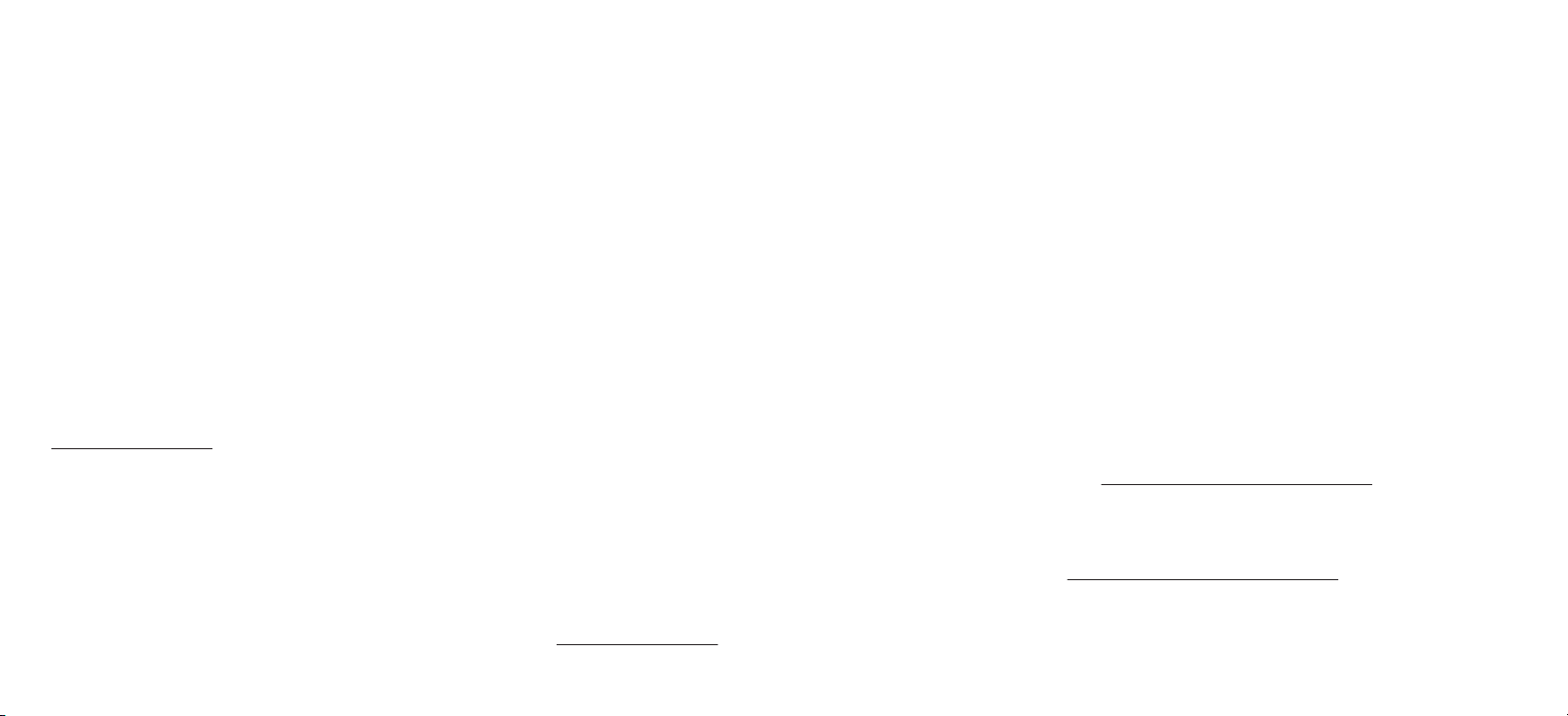
V1 ENGLISH 20-0833
2 Turn on your TV, then press input or source to select the input
for your antenna (usually labeled TV).
3 Open your TV’s Setup menu, then select the “scan” or “channel
scan” option. Your TV automatically searches for available
channels in your area. Refer to your TV manual for detailed
instructions.
Tips for better reception
• Keep the antenna away from sources of interference, such as
air conditioners, elevators, hair dryers, or microwave ovens.
• Place the antenna near a window.
• Install the antenna as high as possible to avoid possible
obstacles between the antenna and transmission tower.
Obstacles may cause temporary signal loss.
• Run a channel scan every time you move your antenna.
• If possible, position your antenna toward the transmission
tower.
• To determine which channels are available in your area, visit
www.antennaweb.org. Type in your zip code to get help with
antenna placement.
• Test the antenna in multiple locations to nd the strongest
signal.
• This antenna is an indoor antenna. Do not place it outside.
• Run a channel scan monthly to make sure that you are
receiving all possible channels.
• Some TVs have a signal strength indicator that can help with
antenna placement. See your TV manual to see if your TV has
this feature.
• This antenna works with any TV or device with an ATSC tuner.
Refer to the device manual to check compatibility.
Troubleshooting
I cannot nd any channels.
• Make sure that you have selected the correct input on your TV.
• Go to the menu on your TV or set top box, such as a
cable/satellite box or streaming media device, and rescan the
channels.
• Make sure that all your connections are correct and secure.
• Adjust your antenna, then rescan for available channels on your
TV or set top box.
• Make sure that you are connected to a TV or set top box with an
ATSC tuner.
The picture quality is good on some channels and poor or no
reception on others.
• Adjust your antenna, then scan for available channels on your
TV or set top box.
• Keep the antenna away from sources of interference such as air
conditioners, hair dryers, and microwave ovens.
• Your antenna may be too far from the broadcast antenna to
receive an adequate signal. The signal may also be aected by
obstructions between the broadcast antenna and your antenna.
• Make sure that the signal strength from the antenna is
adequate. Some TVs have a signal strength indicator. See your
TV manual to see if your TV has this feature.
• If you use a UHF/VHF amplier to boost the signal level, make
sure that it is operating correctly.
I don’t know what digital TV reception I get in my area.
• To determine which channels are available in your area, visit
www.antennaweb.org. Type in your zip code to get help with
antenna placement.
Not all channels are available after performing a channel
scan.
• Adjust your antenna, then scan for available channels on your
TV or set top box.
• Make sure that the signal strength from the antenna is
adequate. Some TVs have a signal strength indicator. See your
TV manual to see if your TV has this feature.
Specications
• Dimensions (H×W×D): 8.1 × 9 × .7 in. (20.5 × 23 × 1.7 cm)
• Range: 30 miles (48 Kilometers)
Note: Range will vary depending on a wide range of environmental and
geographic factors
• Frequency range:
• VHF: 174-230 MHz
• UHF: 470-860 MHz
• Cable length: 5 ft. (1.52 m)
• Impedance: 75 ohm
One-year limited warranty
Visit www.bestbuy.com/bestbuyessentials for details.
Contact Best Buy essentials
For customer service, call 866-597-8427 (U.S. and Canada)
www.bestbuy.com/bestbuyessentials
Best Buy essentials is a trademark of Best Buy and its aliated companies.
Distributed by Best Buy Purchasing, LLC
7601 Penn Ave South, Richeld, MN 55423 U.S.A.
©2021 Best Buy. All rights reserved.