Loading ...
Loading ...
Loading ...
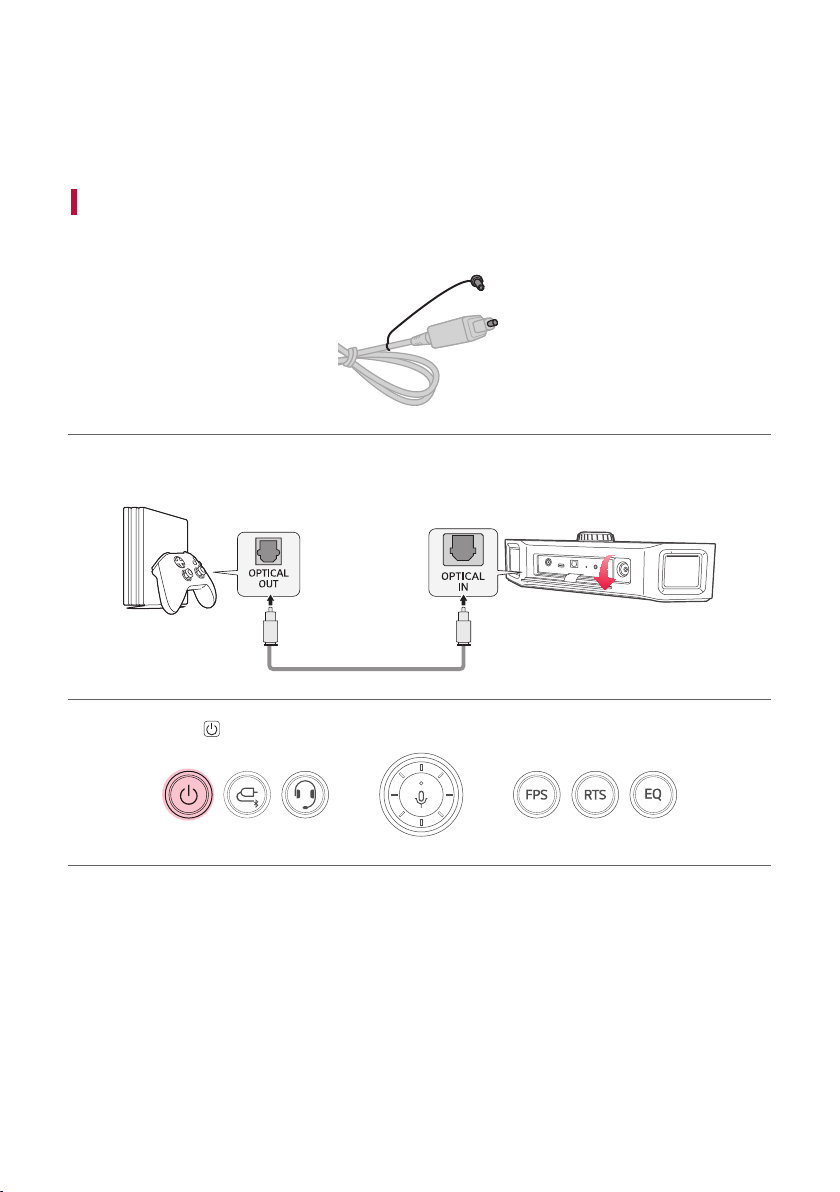
13
Connecting via Optical Cable
You can enjoy deep and rich sound by connecting the product to a device such as a game console.
You can play your games with more realistic sounds.
Connecting to Game Console (OPTICAL OUT) for Gaming
a Iftheopticalcableterminalhasacover,rstremovethecoveratbothends.
b Open the back cover of the speaker and connect the speaker’s OPTICAL IN terminal with the Game Console
OPTICAL OUT terminal via the optical cable.
c Press the Power button on the speaker to turn it on.
Connecting via Optical Cable
Loading ...
Loading ...
Loading ...
