Loading ...
Loading ...
Loading ...
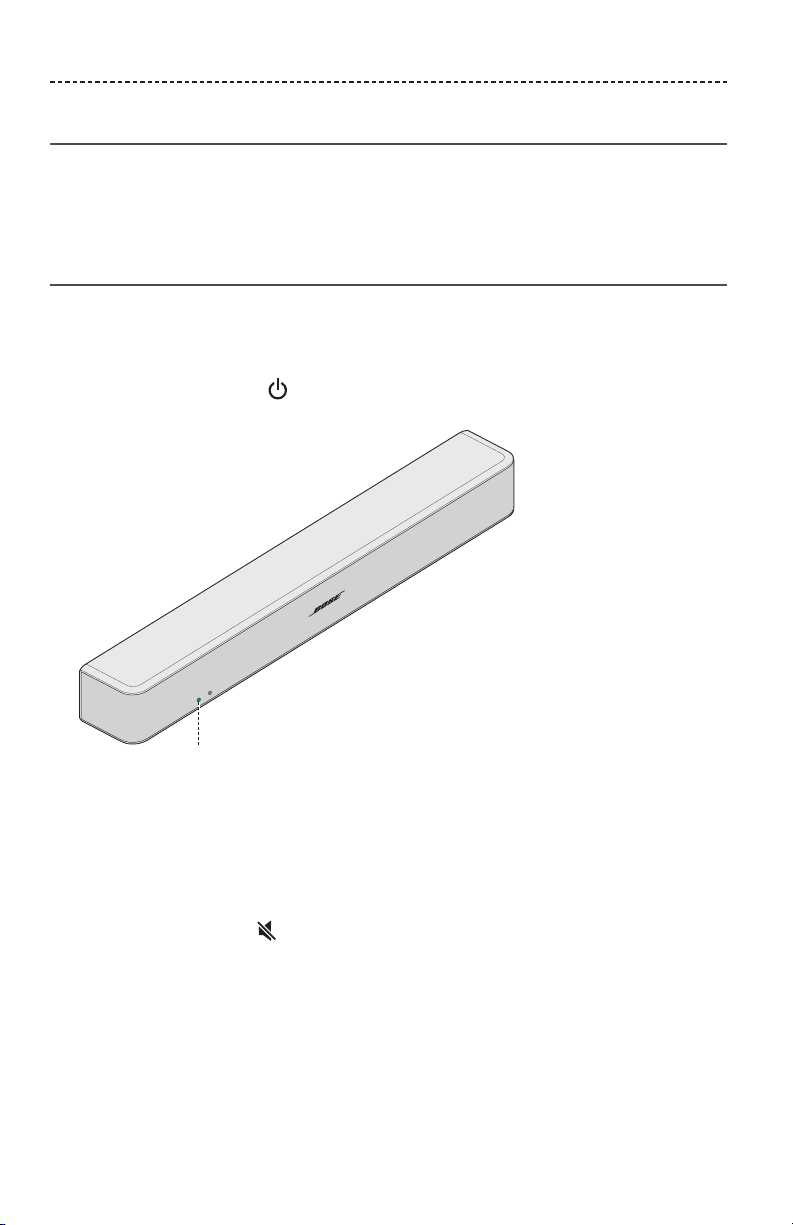
18 - ENGLISH
SETTING UP THE SYSTEM
Turning o your TV speakers
To avoid hearing distorted sound, turn o your TV speakers.
Refer to your TV’s owner’s guide for more information.
Powering on your soundbar
1. Power on your TV.
2. If you are using a cable/satellite box or other secondary source, power on the source.
3. Press the Power button ( ) on the remote control.
The status indicator glows green.
Status indicator
4. Check if sound is coming from the soundbar.
Note: If you do not hear sound coming from the soundbar, see
“Troubleshooting” on page 35.
Confirming your TV speakers are o
1. Press the Mute button ( ) on the soundbar’s remote control.
2. Check that no sound is coming from your TV.
Note: If you hear sound coming from your TV, see
“Troubleshooting” on page 35.
Loading ...
Loading ...
Loading ...