Loading ...
Loading ...
Loading ...
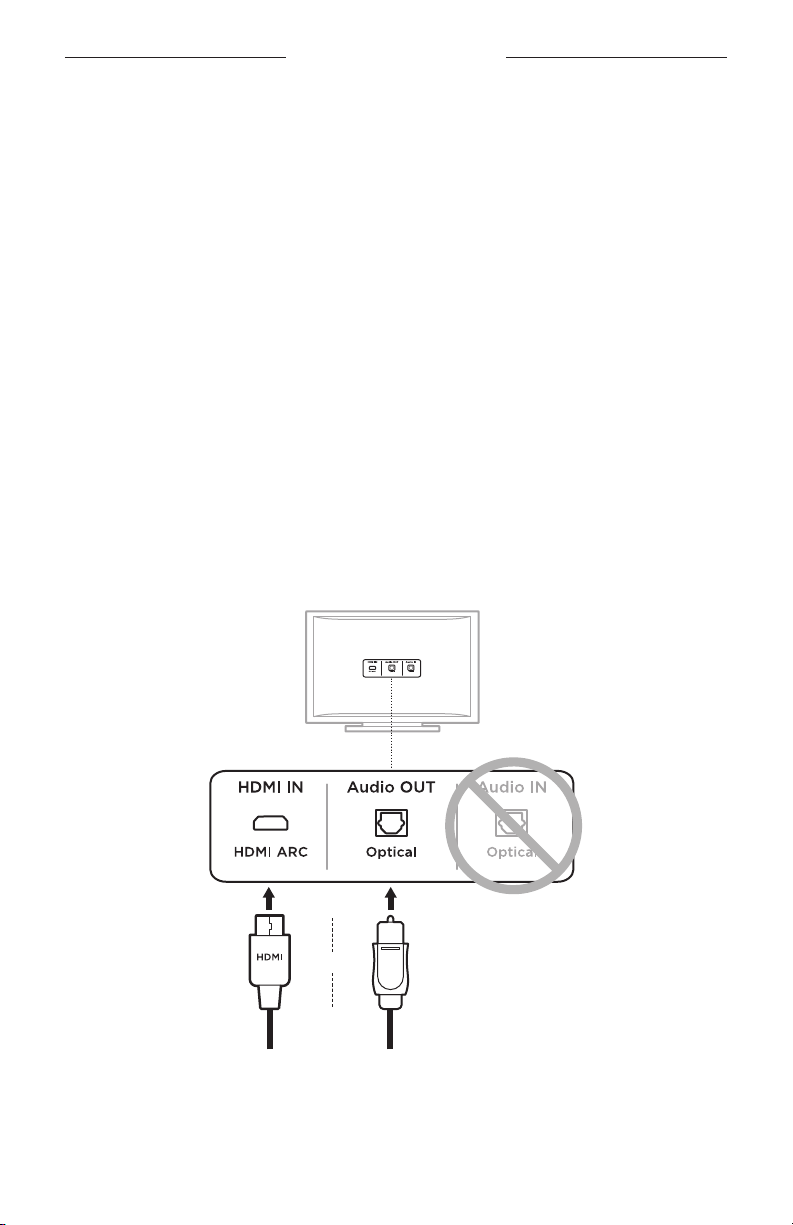
15
|
ENG
SET UP THE SPEAKER
CABLE OPTIONS
Connect your TV to the speaker using one of the two cable options.
• Option 1: Optical
• Option 2: HDMI ARC (not provided)
NOTES:
• Using your TV’s HDMI ARC or Audio Return Channel port allows you to use
your TV remote to control the power, volume, and mute functions of
the speaker.
• If your TV does not have either an Optical or HDMI port see “Alternate Setup” on
page 37.
• If you switch between the cable options, power o the speaker before connecting
the new cable (see page 21).
• The speaker is Roku TV Ready™. For more information about setting up the speaker
with your Roku TV™, see page 37.
1. On the back of your TV, locate the Audio OUT (optical) or HDMI ARC IN port
panels.
NOTE: Your TV’s port panel may not appear as shown. Look for the shape of
the port.
HDMI
(not provided)
Optical
OR
2. Choose an audio cable.
Loading ...
Loading ...
Loading ...