Loading ...
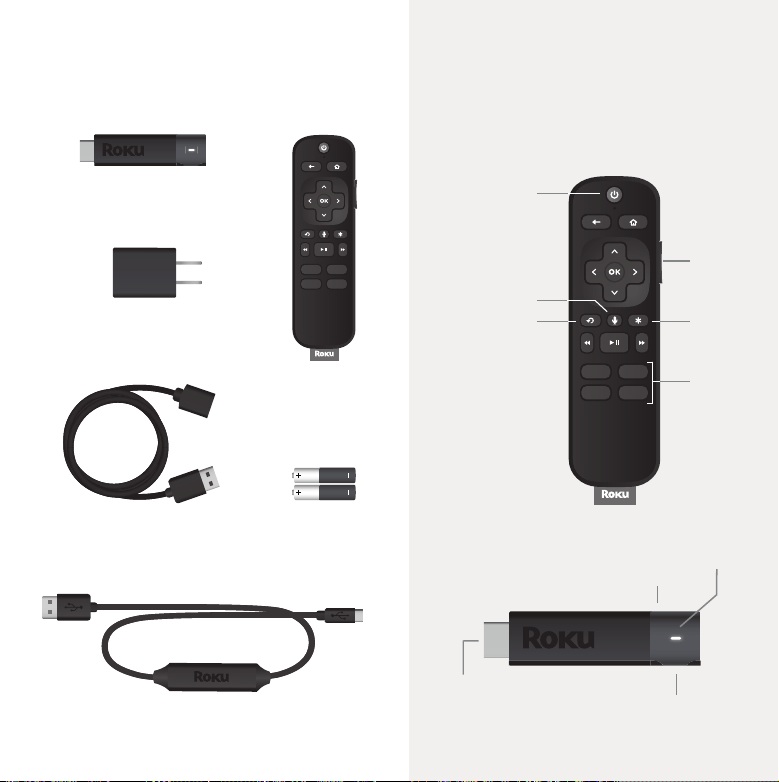
1
OR
3
4
2
OR
What’s included Setup
STEP 1:
Connect to TV
HDTVs:
Plug your streaming
player into an HDMI®
port on your TV.
4K and HDR TVs:
To stream 4K or HDR,
choose an HDMI port
that supports HDCP 2.2.
For help determining
which port supports
HDCP 2.2, visit
go.roku.com/hdcp
STEP 2:
Connect to power
For the best streaming
experience, use the
included USB power
cable, power extender
cable and power adapter
to connect your streaming
player to a wall outlet.
STEP 3:
Power on TV and
select input
Use your TV remote to
power on your TV and
select the input you
used to connect your
streaming player.
For help on how to select
the correct input, visit
go.roku.com/selectinput
STEP 4:
Insert batteries
On the back side of the
remote, slide open the
battery cover. Insert
included batteries placing
the negative (-) ends in fi rst.
Your remote should pair
with your streaming player
automatically. For help
pairing your remote, visit
go.roku.com/remotehelp
Doesn’t fi t?
Order a free HDMI
extender cable at
my.roku.com/HDMI
Or use the included
USB power cable to
connect to the USB
port on your TV.
NOTE: Not all TV USB
ports provide enough
power.
WARNING: See a red light on your streaming player? That means the
USB port on your TV is not providing enough power. Use the included
power adapter instead. For help, visit go.roku.com/lowpower
Roku®
Streaming Stick®+
USB Power Cable
with Advanced Wireless Receiver
Power
Adapter
Two AAA
Batteries
Remote
USB Power
Extender Cable
Power and
status light
USB power
Reset
HDMI®
connector
USB
HDMI
USB
HDMI
USB
HDMI
FREE
USB
HDMI
Antenna
A/V 1
HDMI 1
HDMI 2
Input
Volume
Channel
shortcuts
Options
TV power
Instant replay
Voice button
Features
Loading ...
Loading ...
Loading ...
