Loading ...
Loading ...
Loading ...
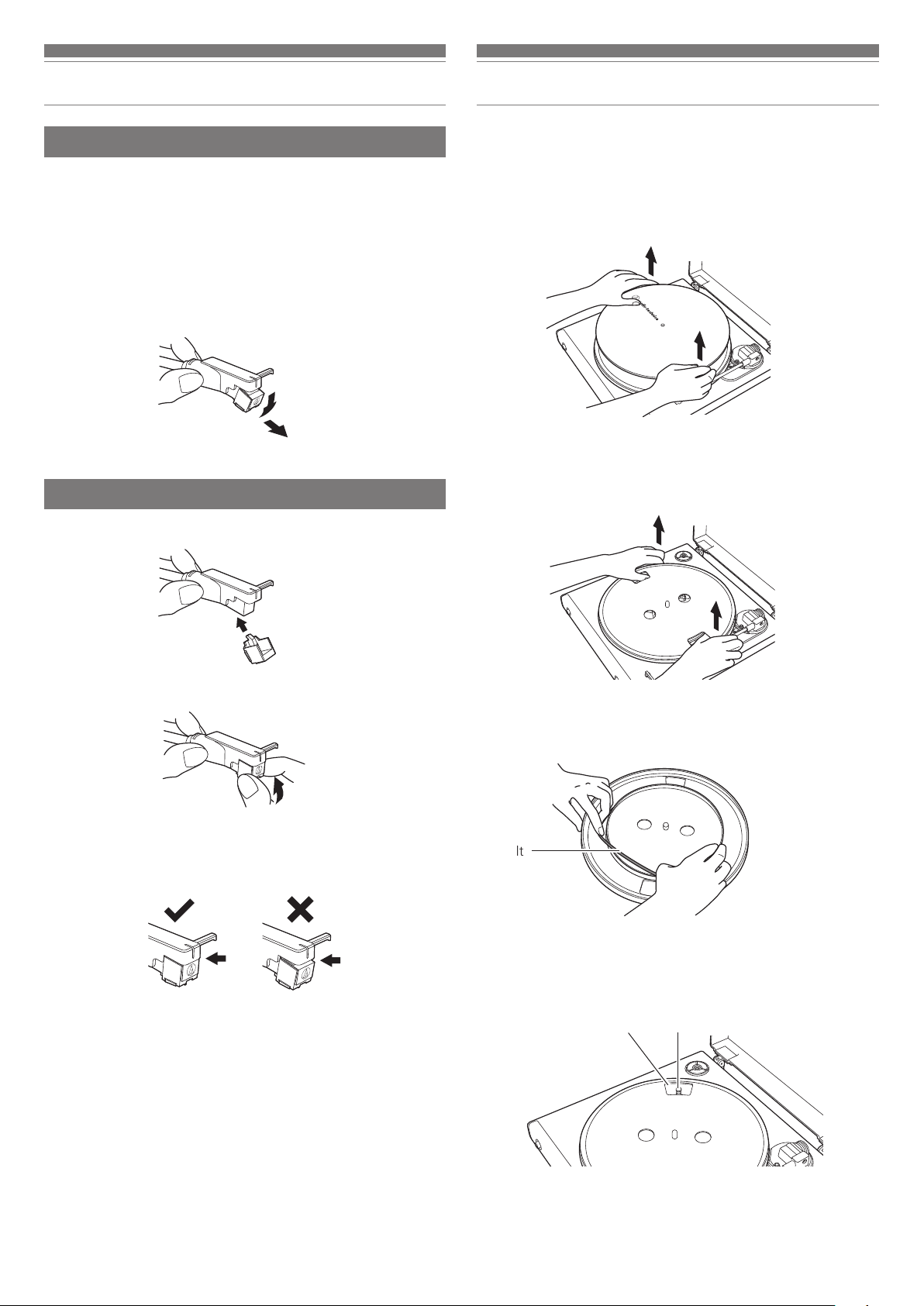
8
Replacing the stylus
Removing the stylus
•
In addition to the deterioration of sound quality, records may
also be damaged as the cartridge’s stylus tip wears down.
•
As a rule of thumb, replace the stylus after 400 hours of use.
•
Be sure to disconnect the product’s AC adapter from the
outlet.
•
When replacing the stylus, hold the headshell and the
cartridge body tightly.
1. Rotate the front of the stylus in a forward and down
motion.
Installing a new replacement stylus
1. Mount the new replacement stylus to the cartridge.
2. Lift the stylus up until you hear a click.
3. Make sure there is no gap between the headshell and the
cartridge.
Replacing the belt
•
The belt is a consumable part. Replace the belt if the speed of
playback slows down or irregular rotation occurs. As a rule of
thumb, we suggest replacing the belt once a year.
•
Before replacing the belt, be sure to disconnect the product’s
AC adapter from the outlet.
1. Remove the felt mat.
2. Remove the platter, turn the platter over, and then remove
the old belt.
•
Place your thumbs in the openings and pull up strongly.
3. Place the new belt around the inner circle.
•
Be careful not to twist the belt while doing this.
4. Attach the platter.
•
Align one of the openings with the position of the motor
pulley (brass-colored).
Belt
Opening Motor pulley (brass-colored)
Engage in body first
Loading ...
Loading ...
Loading ...