Loading ...
Loading ...
Loading ...
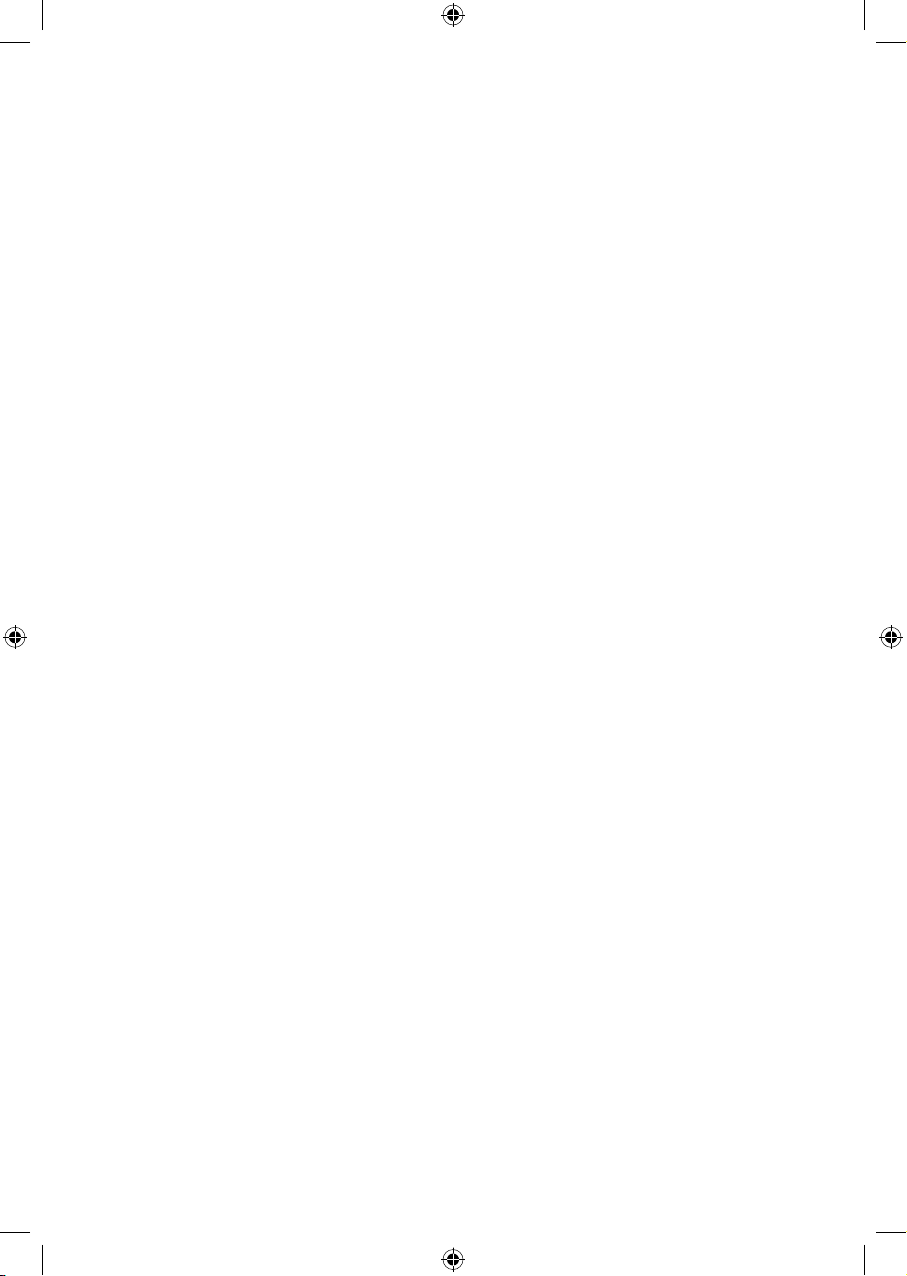
8
Warm
1. Make sure the crumb tray is rmly in place in the bottom of the ToasterOven.
2. Plug into a 120 V AC outlet.
3. Turn temperature control to the warm setting.
4. Rotate the timer past 10 minutes and then back to the desired time.
CAUTION: As soon as the timer control is engaged, the ToasterOven will turnon. Both the top
and bottom heating elements may cycle on and off to maintain temperature for the entire warming time.
5. When WARM time is completed, a signal bell will sound, and the timer control will nish in the OFF
position; the ToasterOven will shut off automatically; the power indicator light will go off.
NOTE: If warming is interrupted before the timer control shuts the ToasterOven off, you may shut
the ToasterOven off manually by turning the timer control to the OFFposition. The power indicator light
will go off. This function is designed to keep food warm after it has been cooked. This function should
be used for short periods of time. If not using the oven timer, turn the oven to OFF when not in use.
6. Open the glass door. Wearing protective oven mitts pull the oven rack out from the ToasterOven.
Be careful when removing food from the back of the oven rack. The inside of the ToasterOven
is very hot. Close glass door.
7. Unplug unit and allow to cool before cleaning.
WARNING: DO NOT LEAVE TOASTER OVEN UNATTENDED DURING TOASTING.
8. Unplug when not in use.
Hints For Warming
• Remove all protective wrappings from food before placing in ToasterOven.
Follow toaster food directions.
NOTE: For food with runny-type frosting or open llings. Use baking pan.
• When warming, condensation may escape from the oven door. The moisture will slowly escape
fromthe enclosed oven.
• Place food in the middle of oven rack to get even warming on top and bottom.
• For best results, clean crumb tray frequently.
Bake
1. Make sure the crumb tray is rmly in place in the bottom of the ToasterOven.
2. Plug into a 120 V AC outlet.
3. Turn temperature control to the desired temperature setting.
4. Rotate timer past 10 and then back to ‘dark toast’ to preheat oven for 5 minutes before beginning
tobake. After oven is preheated, set timer to desired baking time or to STAY ON. The power indicator
light will illuminate.
NOTE: The ToasterOven will shut off automatically if timer is set.
5. Carefully center baking dish directly on wire rack and close the glass door. You may place foods such
asbiscuits directly onto bake/broil pan.
6. If you are using the timer, when the BAKE time is completed, a signal bell will sound, and the timer
control will nish in the OFF position; the ToasterOven will shut off automatically; the power light will
go off.
7. If the timer control is set to STAY ON, or if the food is nished cooking before the timer has signaled,
turn temperature control to the lowest position and the timer control to the OFF position. Make sure
power indicator light is off.
8. Wearing protective oven mitts pull the wire rack out from the ToasterOven.
9. Unplug and allow to cool completely before cleaning.
Hints For Baking
• Do not totally enclose foods in aluminum foil. Foil can insulate foods and slow downheating.
• To reheat rolls or biscuits, place on baking pan and heat at 300°F for 10 minutes.
• Reheat leftover roasts or casseroles at 350°F for 20 to 30 minutes or until heatedthrough.
• Bake foods such as whole chicken on the low rack position. Place food in baking pan.
Pizza
Your ToasterOven has been specially designed to accommodate a 9” (22.7 cm) fresh or frozen pizza.
It is bestto use the BAKE function.
1. Make sure the crumb tray is rmly in place in the bottom of the ToasterOven.
2. Set the temperature control to the suggested temperature listed on pizza box.
Allow the ToasterOven to preheat for 5 minutes.
SO-316372_14804_BELLA 4 slice toaster oven_Macys-IM_R1.indd 8 2019-05-30 10:35 AM
Loading ...
Loading ...
Loading ...