Loading ...
Loading ...
Loading ...
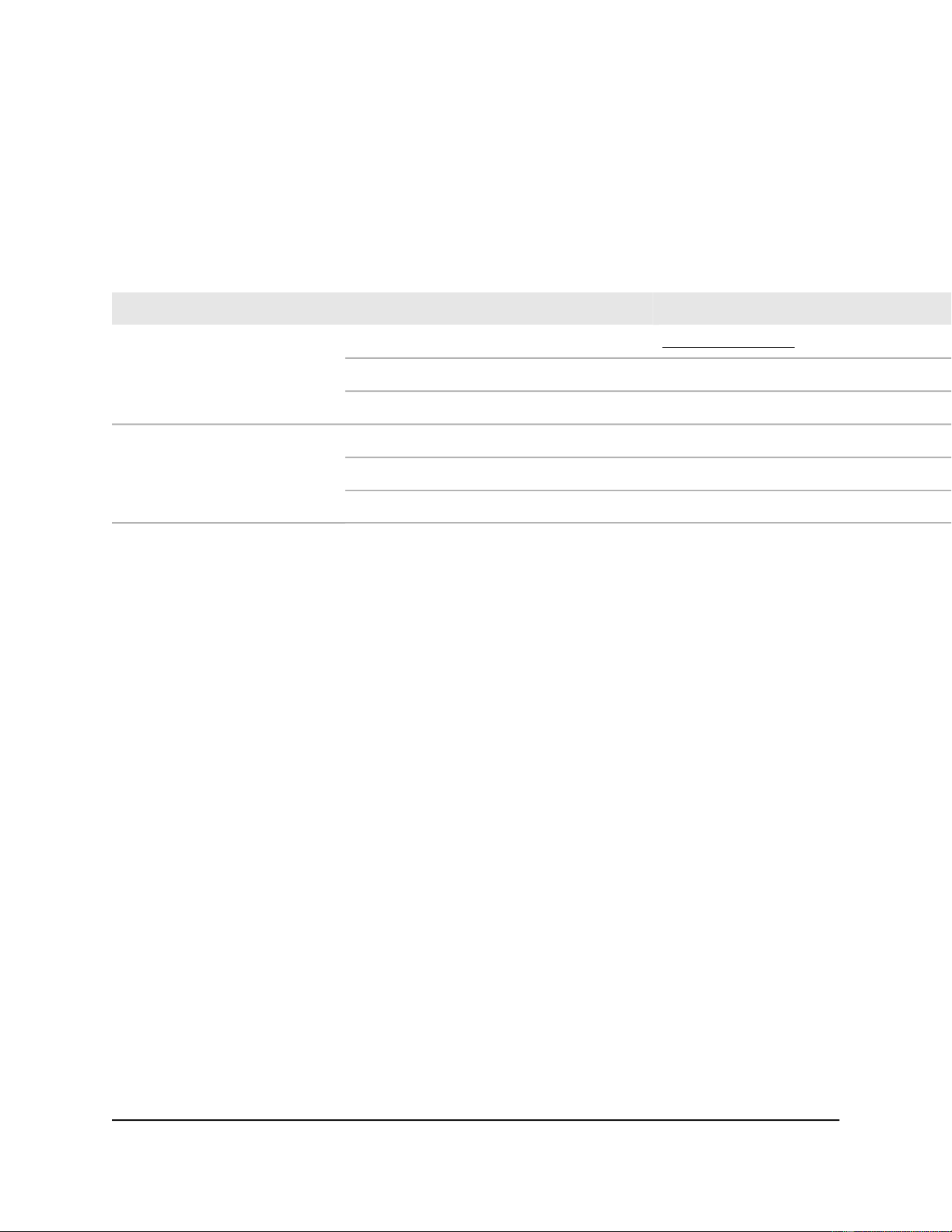
Factory Settings
The following table shows the factory default settings for the cable modem.
Table 4. Factory default settings
Default SettingFeature
http://192.168.100.1User login URLCable modem login
adminUser name (case-sensitive)
passwordLogin password (case-sensitive)
Use default hardware addressCable modem MAC addressInternet connection
AutoSensingPort speed
Disabled by defaultEthernet port aggregation
Technical Specifications
The following table lists the technical specifications for the cable modem.
User Manual29Supplemental Information
Nighthawk Multi-Gig Speed Cable Modem
Loading ...
