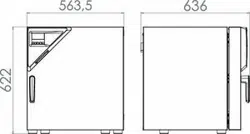Loading ...
Loading ...
Loading ...
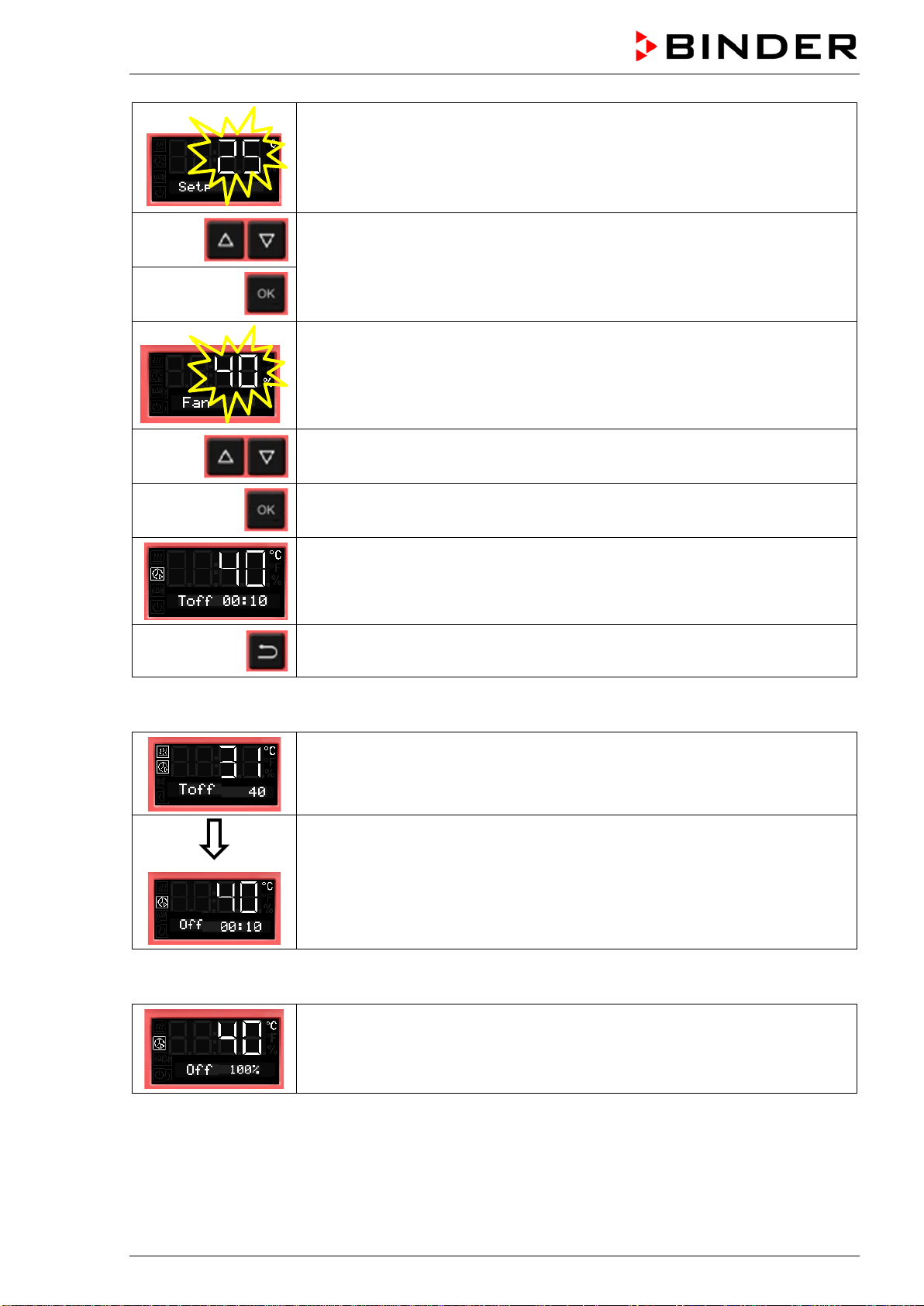
BD / BF / ED / FD / FED (E3.1) 03/2019 page 43/106
The temperature set-point flashes.
When the set-point is reached, the timer starts running down.
Enter the temperature set-point,
confirm with OK and go on to enter the fan speed set-point valid for the time
after the timer has expired
The current fan speed is shown
Enter the fan speed in steps of 10 %
0 % and 40 % up to 100 %
and confirm with OK.
The timer function “Temperature dependent Delayed Off” is activated
Back to Normal display.
Normal display during timer operation with timer function „Temperature dependent Delayed Off“
Normal display while the timer is running
If the entered set-point exceeds the current actual value, the chamber heats
up.
As soon as the set-point is reached or exceeded, the timer starts running down
Normal display during the timer run-time.
The timer run-time until turning off the heating (and possibly the fan) is running.
Normal display after the timer has expired:
Timer function “Temperature dependent Delayed Off”.
The timer has expired. The heating is off. The fan operates with the selected
fan speed.
When the timer has expired, the heating is off. The chamber cools down to ambient temperature.
To restart the chamber you need to turn off the timer function (chap. 8.3.2).
Loading ...
Loading ...
Loading ...