Loading ...
Loading ...
Loading ...
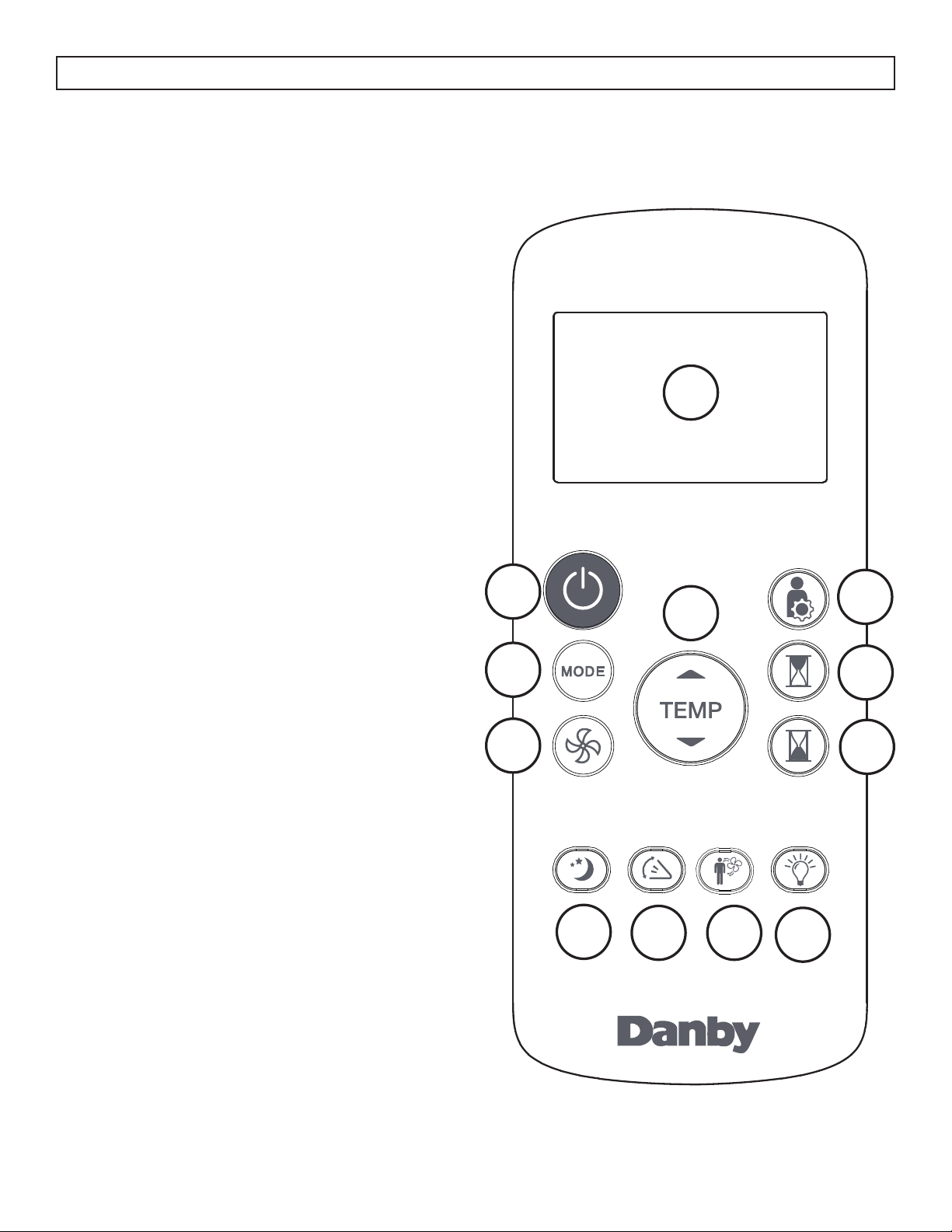
OPERATING INSTRUCTIONS
14
REMOTE CONTROL
1. Power button: Press to turn the appliance on or
off.
2. Mode button: Press to select the desired mode.
3. Fan button: Press to select fan speed.
4. Sleep button: Press to start the sleep feature.
5. Swing button: Press to start the auto swing
feature. When auto swing is activated, press
again to stop the louver at the desired angle.
6. Follow me button: Press to activate the follow
me feature.
7. LED button: Press to turn the LED display on or
off.
8. Timer off button: Press to set the automatic off
timer.
9. Timer on button: Press to set the automatic on
timer.
10. Shor tcut button: Press to set and activate the
short cut function.
11. Temperature control buttons:
• Used to set the temperature.
• Press and hold both temperature control buttons
for 3 seconds to change the temperature display
from °C to °F.
12. LED display:
• Shows the set temperature in °C or °F or the
auto-timer settings.
• Shows whether the follow me function is active.
1
2
3
4
5 6
7
8
9
10
11
12
Loading ...
Loading ...
Loading ...