Loading ...
Loading ...
Loading ...
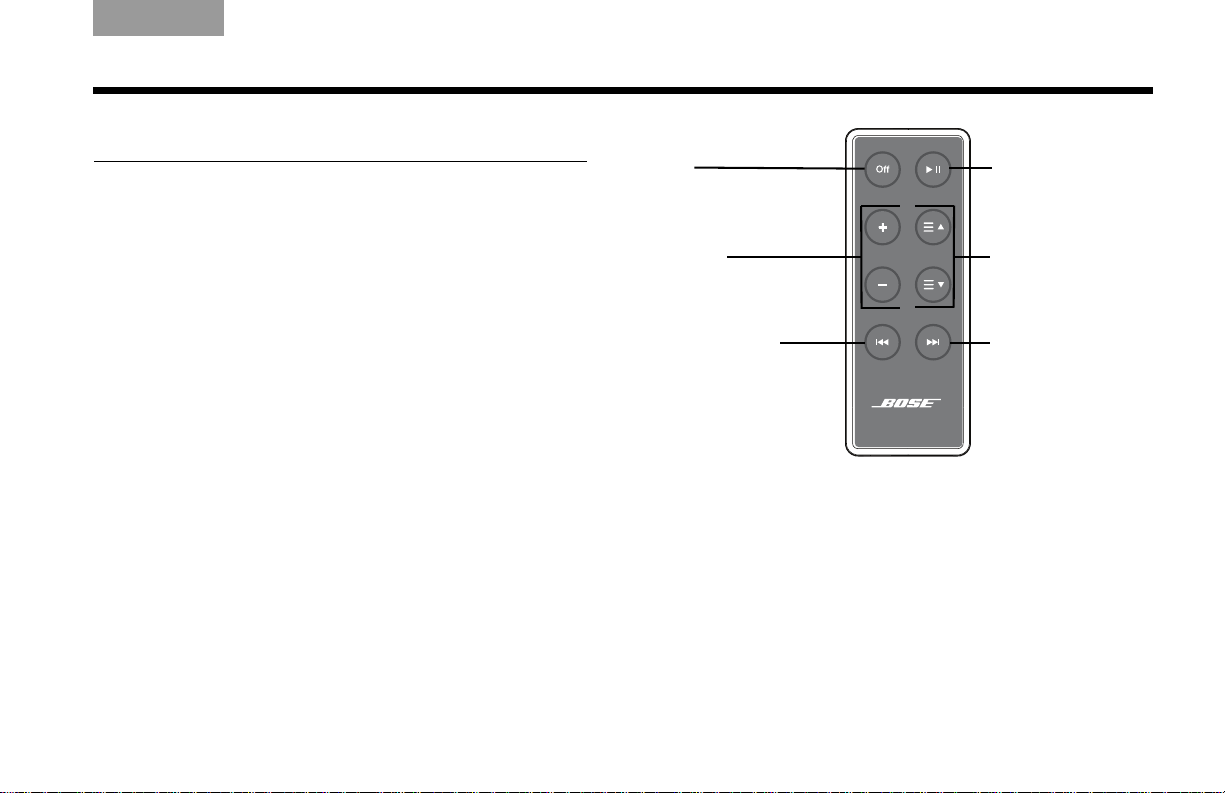
5
SOUNDDOCK
®
PORTABLE DIGITAL MUSIC SYSTEM
TAB 5TAB 4TAB 6TAB 8TAB 7English TAB 3TAB 2
Using the remote
Pressing any button (except Off) turns on both the
iPod/iPhone and your SoundDock Portable
®
system.
• The remote controls basic iPod/iPhone functions, but does
not control a second sound device plugged into AUX.
• Each time you press a button on the remote control, a small
green light on the front of the system flashes briefly.
• Some conditions, such as room lighting, furniture that
blocks the signal path, or direct sunlight, can affect
remote operation.
• If the remote does not work as it should, move the
SoundDock Portable remote closer to the system.
You also may turn the front of the system away from
the sun.
.
Off
• Turns off both
your iPod/IPhone
and the system.
Playlist select
• Moves to the next
or previous playlist.
Play/stop
• Halts and resumes
play.
Volume
•Press and hold
to change the
volume quickly.
Skip/scan forward
• Press once to skip
to the next track.
•Press and hold
to scan forward
quickly.
Skip/scan back
• Press once to skip
to the beginning of
the current track.
• Press twice to skip
to the beginning of
the previous track.
•Press and hold to
scan backward
quickly.
SoundDock Portable.book Page 5 Monday, October 12, 2009 1:26 PM
Loading ...
Loading ...
Loading ...
