Loading ...
Loading ...
Loading ...
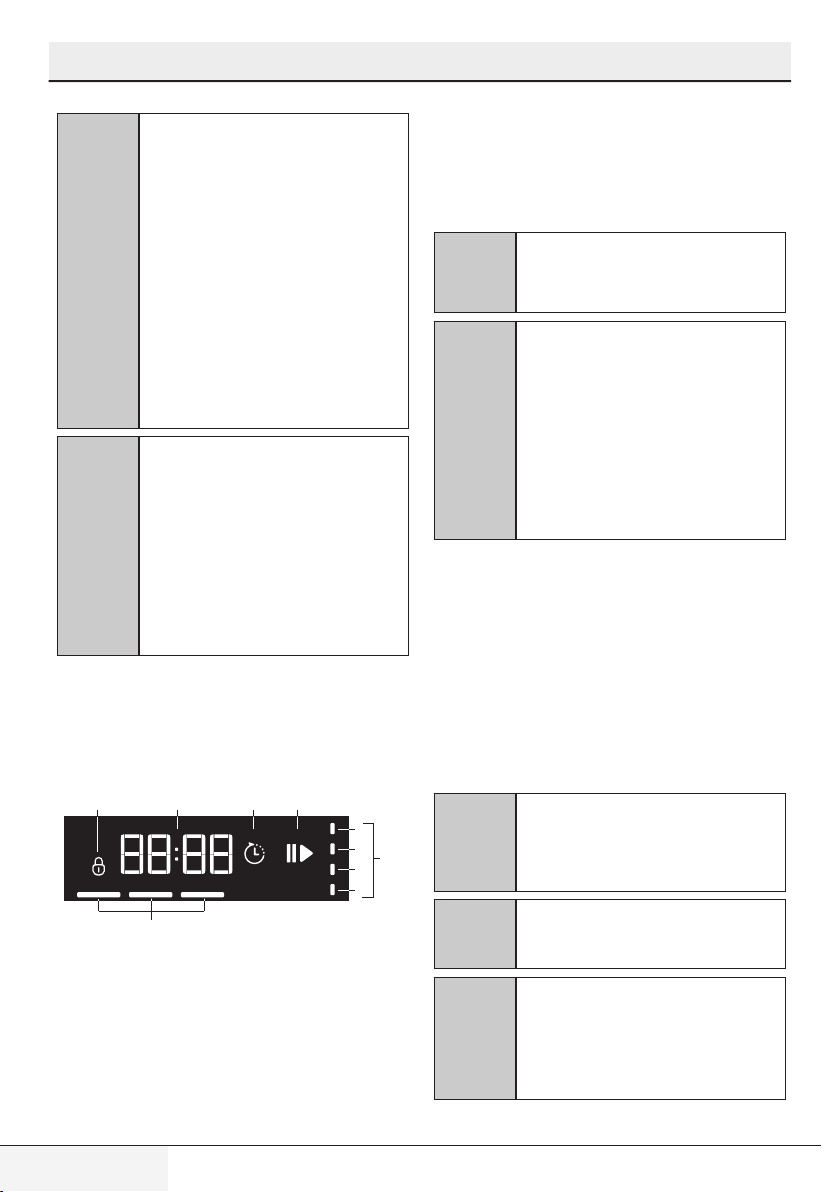
28
DISHWASHER / USER INSTRUCTIONS
/43 EN
OperatIng the product
C
Pay attention not to open the
door of the machine when it is
running. Stop the machine by
pressing Start / Pause / Cancel
key if you have to open the
door. Then, open the door of
the machine. There may be a
rush of vapour when you open
the door of your machine; be
careful. Close the door of your
machine and press Start/Pause/
Cancel key again. Programme
will resume running.
C
After the rinsing step the machine
will wait silent in pause mode for
some time in order to have the
water remaining in the machine
and on the dishes drained
completely and to have the
water softener cleaned, and then
it will resume running in drying
mode.
Programme step follow-up
You can follow-up the washing step in
which the current programme is in from the
Programme Follow-up indicator.
a) Washing indicator
b) Rinsing indicator
c) Drying indicator
d) End of Programme indicator
Indicators for Washing / Rinsing / Drying
will light respectively on the display
throughout the washing programme.
Indicator of a finished step will not go off,
but they will light by adding on each other.
When the programme is over, indicators of
washing steps go off and only the End of
Programme indicator lights.
C
None of the Programme Steps
Follow-up indicators will light
while the Time Delay is enabled.
C
After the rinsing step the machine
will wait silent in pause mode for
some time in order to have the
water remaining in the machine
and on the dishes drained
completely and to have the
water softener cleaned, and then
it will resume running in drying
mode.
Child (Key) Lock
You can prevent other people from affecting
and changing the programme flow and time
delay while the machine is running.
To activate the child lock:
1. Press and hold the Child (Key) Lock key.
2. “3”, “2”, “1” is displayed on the
Display Information Line and the key
lock is activated.
C
Child lock prevents the selected
programme or functions from
being changed and disables the
Start / Pause / Cancel key.
C
Child lock does not lock the door
of the machine.
C
If you switch your machine off
by using On/Off key at the
end of the programme, the
child lock will be deactivated
automatically.
Loading ...
Loading ...
Loading ...
