Loading ...
Loading ...
Loading ...
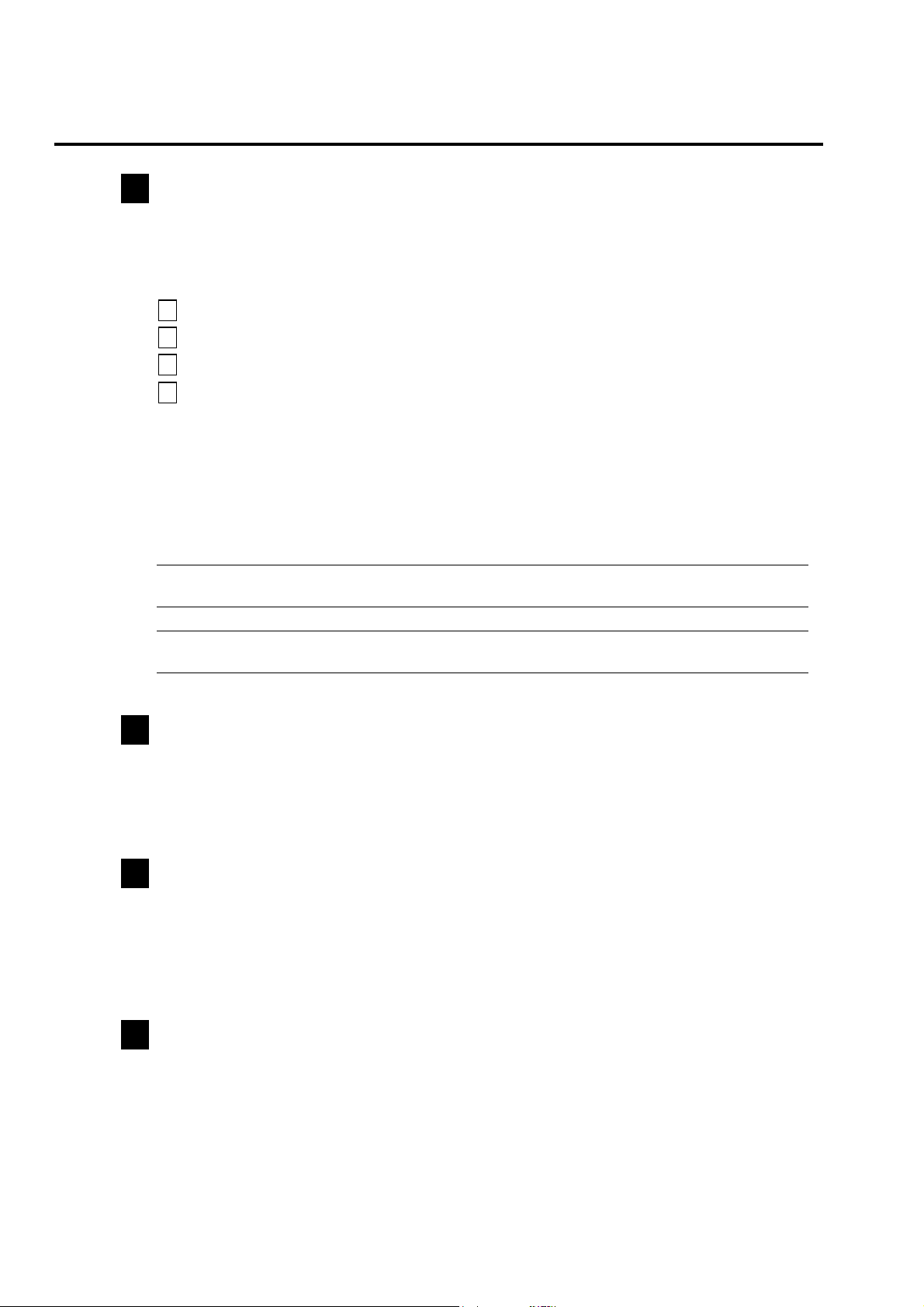
GEAppliances.ca
6
3
4
Delay
This option allows you to delay the start of a wash cycle for up to 24 hours. When the dishwasher
is on, press the DELAY button to choose the number of hours you want to delay the start of the wash cycle.
5
Start / Cancel
When the program and options have been selected, make sure the door is closed press the START/
CANCEL button. To stop or reset the wash cycle, press the START/CANCEL button, the dishwasher will
stop washing.
6
Child Lock
Press the PROGRAMS and DELAY or buttons for 3 seconds the LOCK light will display on the LCD.
No buttons can be operated when the dishwasher controls are locked.
To cancel the “Child Lock” option, press the PROGRAMS and DELAY
or buttons for 3 seconds, the
LOCK light will no longer be shown on the LCD and the dishwasher controls will be unlocked.
Note: Once the Start button is pressed and the door is closed, the dishwasher will start operating
within a few seconds.
The option is available with cycle.
"Heavy" " NORMAL" " AUTO"
button four times, the “Steam prewash ” option will be selected.
4
There are four options for “Normal” cycle", “Auto” cycle", and “Heavy” cycle.
Options
When the wash cycle has been selected, you can choose the option by pressing the “Options”
button.
1
Press the OPTIONS button, “Heated Dry” will be selected;
2
Press the OPTIONS button twice, the “Heated Dry” and “Sanitize” options will be selected;
3
Press the OPTIONS button three times, the “Heated Dry” and “Hi Temp” options will be selected.
There is one option for the other wash cycles. When you press the OPTIONS button, the “Heated
Dry” option will be selected.
About the options:
SANITIZE When “Sanitize” option is selected, the temperature of the water will reach 70°C (158°F)
max.
Note : it is possible that the 70°C (158°F) max may not be reached if the temperature of
the incoming hot water does not meet the suggested temperatures.
HI TEMP
When the “Hi Temp” option is selected, the temperature of the water will be maintained
at 60°C (140°F) max.
HEATED DRY When the “Heated Dry” option is selected, the heater will work during the dry process.
Press the OPTIONS
OPTIONS
OPTIONS
Note :
The hours will show in the display window (if equipped) or the corresponding LED will light up.
STEAM PREWASH
For use with heavily soiled items, this STEAM option adds 30 minutes
to the cycle time.
"STEAM PREWASH",
Models GDF610KK do not have the option
Note : For model : press and buttons; for model
PROGRAMS DELAY
press the button.
OPTIONS
;
ss
GDF610
GDF6
30
KK
available options vary by modle.
Loading ...
Loading ...
Loading ...