Loading ...
Loading ...
Loading ...
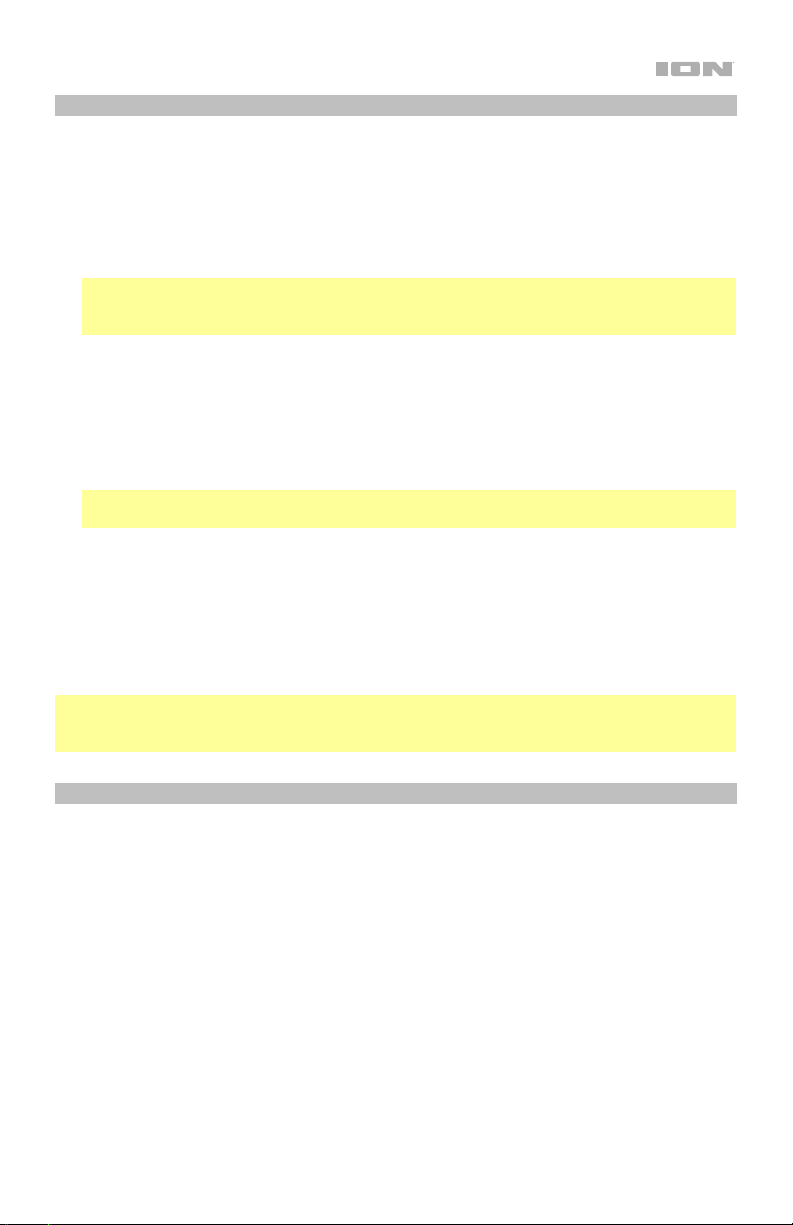
5
Bluetooth Connecting with Glow Rocker
TM
Connecting to One Glow Rocker:
1. Power on the Glow Rocker
TM
by holding down the Power button for 2 seconds. Glow
Rocker
TM
will automatically enter Bluetooth pairing mode indicated by the Bluetooth LED
flashing blue.
2. Navigate to your device’s Bluetooth setup screen, find Glow Rocker, and connect. When
connected, the Bluetooth LED will be lit solid blue and you will hear “Connected”.
Note: Do not connect to Glow Rocker_BLE; this is reserved exclusively for connecting to
the ION Sound XP app. If you experience trouble in connecting, select “Forget this Device”
on your Bluetooth device and try to connect again.
3. To disconnect, turn off Bluetooth from your device’s Bluetooth settings.
Stereo Linking Two Glow Rocker
TM
Speakers
1. With the first “primary” speaker powered off, press and hold the Power button for 6
seconds until you hear two short tones. The speaker will power on and enter stereo linking
mode.
Note: The first speaker will be the “primary” speaker, and play the Left channel. The
second speaker will be the “secondary” speaker, and play the right channel.
2. Press and hold the Power button for 6 seconds to power on the second “secondary”
speaker. The two speakers will automatically link together. A successful link will be indicated
by a solid green LED on the primary speaker, a solid red LED on the secondary speaker, and
you will hear “Connected” from the secondary speaker. The LEDs are located next to the
input ports on the speaker's side panel.
3. On your Bluetooth device, navigate to your Bluetooth settings menu, find Glow Rocker,
and connect. Once connected, you will hear "Connected" from the primary speaker.
Note: The Bluetooth range will be determined by the distance that your Bluetooth device is to
the primary speaker. Glow Rocker
TM
Pairs should be within 32’ (10 m) of each other to properly
link. See Technical Specifications for Bluetooth and Linking ranges.
Light Modes
Quickly press and release the Power/Linking button to cycle through the available light
modes:
• Solid White
• Active White
• Solid Red
• Active Red
• Solid Green
• Active Green
• Solid Blue
• Active Blue
• Off
For each active state, the LED will slowly fade in and out, and if music is playing, the LED will
flash to the beat of the music.
Loading ...
Loading ...
Loading ...
