Loading ...
Loading ...
Loading ...
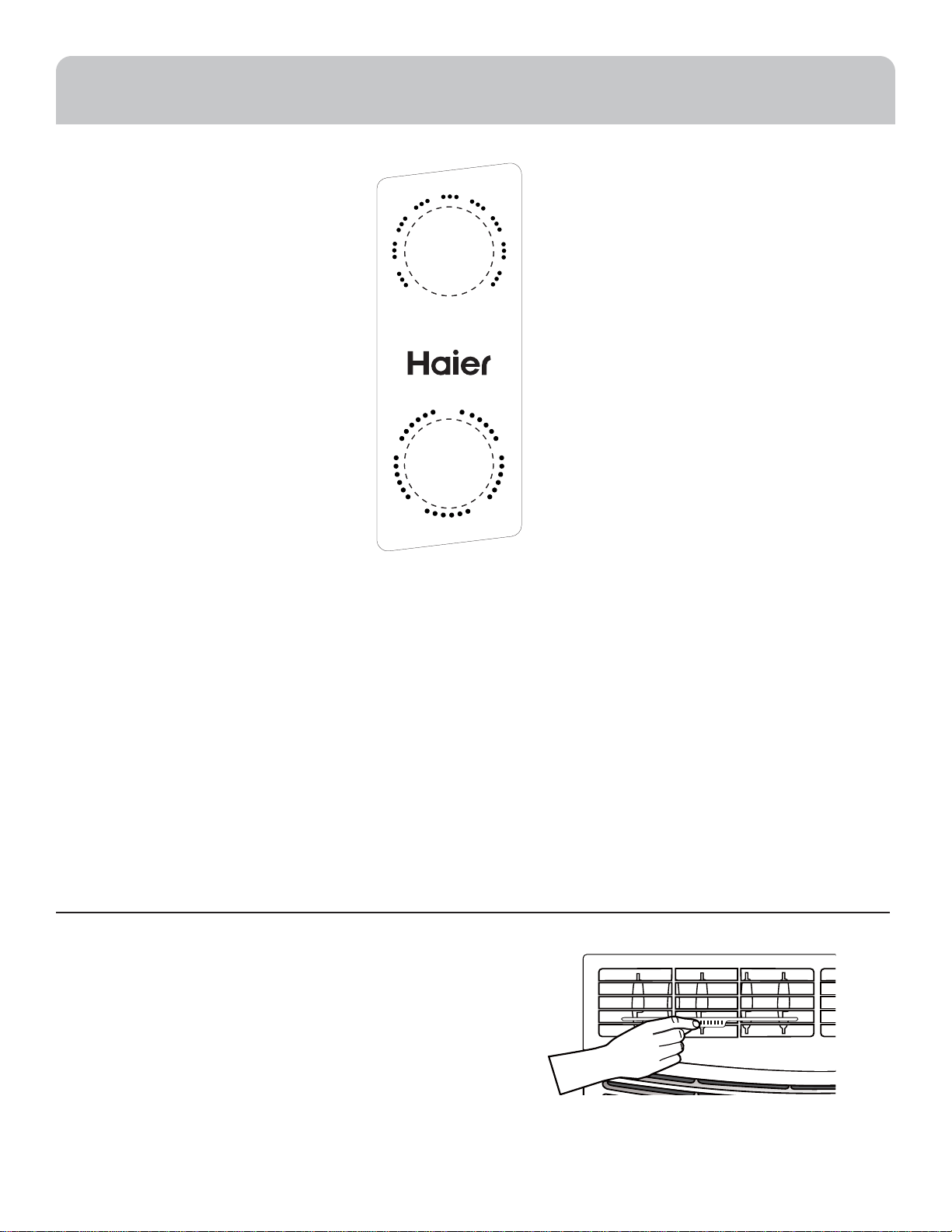
6 49-5000542 Rev. 0
Controls
1. Temperature Control
This determines how much cooling is provided.
Max Cool - 10 provides the most cooling and
Min Cool - 1 provides the least.
Cooling Descriptions
For Normal Cooling—Select 4-7 on the dial with
HCool r LCool selected.
For Maximum Cooling—Select 8-10 on the dial with HCool
selected.
For Quieter and Nighttime Cooling—Select 1-3 on the
dial with LCool selected.
2. Mode Control
HCool and LCool provide cooling with different fan speeds.
HFan and LFan provide circulation and filtering without
cooling.
NOTE: If you move the Temperature control from a cool
setting to a fan setting or power off the unit while cooling,
wait at least 3 minutes before switching back to a cool
setting.
Features and appearance will vary.
Air Conditioner Controls
Air Direction
Use the lever to adjust the air direction left to right.
Min Max
1
2
3
4
56
7
8
9
10
Cool Cool
OFF
H CoolL Cool
L Fa n H Fan
CONTROL PANEL
Loading ...
Loading ...
Loading ...