Loading ...
Loading ...
Loading ...
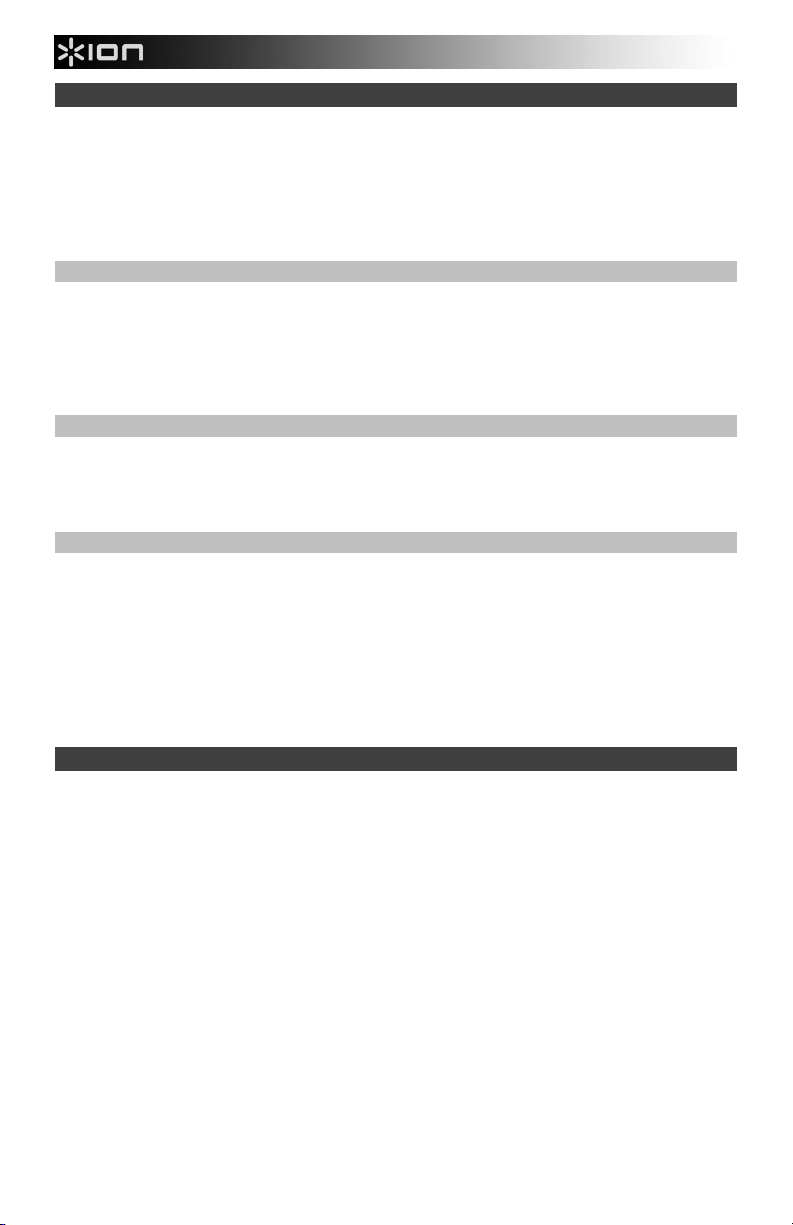
8
CD Playback
Standard audio CDs and data CDs can be used. The following file types are playable from data CDs:
• MP3
• WAV
• WMA
Note:
If a CD contains more than 999 files in a folder, the files above 999 will not appear correctly on the
display. Arrange your files into folders with a maximum of 999 files per folder.
Loading and Unloading a CD
1. Set the Function selector to CD/USB.
2.
Open the disc tray by pressing the CD door Open/Close button.
3.
When the disc tray has opened, carefully place the CD in the tray with the label facing up. Position
smaller discs in the center of the CD tray.
4.
Close the disc tray. The total number of tracks on the CD will appear on the LED display and will play
automatically.
CD Repeat
1. To listen to the same track repeatedly when playing back a CD, press the Mode button once. The LED
display will show “ONE”.
2. To play the entire disc repeatedly, press Mode twice. The LED display will show “ALL”.
3. To cancel repeat play, press the Stop button.
Programming CD Track Playback Order
Follow these instructions to program the playback order for tracks on a CD.
Note: The CD playback must be stopped before programming track order.
1. Press the Program button.
2. Press the Backward/Forward button to select the location in which the track should be stored, i.e.
track 03.
3. Press the Program button. The first programmed selection is now stored in the programmed memory.
4. To listen to a programmed track, press the Play/Pause button. The CD will start playing at the
beginning of the first programmed track.
5. To clear the programmed memory, while the disc is playing, press the Stop button twice.
USB Flash Drive Playback
The following file types are playable from USB flash drives:
• AAC/M4A
• AIFF/AIF
• MP3
• WAV
• WMA
To playback a file:
1. Set the Function selector to CD/USB.
2. Connect the USB flash drive to the USB port.
3. Press and hold the Stop/USB/Bluetooth button for 2 seconds to switch to USB mode. The total
number of tracks will be shown on the display and will begin playing automatically.
4. Press the Stop button to stop playing.
Note: Please note that the unit can only read FAT32 format USB flash drives that are 32GB or less.
Note:
If a USB flash drive contains more than 999 files in a folder, the files above 999 will not appear
correctly on the display. Arrange your files into folders with a maximum of 999 files per folder.
Loading ...
Loading ...
Loading ...