Loading ...
Loading ...
Loading ...
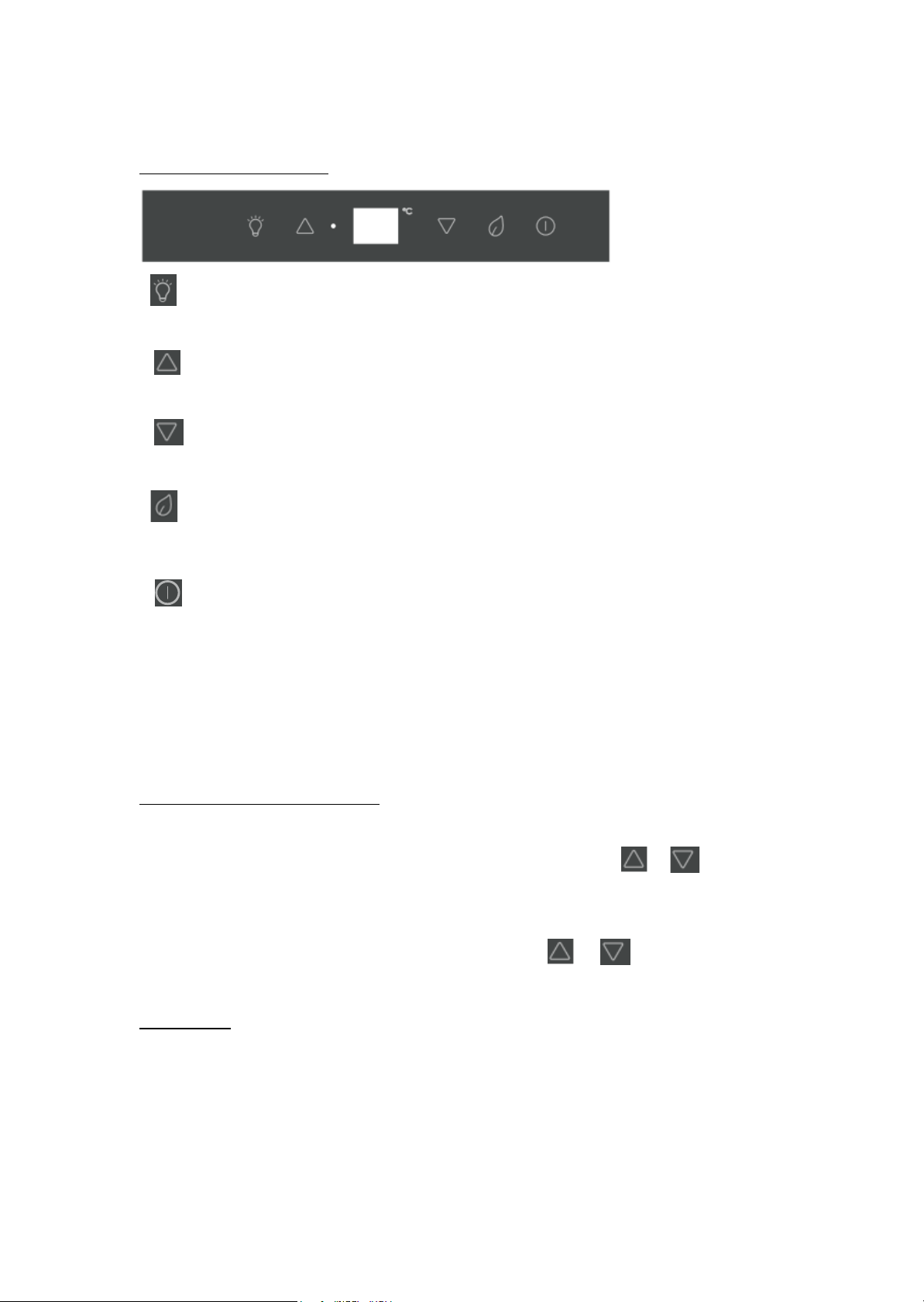
7
OPERATING YOUR WINE COOLER
AND SETTING THE TEMPERATURE CONTROL
Control System Instruction
• “
” Button
To control the inner light turn on/off.
• “
” Button
To raise (warm) the temperature in 1 ºC increments.
• “
” Button
To lower (cool) the temperature in 1 ºC increments.
• “
” Button
Energy saving mode
• “
” Button
To control this appliance turn on/off ( press and hold this buttons for approximately
3 seconds).
• indicator light
Compressor in operation display.
• LED display window
To shows the temperature of the set temperature.
Setting The Temperature Controls
• The temperature range 5℃~18℃ .
• The acquiescence temperature setting is 12℃..
• When the system enter the set up temperature. Each press once the or
button, the
temperature setting will increase or lower 1℃,When the temperature setting reach the uppe
r
lim
it 18℃ and lower limit 5℃, the temperature setting will not increase or lower.
• I
f you want to know the actual temperature , please press o
r
for 3 seconds, display
panel will show actual temperature. After 5 seconds, it will show the setting temperature.
Internal light
• In order to reduce energy consumption, the LED light within this wine wine cooler will
au
tomatically switch off when closed the door. If you would prefer the LED light to remain on
continuously, this is possible. Please press and hold the “LIGHT” bottom for 5 seconds, the
display will show “LP”. After 4 seconds the display will revert back to normal and the light w
ill
re
main on until manually switched off.
• If you would like to revert back and conserve energy (recommended), press and hold the “LIGHT”
button for 5 seconds, the display will show “LF”. After 4 seconds the display will revert back to
normal, and the light will automatically switch off after 10 minute
Loading ...
Loading ...
Loading ...