Loading ...
Loading ...
Loading ...
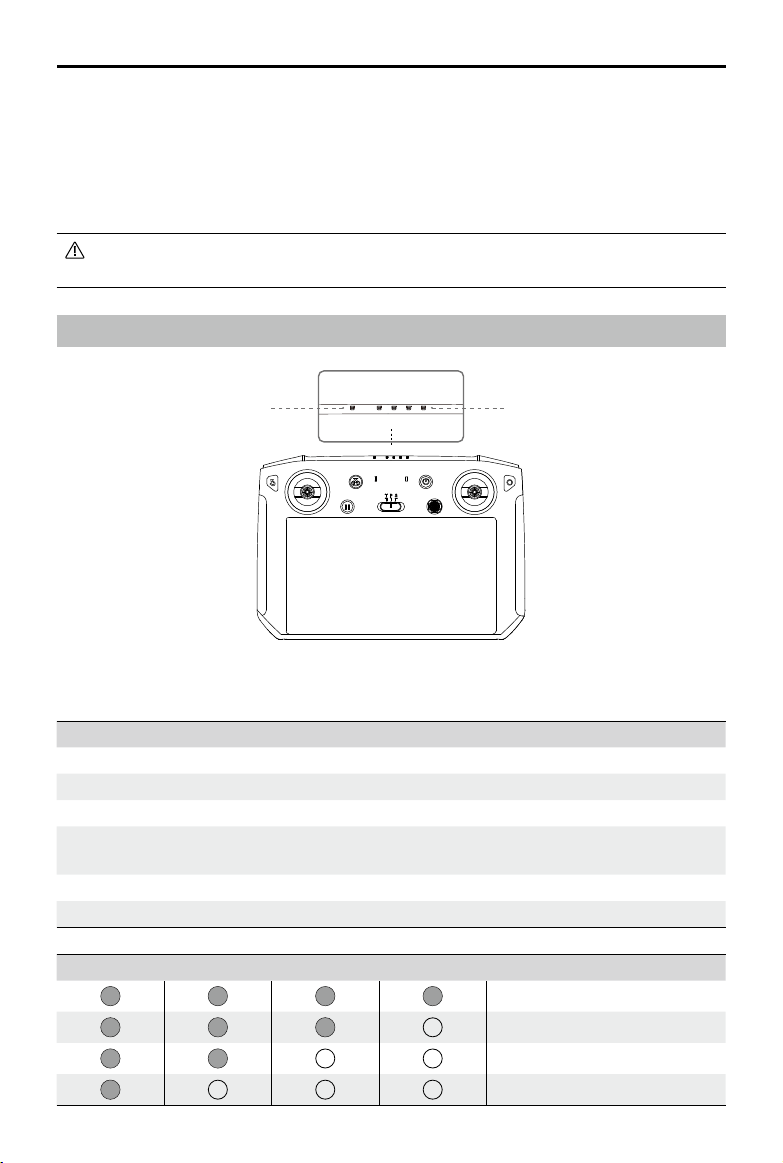
18
©
2019 DJI All Rights Reserved.
DJI Smart Controller User Manual
Status LED Battery Level Indicators
2. Run DJI GO 4 on your smart device and scan the QR code using DJI GO 4.
3. Wait until the remote controller and the smart device are successfully connected. After
connecting, you can check all the images and videos downloaded to the remote controller on
your smart device.
4. Select the images and videos you want to share and tap “Download” to download them to your
smart device.
Only images and videos cached or downloaded to your remote controller in playback in DJI
GO 4 can be shared using DJI GO Share.
Status LED and Battery Level Indicators Description
The battery level indicators displays the battery level of the controller. The status LED displays the
linking status and warnings for control stick, low battery level, and high temperature.
Status LED Description
Solid Red The remote controller is not linked to an aircraft.
Solid Green The remote controller is linked to an aircraft.
Blinks Blue The remote controller is linking to an aircraft.
Blinks Red
The temperature of the remote controller is too high or the
battery level of the aircraft is low.
Blinks Yellow The battery level of the remote controller is low.
Blinks Cyan The control sticks are not centered.
Battery Level Indicators Battery Level
75%~100%
50%~75%
25%~50%
0%~25%
Loading ...
Loading ...
Loading ...
