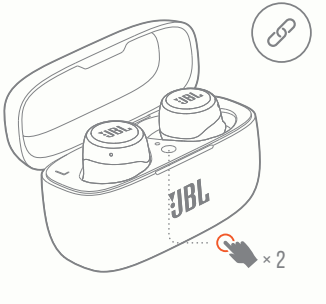Documents: Go to download!
User Manual
- User Manual - (English, French, Spanish, German, Danish, Dutch - Holland, Indonesian, Italian, Japanese, Korean, Polish, Russian, Swedish)
- Quick Start Guide Multilingual - (English)
- Spec Sheet English - (English)
- Declaration of Conformity - (English)
- JBL Global Warranty Card - (English)

- Download My JBL Headphones APP
- Amazon Alexa
- WHAT’S IN THE BOX
- HOW TO WEAR
- FIRST TIME USE
- POWER ON & PAIRING
- POWER OFF
- MANUAL
- BUTTON COMMAND
- CHARGING
- LED BEHAVIORS
- Technical specifications
Table of contents
User manual Headphones
Download My JBL Headphones APP
The Google Assistant
A. To set up your Google Assistant
- Connect your headphones to your mobile device
- Set up your Google Assistant using your mobile device:
On your Android device, press and hold the home button to open the Google Assistant and follow the on-screen instructions.
On your iOS devices, open or download the Google Assistant app and follow the app instructions.
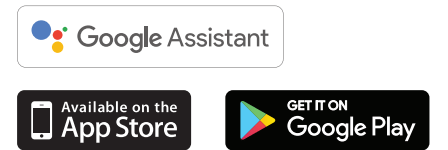
Note: The Google Assistant is available on eligible Android 5.0 devices or later.
For iOS devices, the Google Assistant app needs to be downloaded. Works on Lollipop, Marshmallow and Nougat Android Phones with Google Play Services, >1.5GB of memory and 720p or higher screen resolution.
B. To use your Google Assistant
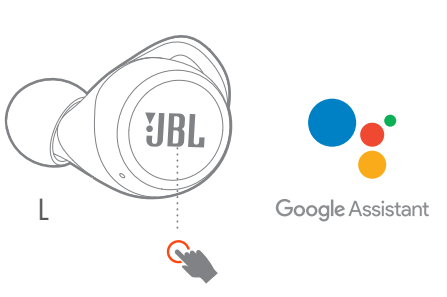
Function -What to do
Talk to your Google Assistant- Press and hold the Action button to begin. Requires pairing with eligible phone and internet connection.
Get your notifications- Double tap action button
Stop your Google Assistant-Tap the action button
Reply to a message (where available)-After receiving a message notification, touch and hold the Action button to respond. When you’re done, release the button
Note:
- Google, Android and Google Play are trademarks of Google LLC.
- The Google Assistant isn’t available in certain languages and countries.
- If you want to turn on or off the Google Assistant, please download our JBL APP. You can select under Settings > Voice assistant > Google Assistant.
Amazon Alexa
- Connect your headphones to your mobile device.
- Download JBL APP and follow the app instructions, select Settings > Voice assistant > Amazon Alexa
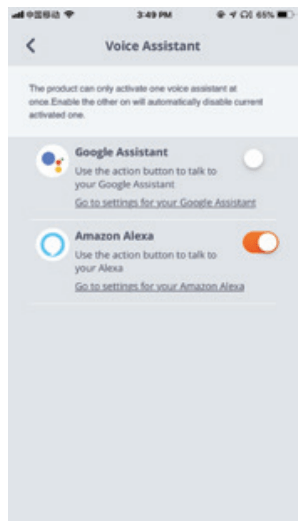
- On your mobile device, open or download the Amazon Alexa app and follow the app instructions

- In the Amazon Alexa App, navigate to the Device Page.
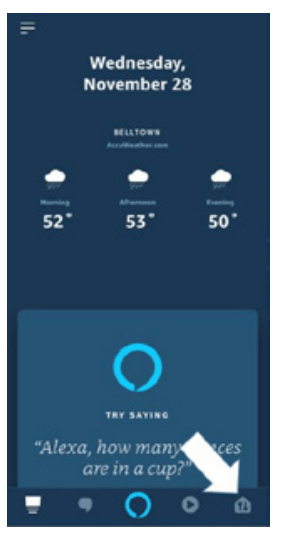
- Click the Plus (+) button on the top right of the screen and select ‘Add Device’.
- Select Headphones from the list and then choose your Live Series Headphones in the Available Devices section. Follow the rest of the instructions in the Alexa App to complete set up.
- Alexa is now enabled on your device. Touch the action button and try one of the below utterances:
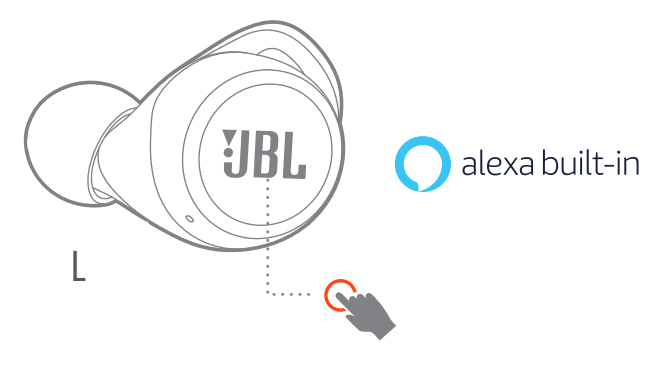
Things to try | Example of what to say |
| Talk to Alexa | "Alexa, What's the weather?" |
| Play audio | “Alexa, Play Niall Horan.” Note: Amazon Music is set as the default music service, To change the default music service, use the Alexa app |
| Play audio from a specific music service | "Alexa, Play NPR on IheratRadio." |
| Discover more skills | "Alexa, What new skills do you have?" |
| Stop Alexa | While Alexa is talking, press and release the Action button then say "Stop" |
Note:
- For more information and things to try with Alexa, visit: www.amazon.com/alexadevices and select ‘Use Alexa’.
- If you want to turn on or off the Amazon Alexa, please download our JBL APP. You can select under Settings > Voice assistant > Amazon Alexa.
- Alexa is not available in all languages and countries. Alexa features and functionality may vary by location.
WHAT’S IN THE BOX
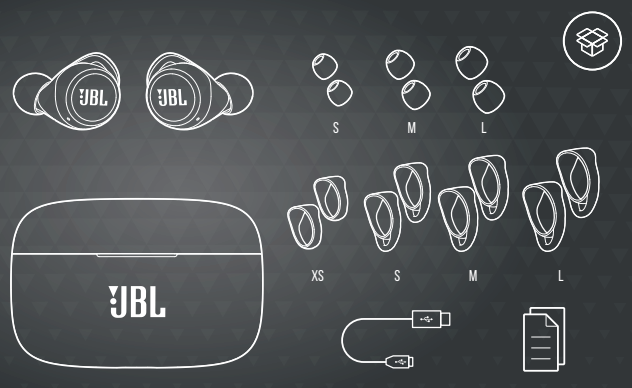
HOW TO WEAR
SELECT YOUR SIZE
Mix and match for a perfect fit and audio performance
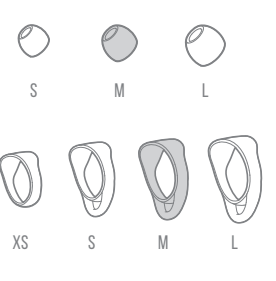
ATTACH ear tips and ENHANCERS
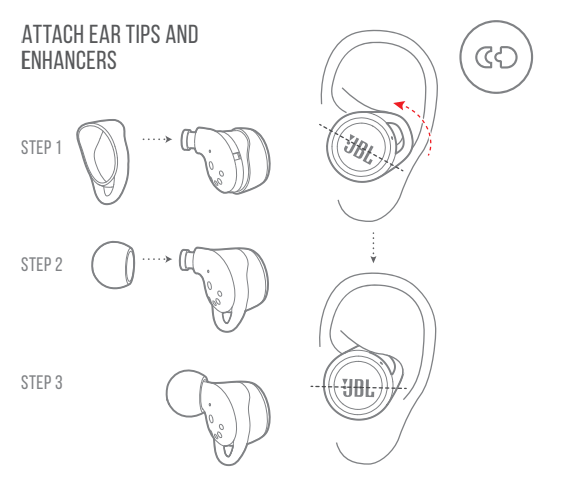
FIRST TIME USE
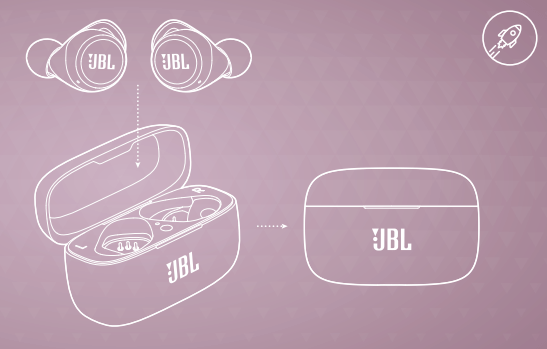
POWER ON & PAIRING
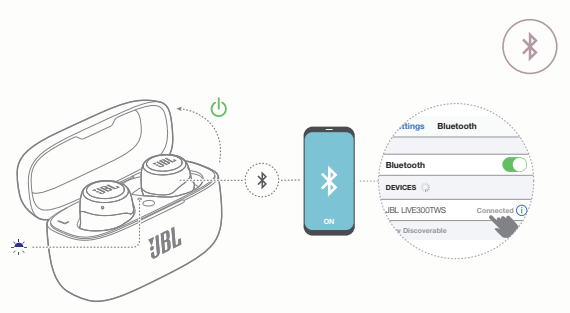
Automatic pairing INSIDE THE CASE
Choose "JBL LIVE300TWS" to connect
POWER OFF
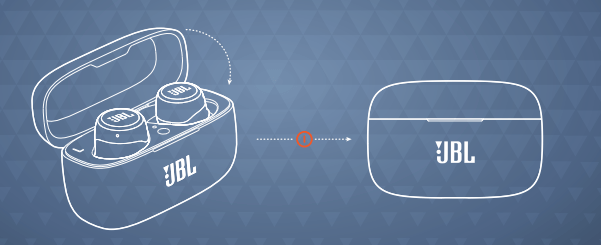
MANUAL
Connect to a new Bluetooth device
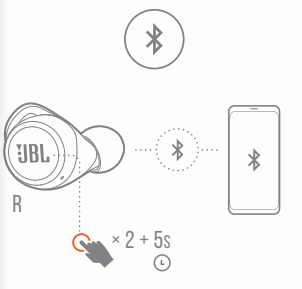
Pairing Left and Right earpieces
Reboot
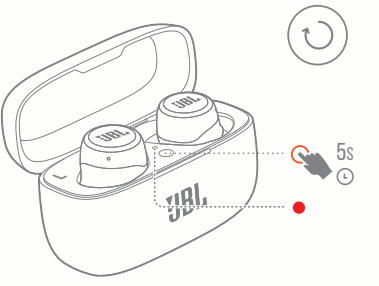
BUTTON COMMAND
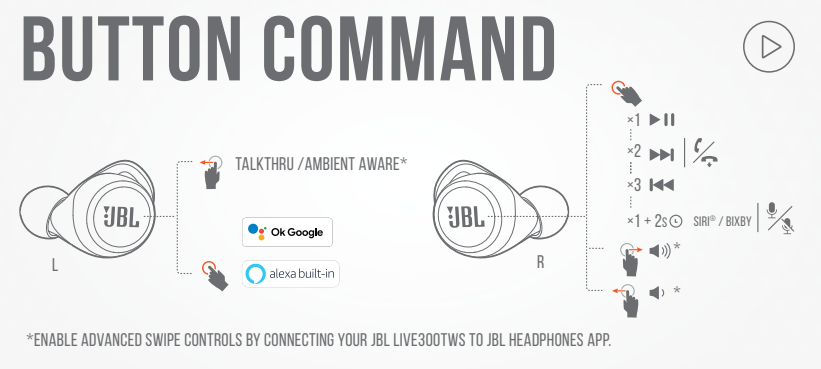
*Enable advanced swipe controls by connecting your JBL LIVE300TWS to JBL Headphones APP.
CHARGING
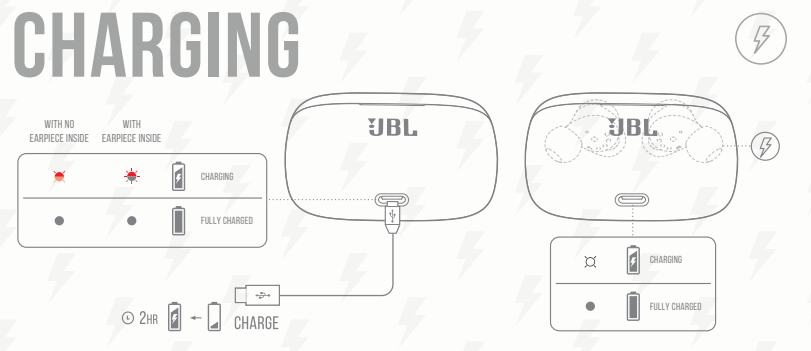
LED BEHAVIORS
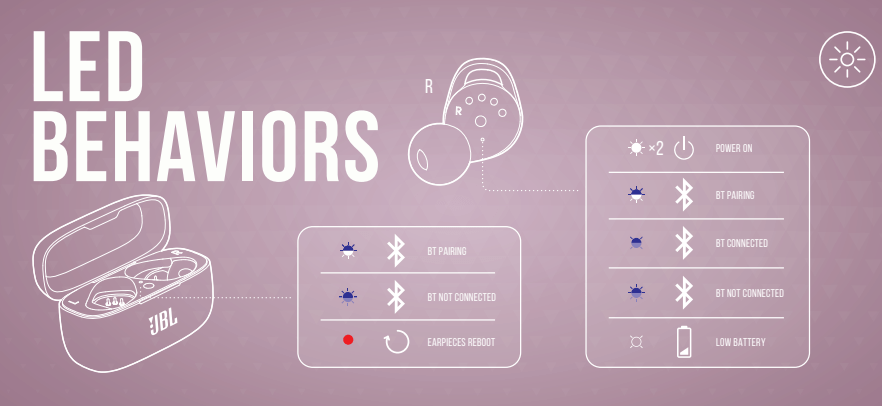
Technical specifications
- Driver size: 5.6 mm Dynamic driver
- Frequency response: 20 Hz – 20 kHz
- Sensitivity: 95 dB SPL @1 kHz / 1 mW
- Maximum SPL: 93 dB
- Microphone sensitivity: -24 dBV @ 1 kHz / Pa
- Impedance: 16 ohm
- Bluetooth transmitted power: < 13 dBm
- Bluetooth transmitted modulation: GFSK, π/4DQPSK, 8DPSK
- Bluetooth frequency: 2.402 GHz – 2.48 GHz
- Bluetooth profile version: A2DP 1.3, AVRCP 1.5, HFP 1.6
- Bluetooth version: 5.0
- Headset battery type: Coin cell battery (55 mA / 3.7 V)
- Charging case battery type: Li-ion polymer battery (450 mA / 3.7 V)
- Charging time: < 2 hrs from empty
- Music playtime with BT on: up to 6 hrs
- Weight: 67.3 g
See other models: TUNE 750BTNC UA SPORT WIRELESS TRAIN PROJECT ROCK &NDASH; ENGINEERED BY TUNE 220TWS E65BTNC TUNE 700BT