Loading ...
Loading ...
Loading ...
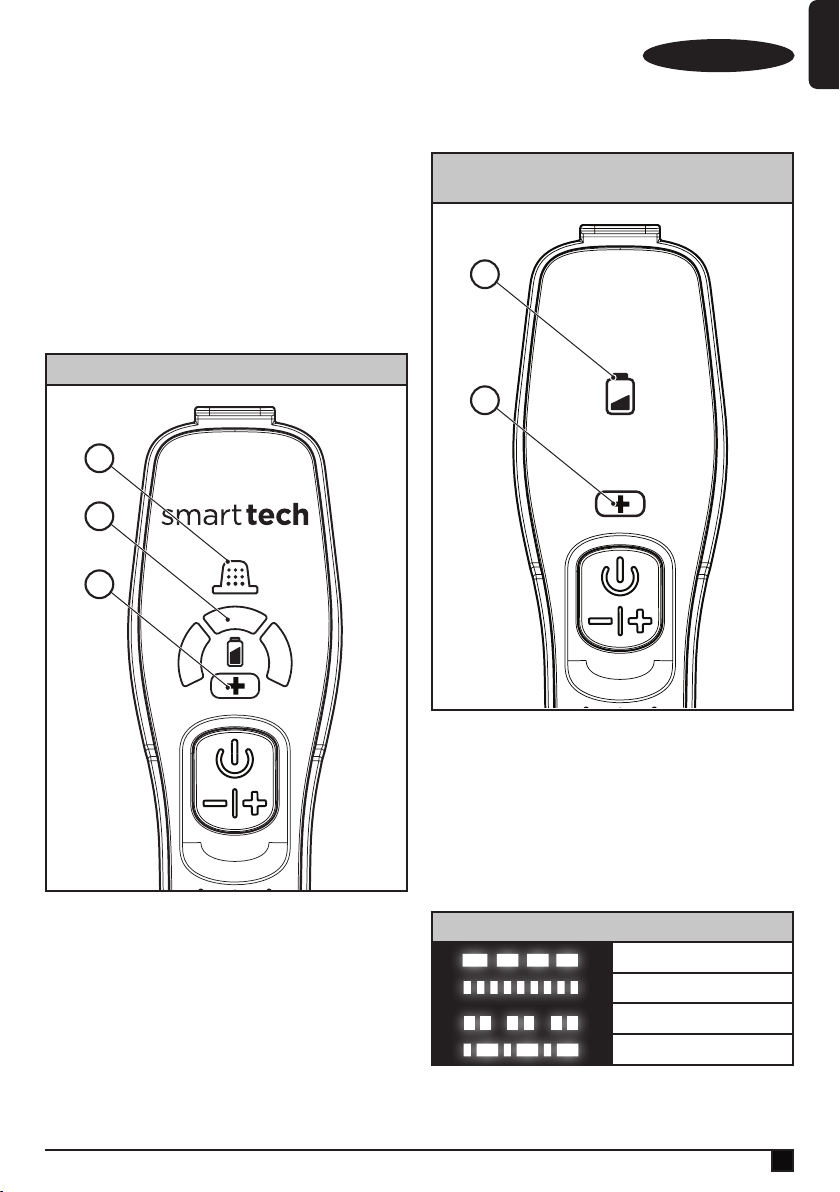
7
ENGLISH
(Original instructions)
Charging DVJ325BF, DVJ325BFS (Fig. D)
u Place the appliance onto the charging base (7) and plug
into the electrical outlet.
u Switch the electrical outlet on. The LED charging indicator
(B) will illuminate.
Charging DVJ215J, DVJ315J, DVJ320J,
DVJ325J (Fig. D1)
u Place the charger (9) into the charging port at the rear of
the handle (2) and plug into the electrical outlet.
u Switch the electrical outlet on. The LED charging indicator
(B) will illuminate.
Multi LED Display - DVJ325BF, DVJ325BFS
A. Filter sensor
Whenever a filter is Blocked and needs cleaning, the
filter LED (A) in the handle will illuminate.
Clean fine dust from filter (See section on ‘cleaning
filters’ in this manual).
B. LED Charging display
The charging display LED (B) will illuminate when the
unit is charging and will indicate (flash) when further
charging is required.
C. BOOST mode
LED (C) Illuminates when the appliance is in BOOST mode.
Dual LED Display - DVJ215J, DVJ 315J,
DVJ320J, DVJ325J
B. LED Charging display
Battery icon will flash when the battery is almost
depleted. It will also flash during charging (See LED
pattern chart in this manual).
C.
BOOST mode
Illuminates when the appliance is in BOOST mode.
LED Patterns
Charging
Battery Fault
Charger Fault
Battery Hot
Cleaning the lters (Fig. E, F, G, H, I, J)
u Press the dust bowl release button (12) (Fig. E)
u Eject the dust bowl (6) (Fig.F)
A
B
C
B
C
Loading ...
Loading ...
Loading ...