Loading ...
Loading ...
Loading ...
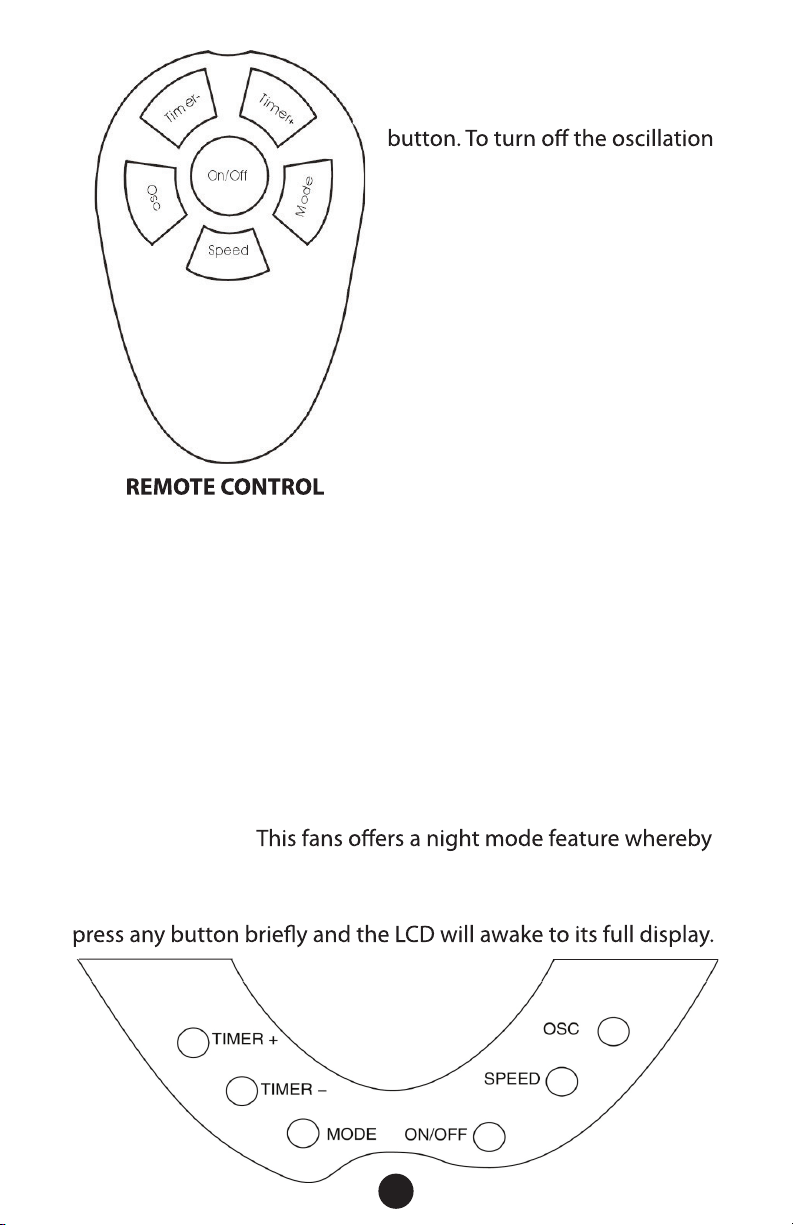
6
Osc: To activate the oscillation
function for widespread breeze
distribution, simply press this
function for a targeted breeze
setting, press the button again.
Timer+: This button sets the
duration of operation before
the fan automatically turns OFF.
Pressing this button will increase
the time of operation in 1 hour
increments to a maximum of 12
hours. The total time selected
is indicated by the light(s)
illuminating at 1H, 2H, 3H, etc.,
on the LCD display.
Timer-: This button sets the duration of operation before the
fan automatically turns OFF. Pressing this button will decrease
the time of operation in 1 hour decrements from 12 hours to a
minimum of 1 hour. The total time selected is indicated by the
light(s) illuminating at 1H, 2H, 3H, etc., on the LCD display.
Speed: Choose from 3 comfort settings (HIGH, MED, LOW) by
pressing this button until the speed you want is indicated on the
LCD display.
Night Mode LCD:
all icons on the LCD are dimmed except for the moon icon.
To activate the night mode feature, press and hold the MODE
button on the fan’s control panel for 3 seconds. To deactivate,
Mode: Choose from 3 dierent breeze patterns (Sleep, Nature,
Normal) by pressing this button until the type of breeze desired is
indicated on the LCD display.
Loading ...
Loading ...
Loading ...