Loading ...
Loading ...
Loading ...
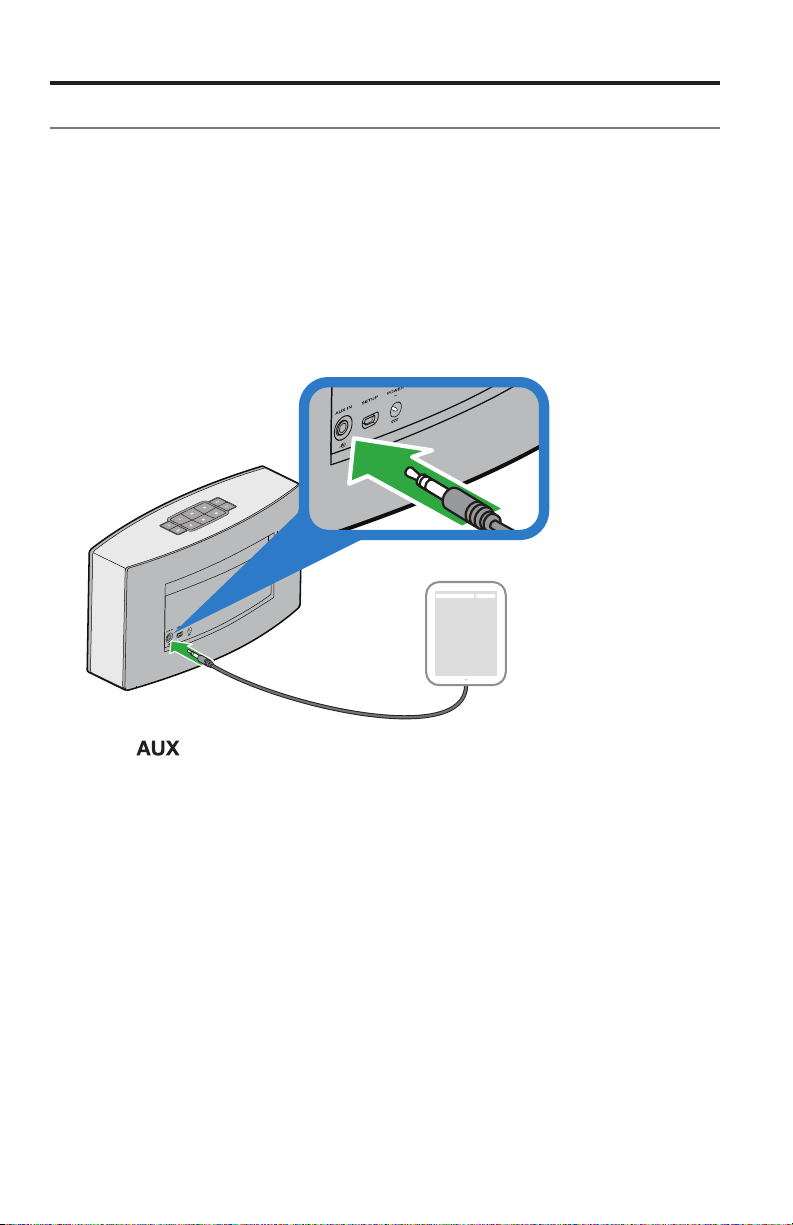
24 - English
Listening to other Sources
Playing music from other sources
Using the SoundTouch
™
system, you can listen to music stored on a smartphone,
tablet, computer or other type of audio device by either connecting a device to the
AUX connector or playing an AirPlay stream via Wi-Fi
®
.
Connecting an audio device to the system
You can connect the audio output of a smartphone, tablet, computer or other type
of audio device to the AUX IN connector. The AUX IN connector accepts a 3.5 mm
stereo cable plug (not provided).
1. Using a stereo cable, connect your audio device to the AUX IN connector on
the system.
20 V
20V
2. Press on the button pad or remote control.
3. Start playing music on the audio device.
Tip: Adjust the volume to 75 percent of maximum on the system or device to
ensure optimal volume control from the system.
Loading ...
Loading ...
Loading ...