Loading ...
Loading ...
Loading ...
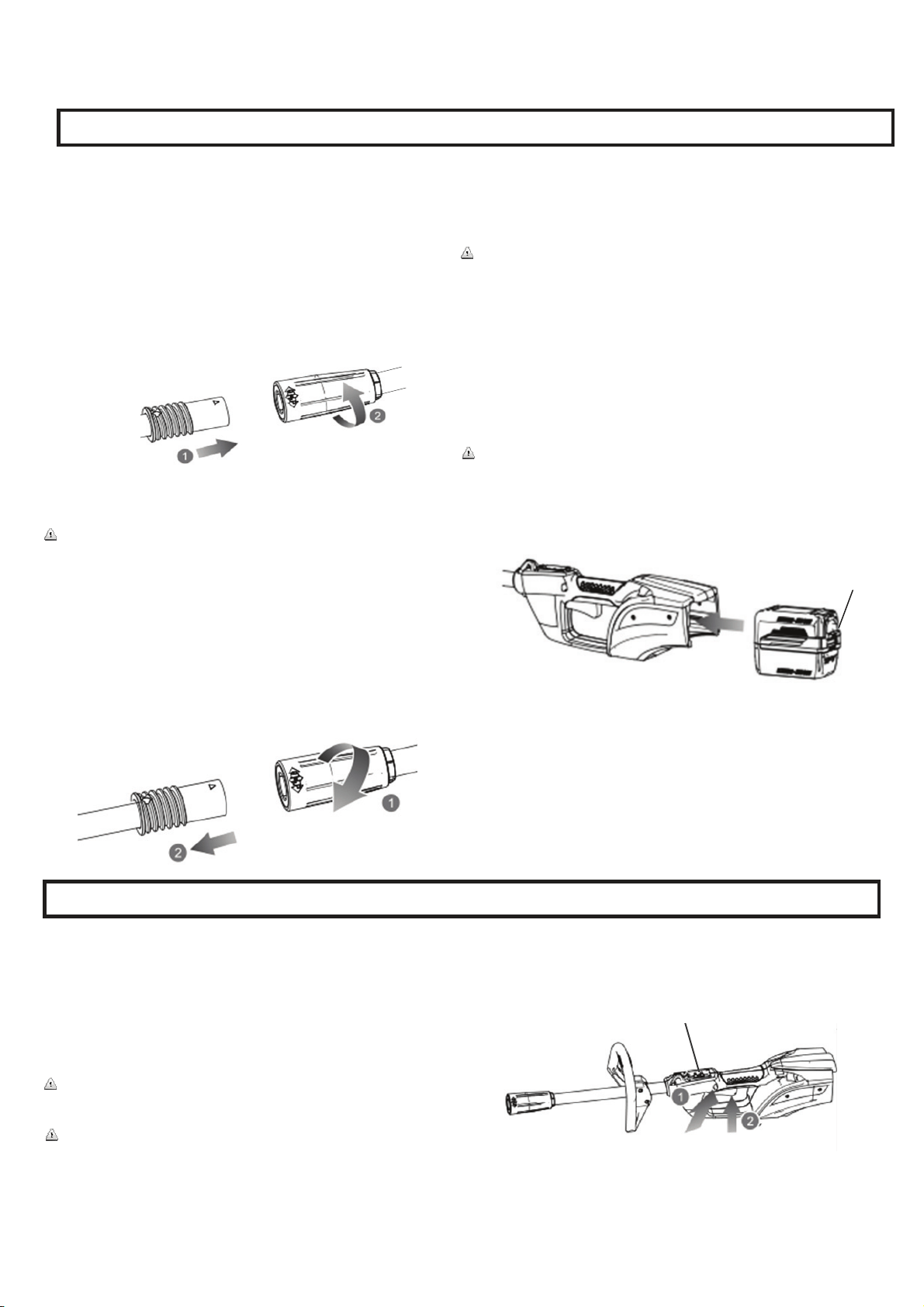
TO TURN THE TOOL ON
Select the desired operating speed (Hi or Low). Press and hold the
trigger lock out button on the side of the handle and squeeze the switch
trigger with your fingers. Release the lockout button when the trigger is
depressed.
TO TURN THE TOOL OFF
Release the switch trigger.
Before you start the unit, make sure the trimmer is not contacting any
object.
WARNING: Stones, pieces of metal and other objects can be thrown out
at high speed by the line. The unit and guard are designed to reduce the
danger.
WARNING: To guard against injury, observe the following:
Read owner’s manual before using, save owner’s manual.
Keep hands away from lines.
Keep hands on handles. Don’t overreach.
If you strike or become entangled with a foreign object, stop tool
immediately, check for damage and have any damage repaired before
further operation is attempted. Do not operate with a broken hub or
spool.
OPERATING
INSTALLING POWER HEAD TO REAR HANDLE
The attachment connects to the power head by means of a
coupler device.
● Remove the battery pack.
● Position power head shaft and read handle shaft as shown.
● Plug the two shafts together,eusuring proper connection is
made.
● Secure the shafts by turning the collar on the string trimmer
attachment shaft clockwise.
WARNING: Be certain the collar is fully tightened before operating
equipment; check it periodically for tightness during use to avoid
serious personal injury.
Removing the Rear Handle From the Power Head
● Stop the motor and remove the battery pack.
● Unscrew the collar by turning counter-clockwise.
● Pull the power head shaft to remove and separate from the rear
handle Shaft.
ASSEMBLY
INSTALLING/REMOVING BATTERY PACK
To install battery pack:
● Align grooves on battery pack with raised ribs in the tool’s
battery port and place the battery pack in the tool.
Warning: Make sure the latch on bottom of the battery snaps in
place and the battery pack is fully seated and secure in the battery
port before beginning operation. Failure to securely seat the battery
pack could cause the battery pack to fall out, resulting in serious per-
sonal injury.
To remove battery pack:
● Press the battery latch button and pull the battery pack out of
the battery port.
Warning: To avoid serious personal injury, always remove the
battery pack and keep hands clear of the trigger lock-out when
carrying or transporting the tool.
Battery release
button
5
Model LST01540S
Two Speed Button
The trimmer will have a longer run time if operated in the low
speed setting.
Power Head
Shaft
Rear Handle Shaft
Loading ...
Loading ...
Loading ...
