Loading ...
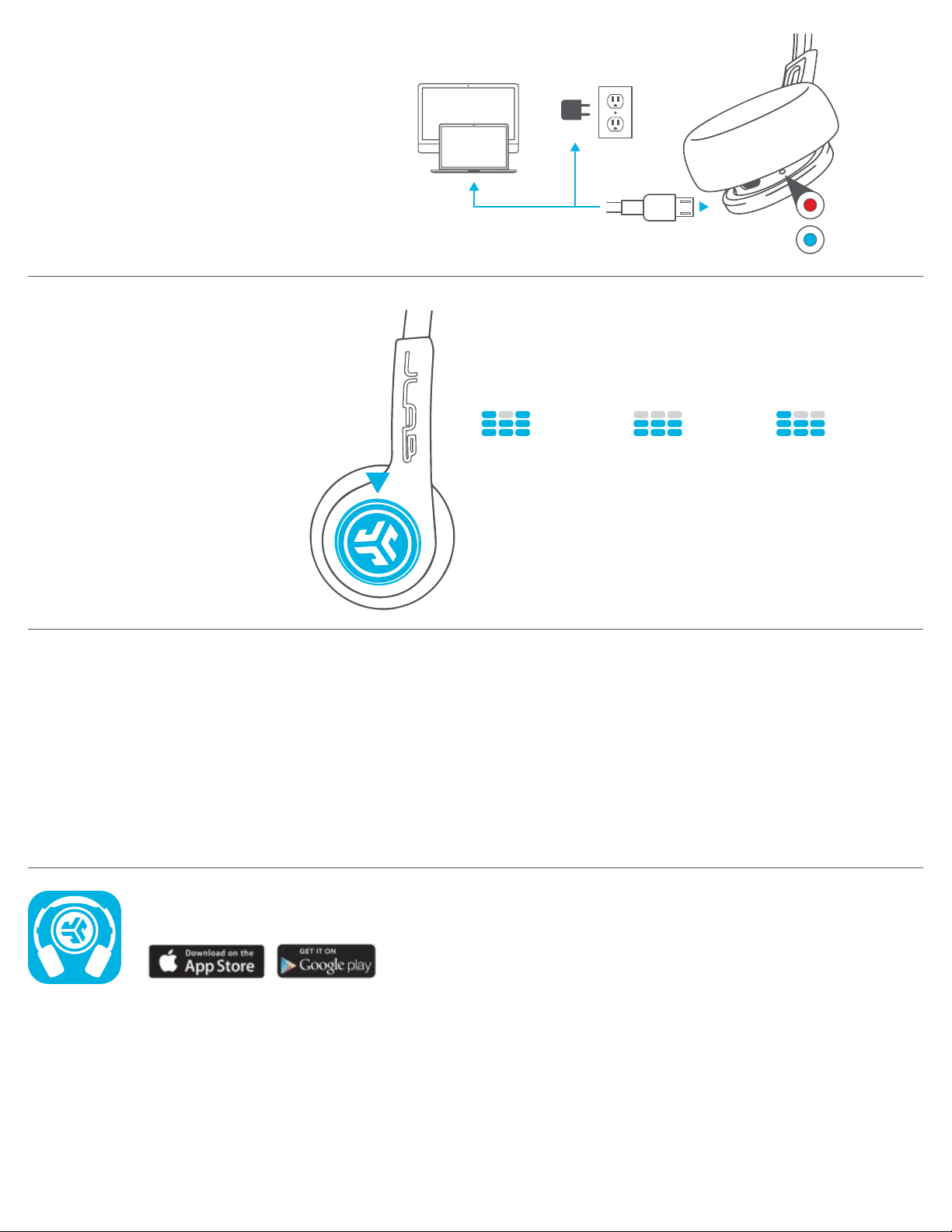
JLABAUDIO.COM
CHARGING
Note: Headphones will not turn on while charging.
Allow about 3 hours to fully charge.
Connect the Rewind Headphone to a computer or
USB 5V output device with the provided charging cable.
Red light will indicate charging and blue light will
indicate a full charge.
BLUETOOTH PAIRING:
(Follow First Time Setup instructions)
POWER ON: Press & hold 2 seconds
POWER OFF: Press & hold 4 seconds
(slow blinking blue light indicates power is on)
PLAY / PAUSE / ANSWER / HANG UP:
1 click
ACTIVATE SIRI (iOS) OR
“OK GOOGLE” (ANDROID):
2 click
TRACK FORWARD:
Press & hold 2 seconds
OR
CHARGING
FULLY
CHARGED
BUTTON FUNCTIONS
EQUALIZER MODES
TOGGLE EQ CHANGE
3 click. (Rewind will cycle 3 EQ settings)
BASS BOOST
(Three Beeps)
Amplified bass
and sub-bass
BALANCED
(Two Beeps)
Even sound with no
additional sound
enhancements
JLab SIGNATURE
(One Beep)
JLab C3™ signature
sound with amplified
vocals and bass
CAUTIONS
• Avoid getting moisture or liquids on the headphone cups.
• Avoid extreme heat, cold, and humidity.
• Avoid dropping or crushing headphones, stressing the cable by rapid pulling or extreme force, or bending the cable at a sharp angle.
• Wax may build up in headphone cups, lowering the sound quality. Carefully remove the wax with a cotton swab or other small tool to
improve the sound quality.
• If you experience discomfort or pain, try lowering the volume or discontinuing use temporarily.
• If you experience regular discomfort while using this product, discontinue use and consult your physician.
• We recommend you treat your headphones as you would a nice pair of sunglasses and keep them in safe location when not in use.
Shop products | Product alerts | Burn-in your headphones
JLab Audio + Burn-in Tool