Loading ...
Loading ...
Loading ...
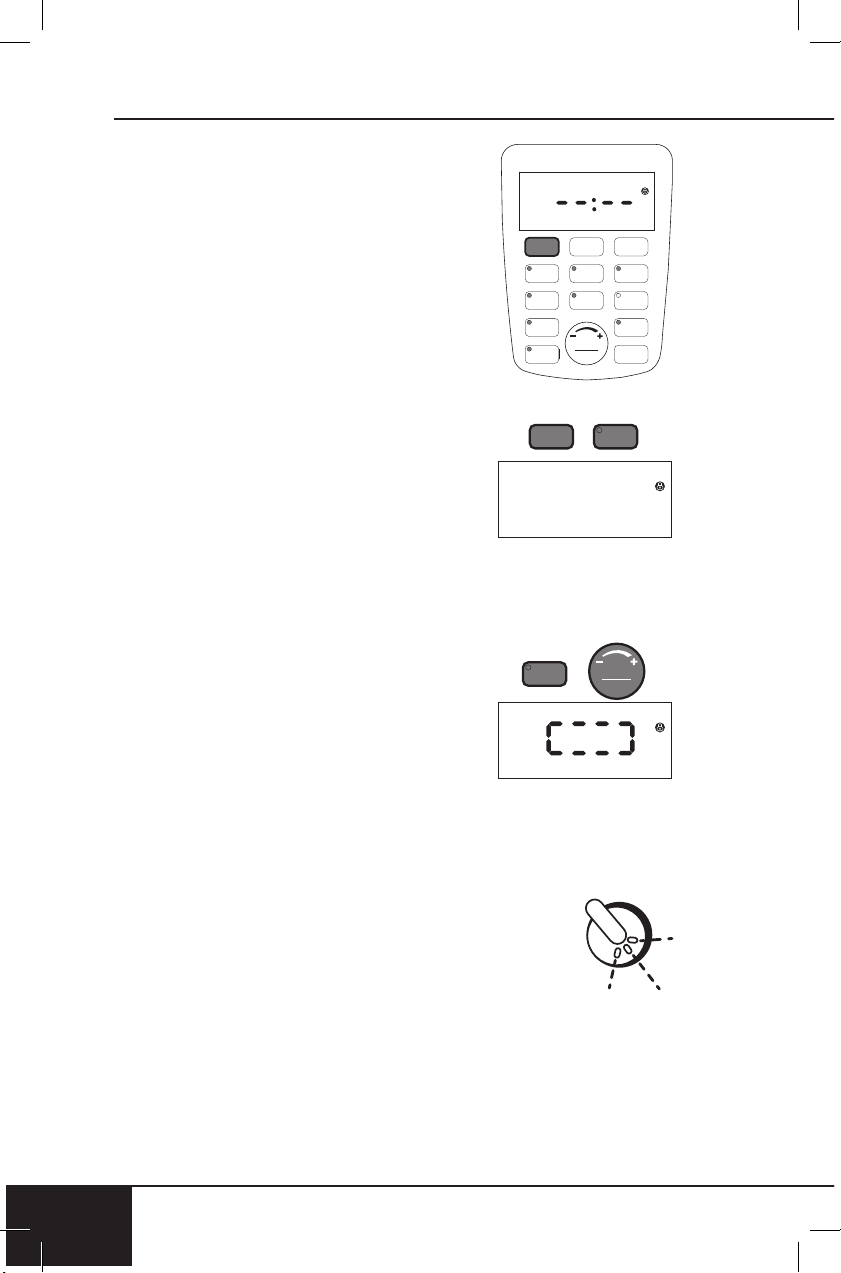
pressure cooking instructions
14
PRESSURE COOKING INSTRUCTIONS
14
PRESSURE COOK
1. Ensure the Stainless Steel Inner Pot is
in your Duet.
2. Plug unit into in to turn on.
3. Press PRESSURE COOK.
• The lights will be on 1-2 seconds
then go out indicating those
functions are available for use.
Note: The Duet will go into standby mode
after 5 minutes of no interaction. Simply
press any button or turn START/PAUSE to
“wake up.”
4. Press PRESSURE to switch from HIGH
to LOW pressure.
5. Press TIME, time can be adjusted
using START/PAUSE.
6. Turn the Pressure Cooker Lid
clockwise until it locks. The “Lock”
symbol will show on the display when the
Lid is in place.
7. Turn the Pressure Release Switch/
Valve to the CLOSE position.
8. Press START/PAUSE to begin cooking.
• The circulating box indicates that the
Duet is preheating/pressurizing.
• Once the Duet gets to correct
pressure, the unit will beep once,
the display will show pressure cook,
high, 00:30 (default time). The colon (:) will ash, indicating
the Duet is currently cooking and 30 minutes remain.
9. Once the Duet nishes cooking, the display will show End and the
unit will beep 3 times.
Note: To natural release pressure, turn
the Duet off and unplug. Allow the Duet to
naturally release the pressure. To quick release
pressure, carefully turn the Pressure Release
Switch/Valve to the “OPEN” position until all
steam/pressure is released. Remember to always turn the Pressure
Release Switch/Valve to the “OPEN” position before opening the
Pressure Cooker Lid to ensure all pressure is released.
OPEN
CLOSE
00:30
Loading ...
Loading ...
Loading ...
