Loading ...
Loading ...
Loading ...
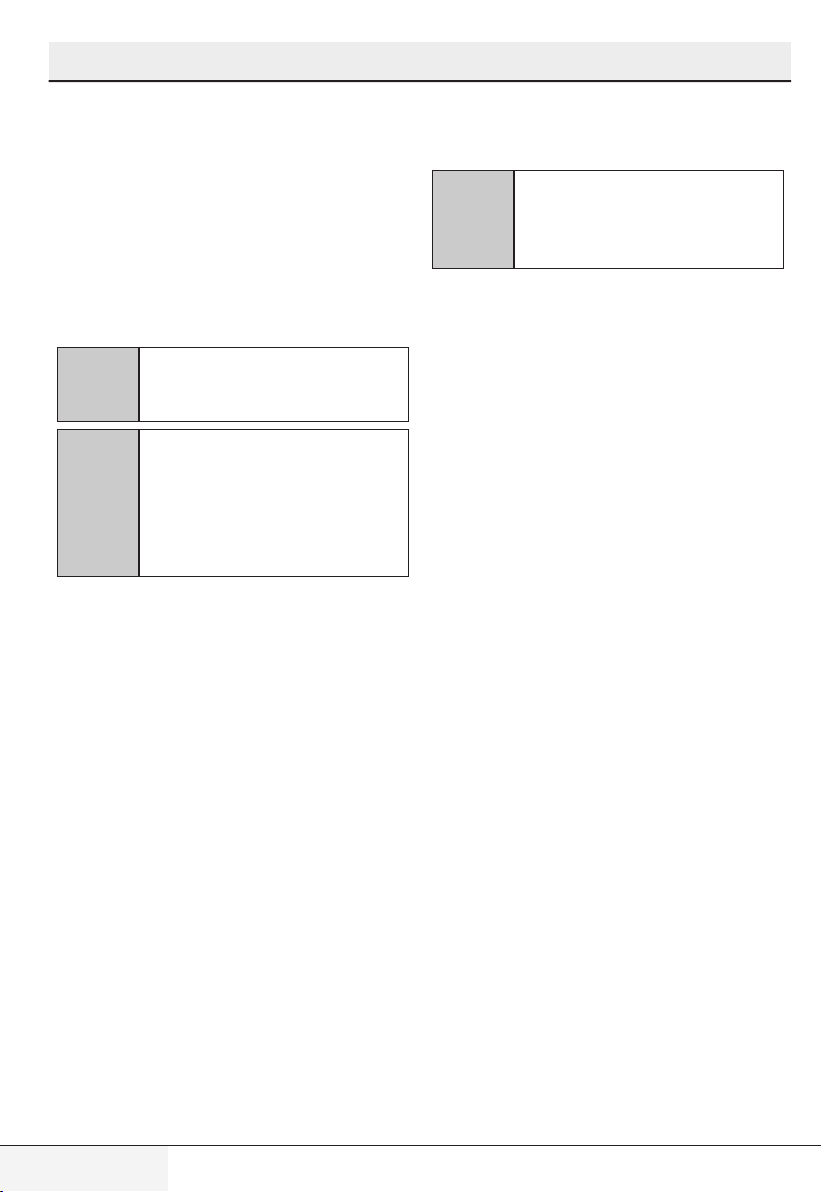
26
DISHWASHER / USER INSTRUCTIONS
/45 EN
OperatIng the product
TrayMaster Function
Select Intensive 70°C programme and press
function key to run this function.
Express Function
It shortens the time of the washing cycle
selected and decreases water consumption
by enabling washing under higher pressure.
Steam Shine Function
It provides superior drying performance.
Auto Tablet Feature
Auto Tablet is a feature which detects the use
of combined tablet detergents automatically.
C
Drying performance of these
type of detergents is improved
by adjusting temperature and
duration accordingly.
Owing to this feature, there is no need to
press any button in case of a tablet detergent
use.
Feature can be activated if automatic
detection is desired.
To activate / to deactivate:
1. After switching your machine on, press
the settings key until the countdown 3, 2,
1 is completed on the display.
2. Press the programme key to activate
the a: position. Automatic detergent
detection feature is disabled in “a:0”
position and enabled in “a:1” position.
Set the desired option by pressing the
time delay key.
3. Press the On/Off key to save.
Auxiliary functions
Washing programmes of your dishwasher
are designed to obtain the best cleaning
effect, considering the type of the soiling,
soiling degree and properties of the dishes
to be washed.
Auxiliary functions are provided in order to
enable you to save time, water and energy
and to perform a more comfortable washing
with conditions specific to you.
C
Auxiliary functions may cause
changes in the programme
duration.
C
Auxiliary functions are not
suitable for all washing
programmes. Indicator of the
auxiliary function that is not
compatible with the programme
will not be active.
To add auxiliary function to the
programme:
1. Select the desired washing programme
by pressing the programme selection
key.
2. In the selected washing programme, if
auxiliary function is selected, its symbol
will be displayed on the screen. If
the function key is pressed again, the
symbol will disappear and selection is
cancelled.
Changing Warning Sound Volume
Your machine is equipped with an audio
signal to inform warnings audibly.
1. After switching your machine on, press
the settings key until the countdown 3, 2,
1 is completed on the display.
2. Press the programme key to activate the
S position on the display.
3. Select one of the S1, S2 and S0
positions the with Time Delay key.
4. Press the On/Off key to save.
Programming the washing
time
Time Delay
If an economical electricity tariff is applied
Loading ...
Loading ...
Loading ...
