Loading ...
Loading ...
Loading ...
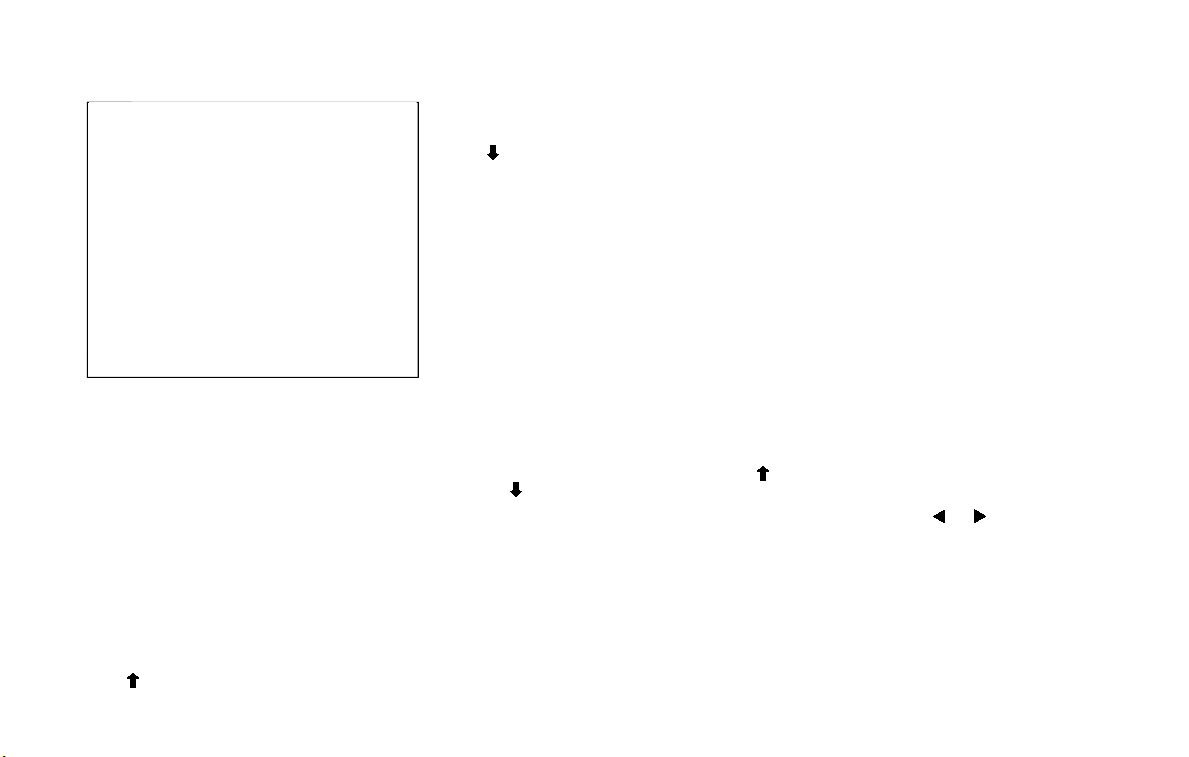
WAF0582X
Example
System display and indicators:
1. Detected speed limit indicator
Displays the currently detected speed
limit. For additional information, see
“Traffic Sign Recognition (TSR)” (P.5-
44).
2. Applied speed limit indicator (green
frame)
Indicates the detected speed limit can
be applied to the vehicle set speed.
3. Speed Limit Assist indicator
Indicates the system activation mode
or system operation.
“
” : Manual mode is activated and a
new speed limit (faster speed value) is
indicated.
“
” : Manual mode is activated and a
new speed limit (lower speed value) is
indicated.
“A” : Auto mode is activated.
Operating the system:
When the system detects a different
speed limit, the new speed value is
indicated. The vehicle set speed can be
changed to the indicated speed limit
automatically or manually.
When Manual mode is selected on set-
tings menu (factory default setting):
. To accept the newly indicated speed
limit, operate the RES+ switch (in case
of speed limit up) or SET- switch (in
case of speed limit down).
. The Speed Limit Assist indicator (
or
) will turn off after approxi-
mately 10 seconds if the RES+ or SET-
switch is not operated. (The Speed
Limit Assist indicator can be turned off
immediately by operating the oppo-
site switch from the direction indi-
cated by the Speed Limit Assist
indicator.)
The system will not activate if a speed
limit change is not detected.
When Auto mode is selected on the
settings menu:
. The indicated speed limit is applied to
the vehicle set speed automatically
when on a limited access freeway as
identified in the navigation map data.
Also, if the ProPILOT Assist with Navi-
link system is ON, but not set (active),
and a new speed limit is detected, the
vehicle set speed is automatically
updated.
. The Auto mode may not be available
in some regions or on roads other
than limited access freeways. In this
case, the system operates as the
Manual mode.
NOTE:
Auto mode will not function in Hawaii or
US island territories.
How to activate or deactivate the sys-
tem:
1. Push the button on the
steering wheel until “Settings” appears
in the vehicle information display, and
push the scroll dial.
2. Use the scroll dial to select “Driver
Assistance”. Then push the scroll dial.
3. Select “Spd. Limit Assist”, and push the
scroll dial to select “Auto” or “Manual”
to enable (not activate) the system.
Starting and driving 5-105
Loading ...
Loading ...
Loading ...
