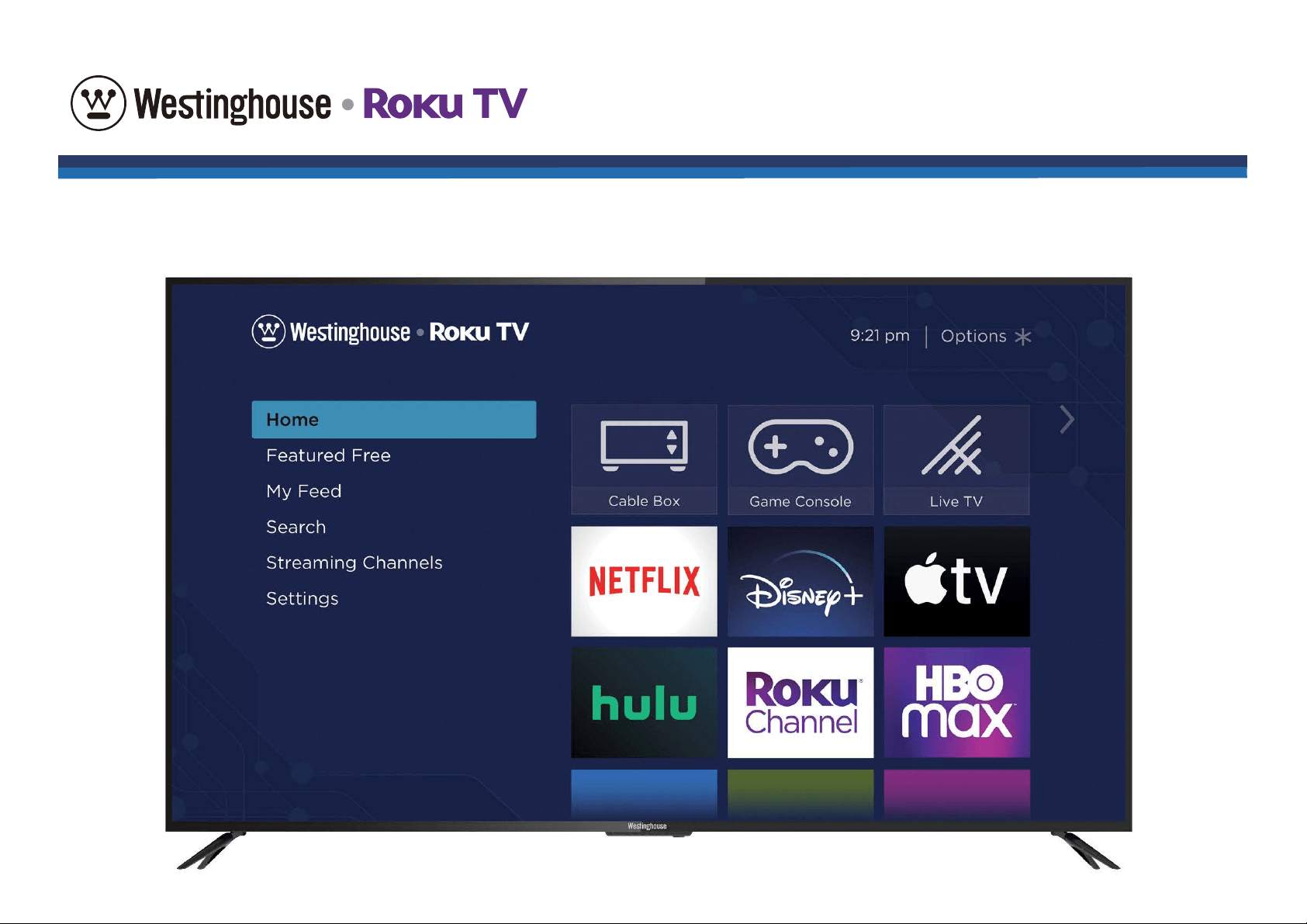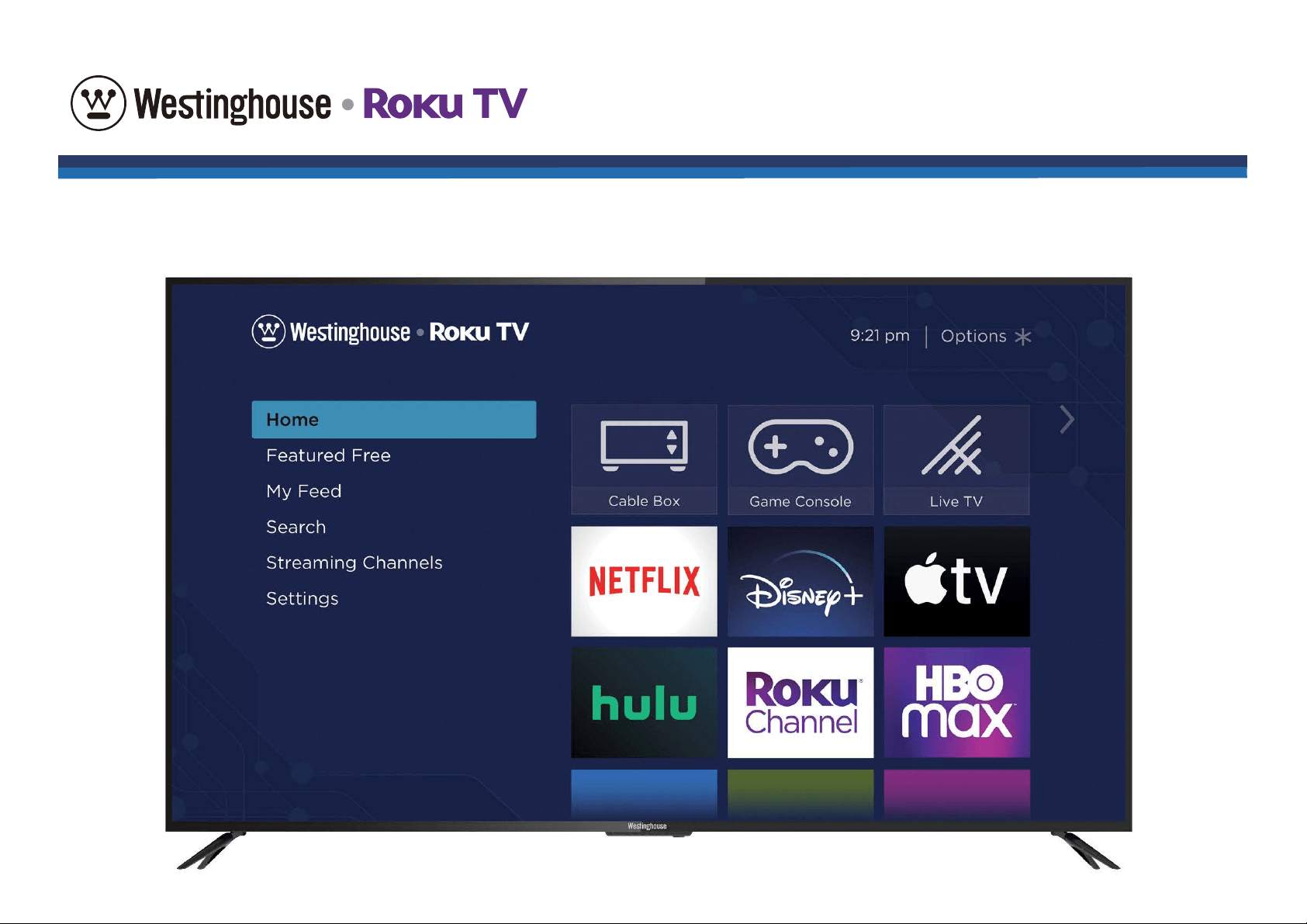#3 How do I use Amazon Alexa with my Westinghouse Roku TV?
Alexa is a cloud-based voice service from Amazon that integrates with Roku voice search and voice control letting you use commands like “Alexa, show me action movies on bedroom Roku”, or “Alexa, launch HBO NOW on living room Roku” to help find content and manage playback on your compatible Roku device. If you have a Westinghouse Roku TV, you can also use voice commands for tasks like adjusting volume, switching inputs (e.g., HDMI 1, HDMI 2, etc.), and powering the TV screen off or on. This article helps you integrate an Alexa-enabled device with Roku voice search and voice control, and provides some examples of voice commands you can use with your Roku device.