Loading ...
Loading ...
Loading ...
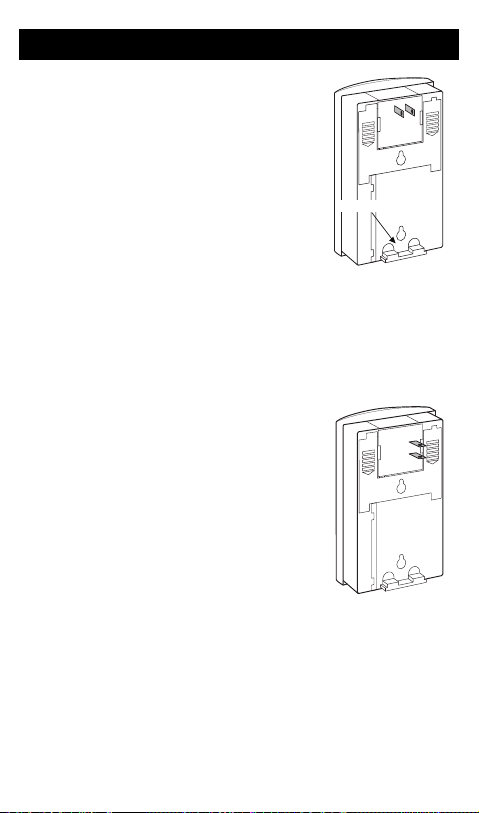
How to Install Your Alarm
Your Kidde CO alarm with its removable
adapter allows you to install the alarm as a wall
mounted unit, a direct plug unit, or as a table
top unit.
In its “as shipped” configuration, all you need
to do is install the 9V backup battery and your
Kidde CO alarm is ready to be plugged directly
into a wall socket.
Direct Plug Alarm
To install:
1. Choose a standard 120V unswitched outlet
to plug the alarm into.
2. Pull the slide support out approximately 1/4” until the slide snaps into
place. This will help support unit in the wall outlet.
3. Plug the alarm into the outlet.
If the outlet is mounted horizontally (side-
ways):
If you are going to use your alarm as a direct
plug and you are going to plug in to an outlet
that is mounted horizontally (sideways), you will
need to rotate the adapter 90˚.
To rotate the adapter:
1. Remove back door by sliding it down and
out.
2. Spread adapter thumb releases out and care-
fully turn alarm over. This will allow adapter
to slide out.
3. Lift the adapter completely out of the alarm.
4. Rotate the adapter 90˚ to the right (clockwise). Snap it firmly back
into place.
5. Carefully replace the back door. Insure the “latches” on all four cor-
ners of the door are lined up, then press the door securely into place.
6. Plug the alarm into an unswitched wall socket.
4. Installation Instructions
Back of alarm when
used as direct plug unit
for sideways outlet
Slide support
Back of alarm when
used as direct plug unit
2507-7229-01(820-1388_RevC).qxd:_ 2013.4.1 12:25 PM P
Loading ...
Loading ...
Loading ...
